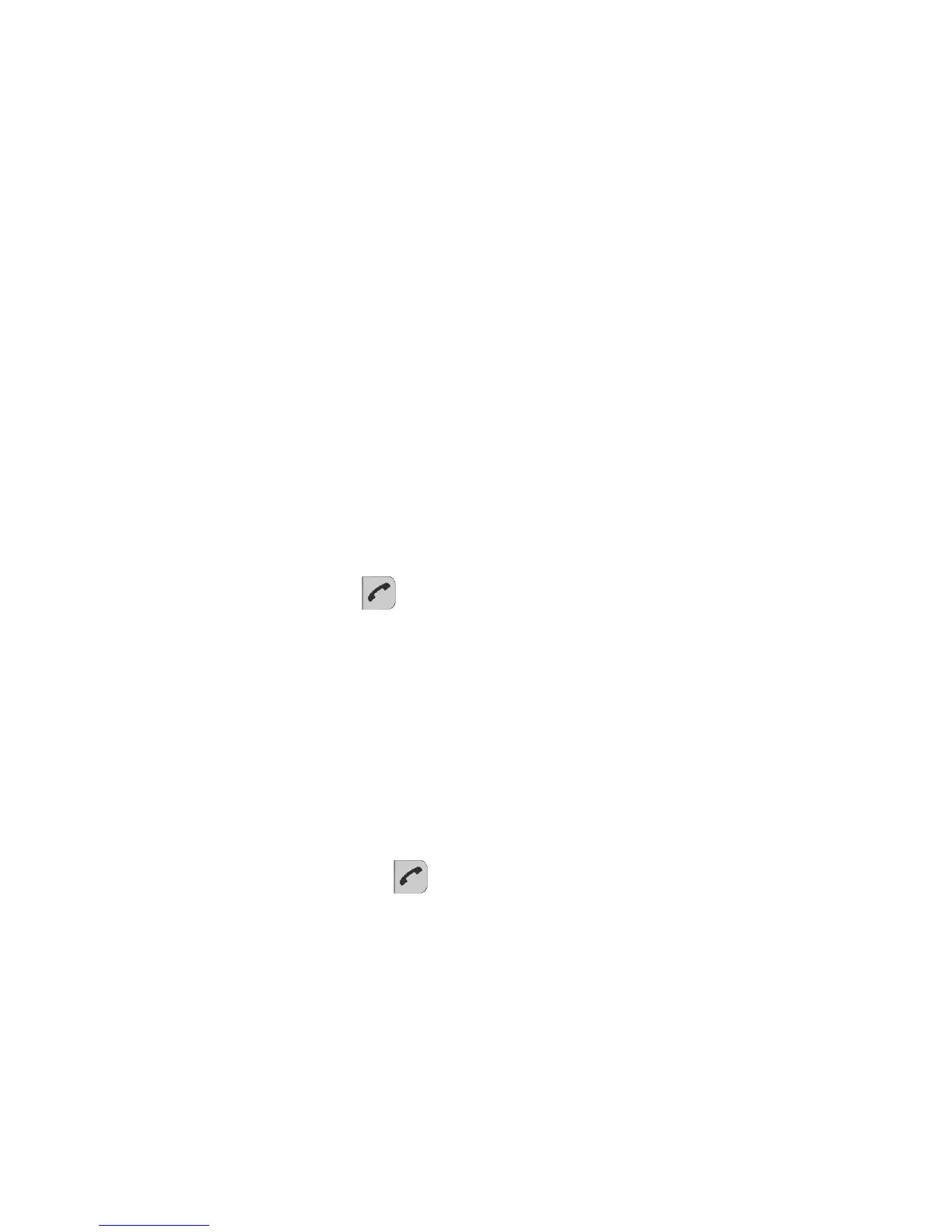Mailbox System
12 Mailbox System
While you are away from the office, callers can leave messages in your
mailbox. You are also able to record your personal greeting, see Section 12.5
on page 57. The first time you enter the mailbox system (only possible from
own extension), you might be requested to change your password if it is default
(0000). See Section 12.8 on page 59 or follow the voice announcements.
Note: To use the mailbox system, your extension has to be authorized by
the system administrator.
12.1 Activate the Mailbox
1. Press *2 1*
2. Enter the number of the mailbox system.
Ask the system administrator for your defined mailbox system number.
3. Press #
.
4. Wait for the verification tone.
Note: For daily use, it is recommended to ask your system administrator
to define the mailbox system as your pre-programmed diversion
address. Once this is defined, you only have to dial *21# to activate
your mailbox.
The system administrator can also define whether or not the
mailbox should be activated if you do not answer your phone after
a certain time or if your extension is busy.
12.2 Deactivate the Mailbox
1. Press #2 1# .
2. Wait for the verification tone.
Note: The mailbox is still active if is defined as pre-programmed diversion
address for the feature Diversion when there is no answer and
Diversion when your extension is busy.
12.3 Access the Mailbox
The following mailbox functions can be accessed from your own extension, any
other internal extension or from an external position (for example mobile phone).
55
1424-EN LZT 103 091 Uen A1 2008-10-27
