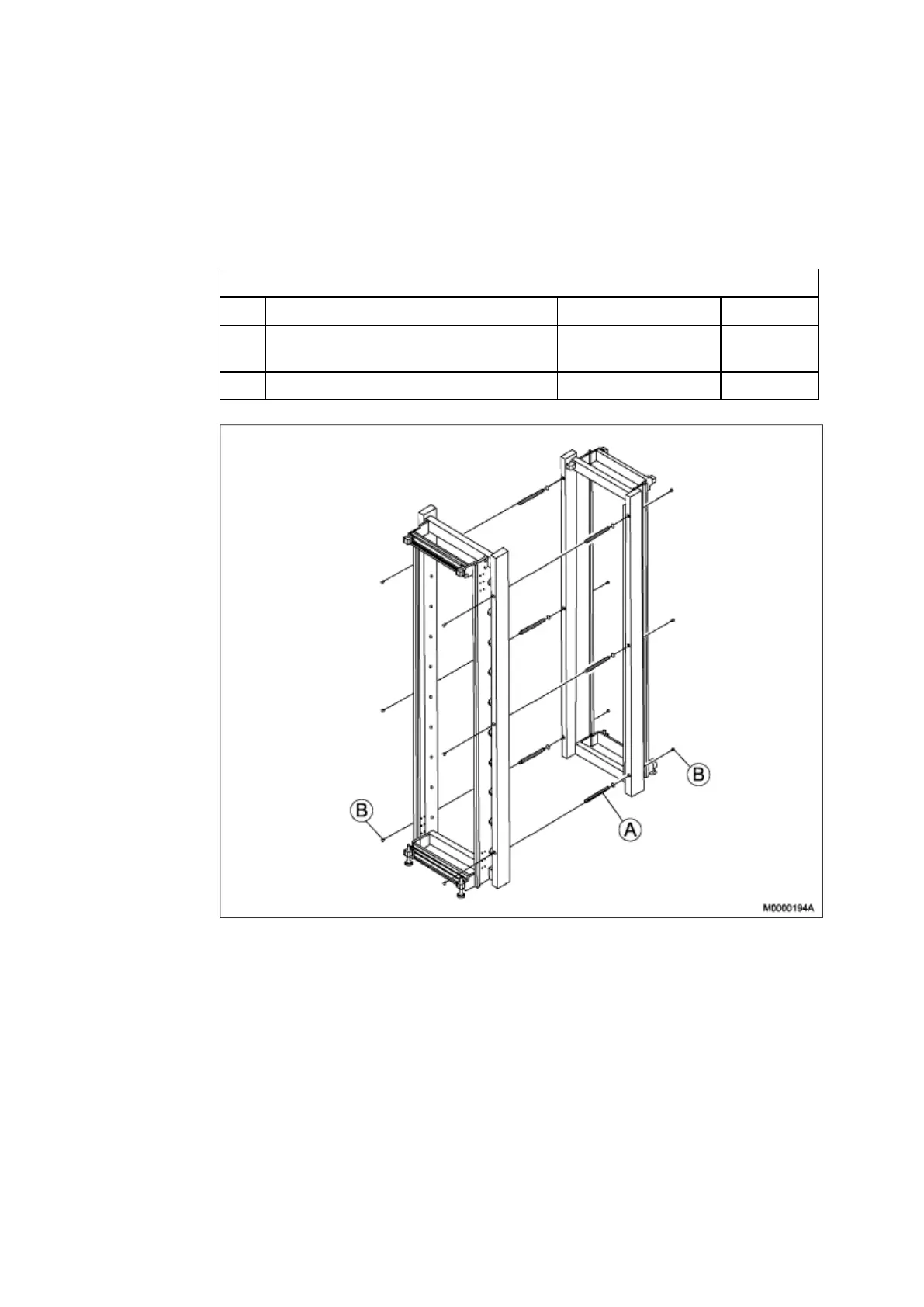Installing MX-ONE
4.2.8.1 Fastening Cabinets Back-to-Back
Table 9 Mounting Set, Back-to-Back
24/BYB 501/2 Mounting Set, Back-to-Back, d=800
Pos. Title/Function Product Number Quantity
B SCREW 03/SBA 121
060/0160
12
A GUIDE PIN2 SXA 123 0327/2
6
Figure 22 Fastening the Cabinets Back-to-Back
1. Position the two cabinets back-to-back, Page 36
2. Adjust the two cabinets to an equal level.
3. Fasten the two cabinets back-to-back with six guide pins (A) and twelve
screws (B), Page 36
4. Verify that the torque of all mounting screws is set to 10 Nm
+
/- 0.5 Nm.
36
6/1531-ASP 113 01 Uen J2 2008-07-17