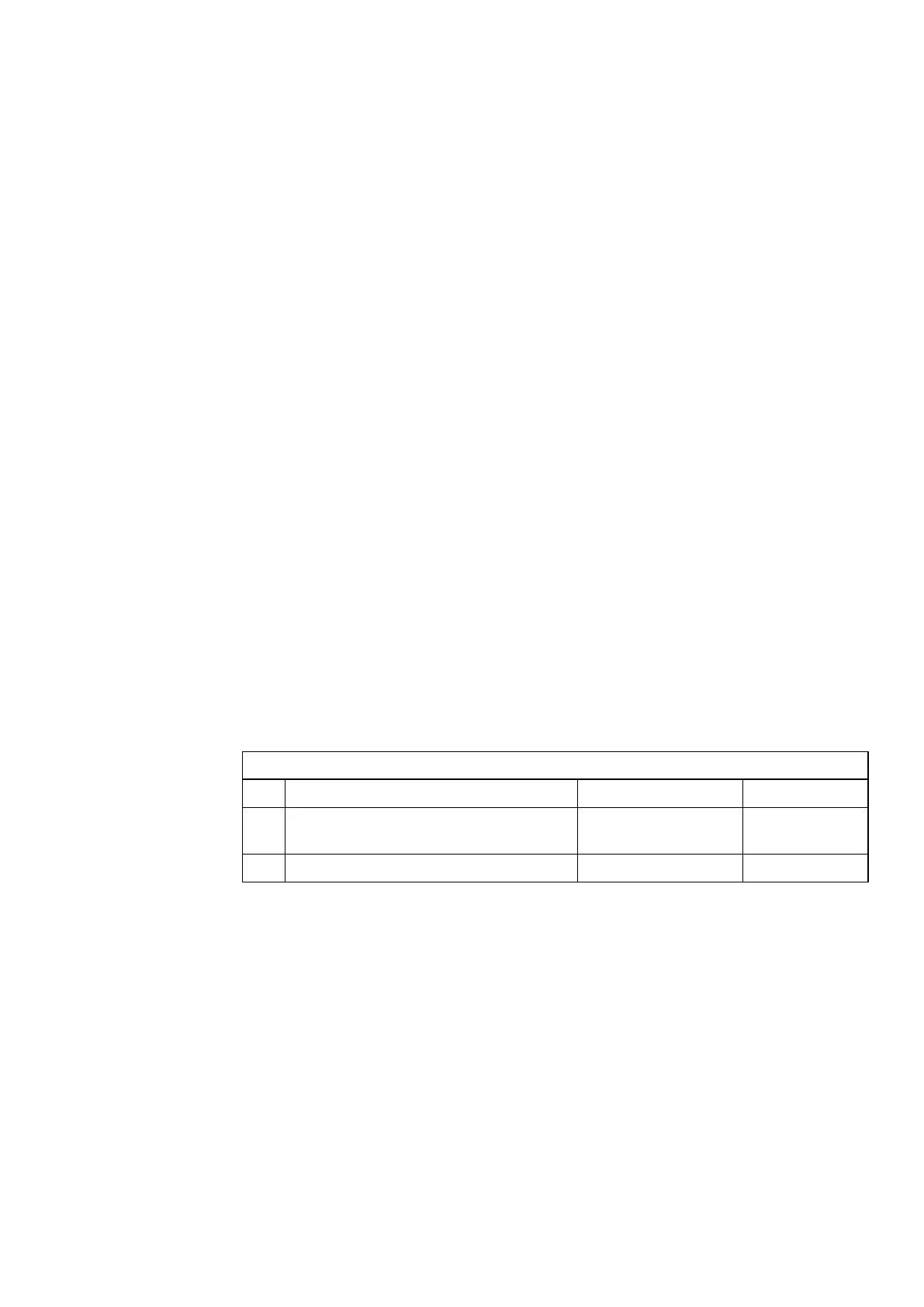Hardware Installation
3 If necessary, install additional Media Gateways directly above the first
one in the next available cabinet position. It is not needed to leave a gap
between units.
4.11 Installing Servers
The different servers, the MX-ONE Telephony Server, the MX-ONE Availability,
the MX-ONE Provisioning, and the MX-ONE Messaging server, can each be
hosted either on the MX-ONE Server or on the Standard Server. Note that
Manager Provisioning requires 512 MB of memory. If it is to reside on the same
server as the Telephony Server this server must have memory of at least 1 GB.
Install the standard servers in a standard server cabinet (locally sourced).
Install the MX-ONE Servers in a BYB 501 cabinet.
For the installation procedure for the standard server cabinet, refer to
manufacturer instructions.
4.11.1 Installing MX-ONE Server
This section describes how to install the MX-ONE Server in the BYB 501
cabinet. Additional MX-ONE Servers can be installed directly above the first
one in the same way.
Use the following mounting set to install the MX-ONE Server in the cabinet.
Table 26 Mounting Set for MX-ONE Server
NTM 144 264 Mounting set
Pos Title/Function Product Number Quantity
C SCREW M 6X16 78/SBA 121
060/0160
4
A CAPTIVE NUT M6 SBM 173 060/03
4
To install the MX-ONE Server in the cabinet, perform the following steps:
71
6/1531-ASP 113 01 Uen J2 2008-07-17