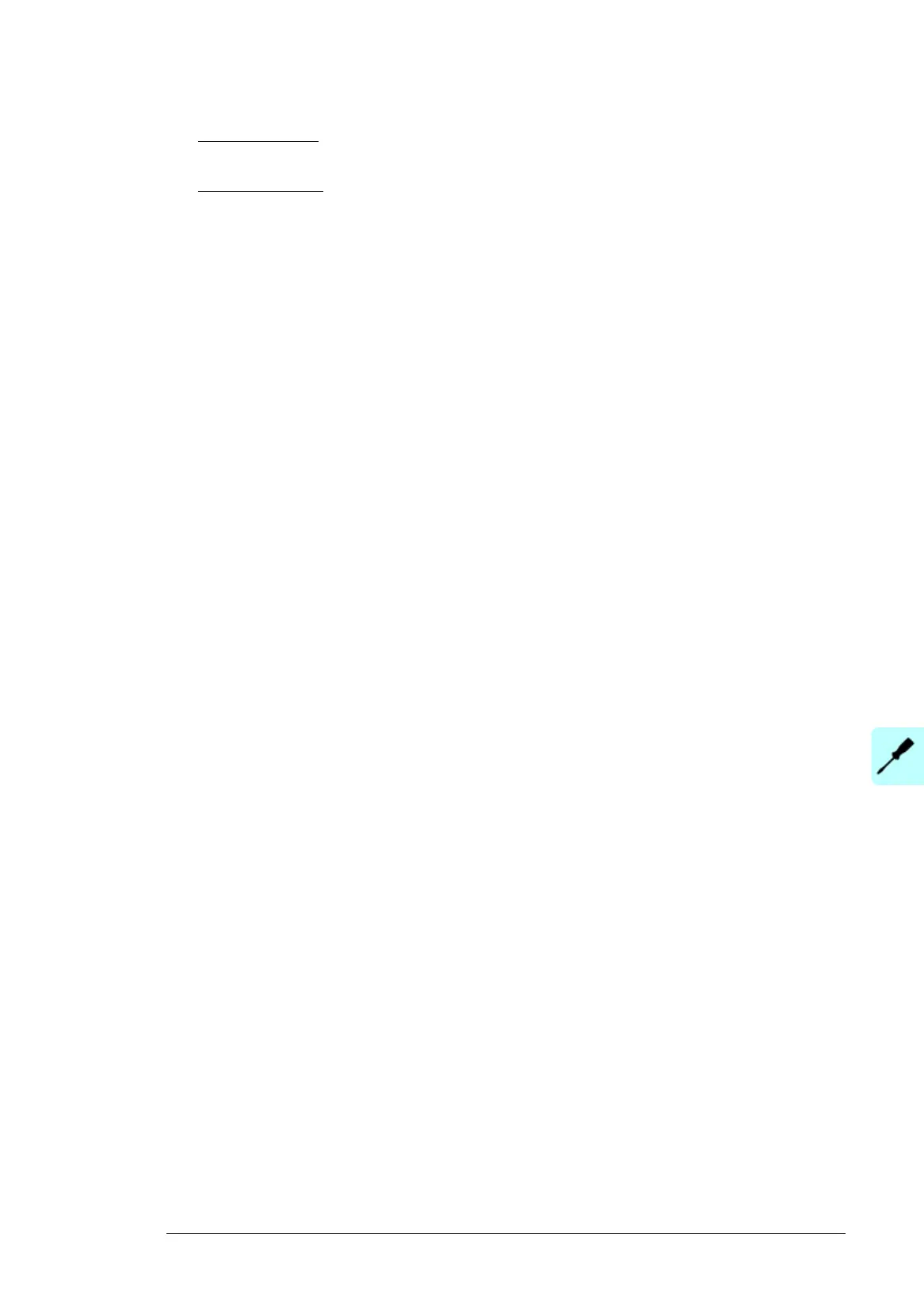Electrical installation 69
10. For IP42 drives: Slide the cables through the lead-throughs with the conductive
sleeves.
11. For
IP54 drives: Remove rubber grommets from the lead-through plate for the cables
to be connected. Cut adequate holes into the rubber grommets. Slide the grommets
onto the cables. Slide the cables through the lead-throughs with the conductive
sleeves and attach the grommets to the holes.
12. Attach the conductive sleeves to the cable shields with cable ties.
13. Seal the slot between the cable and mineral wool sheet (if used) with sealing
compound (eg, CSD-F, ABB brand name DXXT-11, code 35080082).
14. Tie up the unused conductive sleeves with cable ties.
15. Connect the twisted shields of the motor cables to the ground bar and the phase
conductors to the U2, V2 and W2 terminals.
16. Connect the twisted shields of the input cables and separate ground cable (if present)
to the PE terminal of the cabinet and the phase conductors to the L1, L2 and L3
terminals.
17. Tighten the power cable screws to the torque given in Terminal and lead-through data
for the power cables on page 121.
18. Reinstall the shroud(s) and mounting plates.
