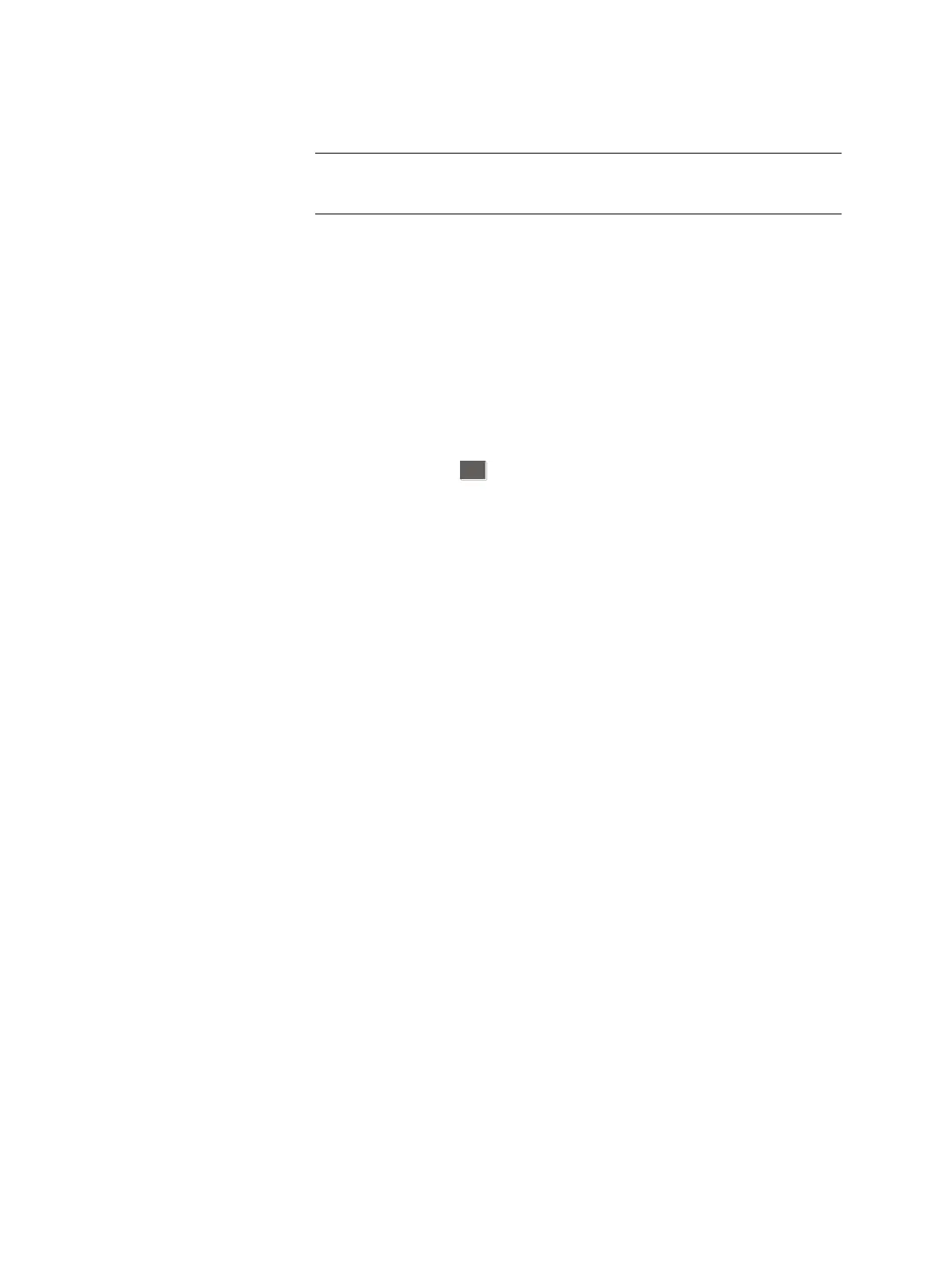128 AO2000 CONTINUOUS GAS ANALYZERS | OI/AO2000-EN REV. B
Power supply activation
NOTE
The gas analyzer may not be calibrated until the warm-up phase has been
concluded.
Power supply activation
1 Turn on the power supply of the gas analyzer with the external breaker
switch.
2 If necessary, turn on the separate 24-VDC power supply of the analyzer
module.
3 The following events will occur after the power supply is turned on:
1 The three "Power", "Maint" and "Error" LEDs light up.
2 The different booting phases are displayed on the screen. Also the
software version is displayed.
3 After a brief time the screen switches to measurement mode.
4 The softkey
STATUS
MESSAGE
appears on the screen. This indicates the possibil-
ity of a temperature or flow problem during the warm-up phase. By
pressing the softkey the user can recall the status message sum-
mary and view status message details.
