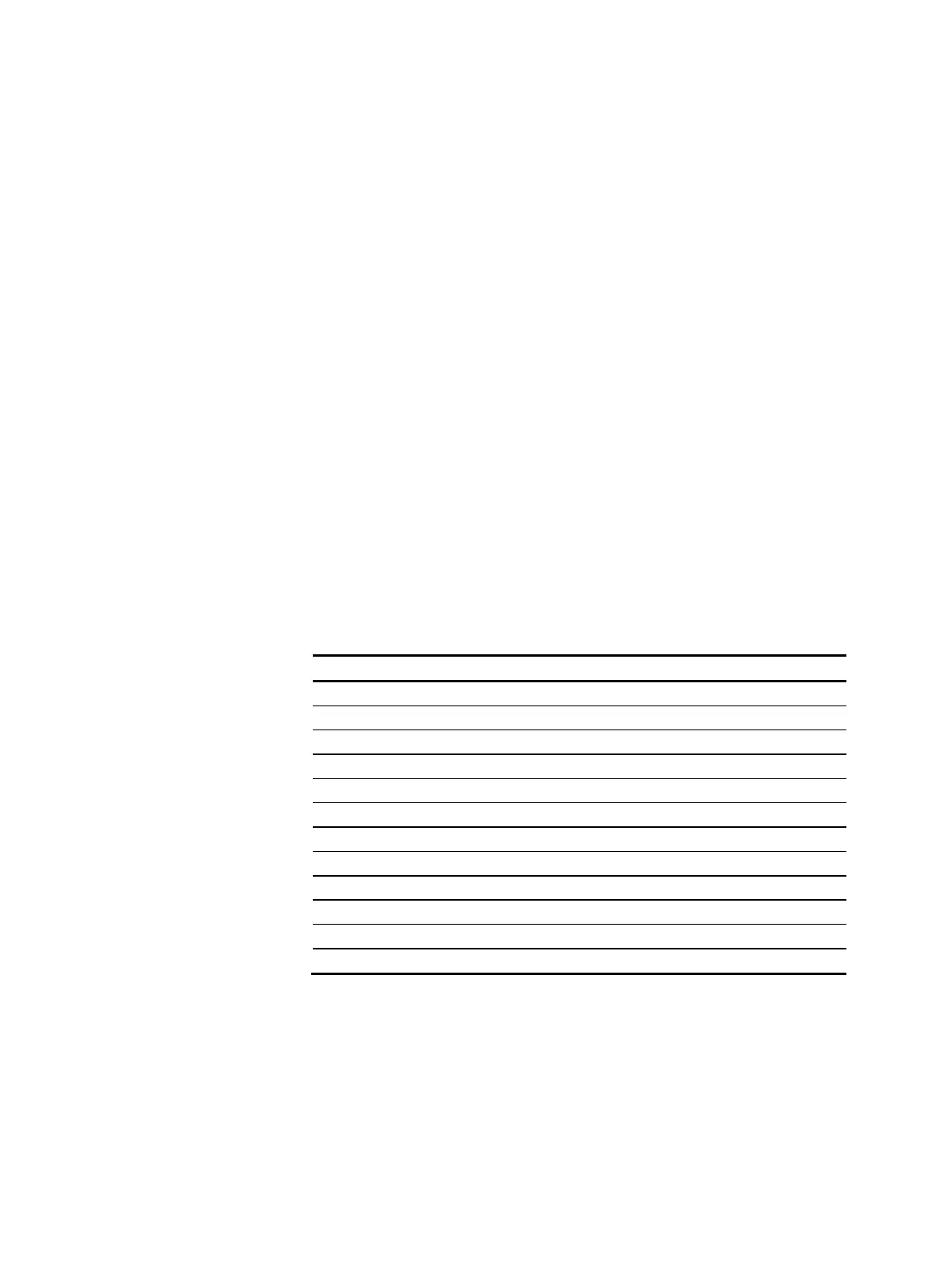AO2000 CONTINUOUS GAS ANALYZERS | OI/AO2000-EN REV. B 213
Calibration: Principles
Calibration control
Calibration control
Depending on the gas analyzer version and equipment, there are three
methods for controlling calibration:
• Manual calibration
• Automatic calibration
• Externally controlled calibration
All analyzer modules can be calibrated using any of the three methods.
Calibration start
• Manual calibration is started manually via the gas analyzer’s display and
control unit.
• Automatic calibration is started at time intervals determined by the
internal clock or by an external control signal or manually via the gas an-
alyzer’s display and control unit.
• Externally controlled calibration is triggered by an external control signal.
Wait until the warm-up phase has ended
Calibration should only be started after the warm-up phase.
Analyzer module Duration of the warm-up phase
Caldos25 1.5 hours
Caldos27 30/60 minutes for class 1/2 measurement ranges
1)
Fidas24 ≤ 2 hours
Fidas24 NMHC ≤ 2 hours
Limas11 IR Approx. 2.5 hours
Limas21 UV Approx. 2.5 hours
Limas21 HW Approx. 4 hours
Magnos206 ≤ 1 hour
Magnos28 ≤ 1 hour
Magnos27 2 to 4 hours
Uras26 Approx. 0.5/2 hours without/with thermostat
ZO23 Approx. 15 minutes
1) See "AO2000 Series" data sheet for class details.
Plausibility check during the calibration
If during calibration the gas analyzer finds implausible values (e.g. if the
span and zero values are equal), calibration is stopped and an error message
is generated. The values stored for the last calibration remain in effect.
Status signal
The "Maintenance mode" status signal is set during calibration.
