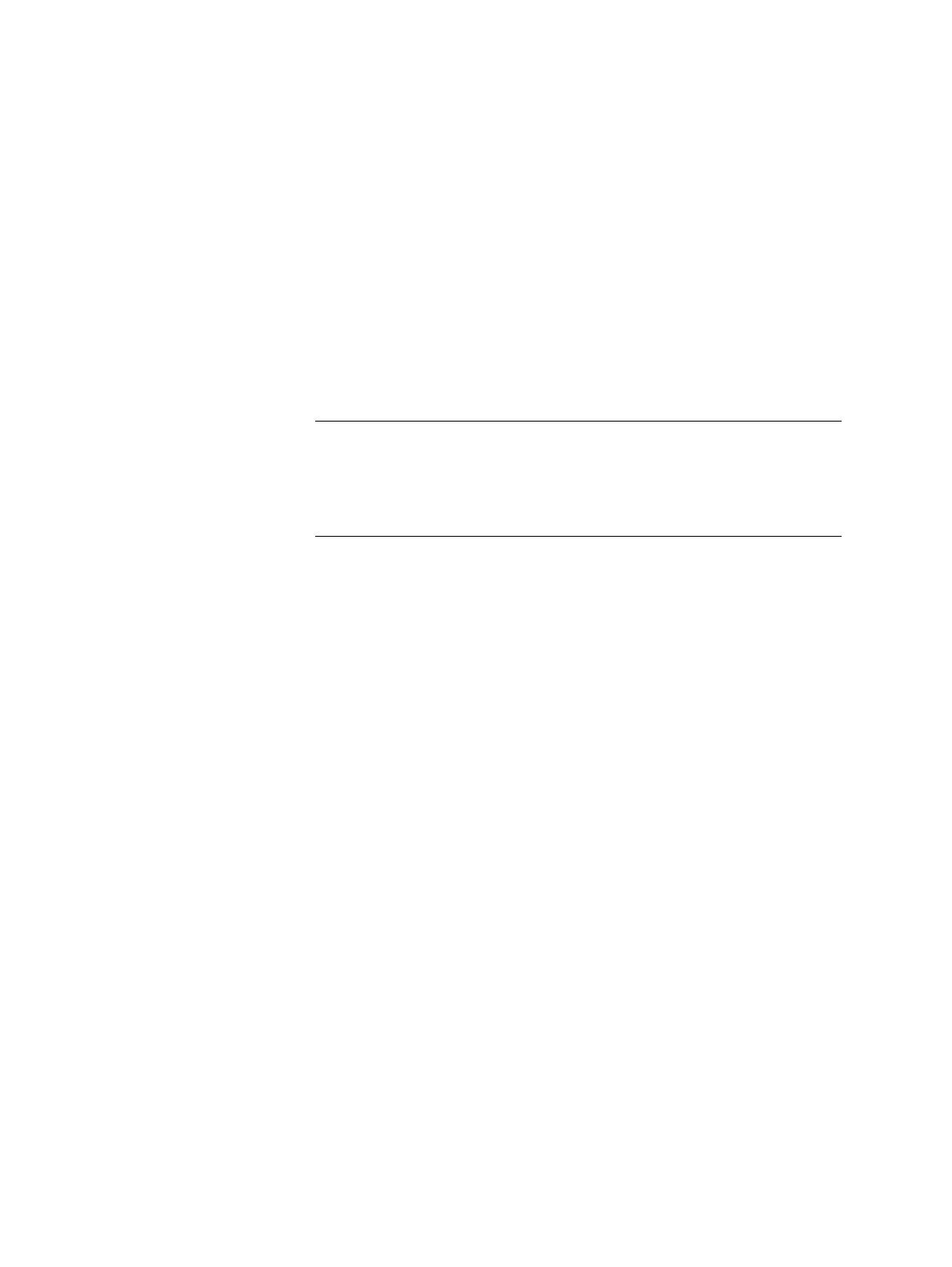156 AO2000 CONTINUOUS GAS ANALYZERS | OI/AO2000-EN REV. B
Modifying measurement range limits
Menu path
MENU → Configure → Component-Specific → Measurement Range →
Select Component → ...
Selection
All measurement ranges configured (at the factory) for a sample component
are displayed.
Procedure
Select the measurement range with the arrow keys, press CHANGE LIMITS,
select START VALUE or END VALUE, change the measurement range limit and
confirm with ENTER.
NOTES
For the automatic measurement range changeover (see page 161) to func-
tion properly, the measurement ranges MR1, MR2 … must be configured in
ascending order, i.e. MR1 < MR2 < …
The measurement range selected or changed is shown on the screen after
switching to measurement mode.
Steps after changing measurement range limits
The calibration of the relevant measurement range should be checked after
the range limits have been changed. If the ratio of the old to the new meas-
urement range is ≥ 1:10, we recommend manually calibrating (see page 265)
the end point.
Parameters of the auto-range switching (see page 161) should be verified
after the range limits have been changed.
Notes for individual analyzer modules
Caldos25, Magnos27
Measurement ranges are factory-set and cannot be modified.
Caldos27
Measurement ranges are freely selectable for binary gas mixtures. They are
factory-calibrated for the largest possible measurement range. However
adjustability is limited if, for example, the measurement ranges crosses the
explosive limit or areas of the measurement ranges cannot be implemented
due to ambiguities.
Measurement ranges are not freely adjustable in the case of multiple-com-
ponent mixtures with "interference components" that have been calibrated
at the factory or if a cross-sensitivity correction has been configured. In
these cases the measurement ranges are factory-set per customer order.
Magnos206, Magnos28
Measurement ranges are freely selectable. At the factory they are either set
to 0 to 10/15/25/100 vol.% O
2
or per order.
