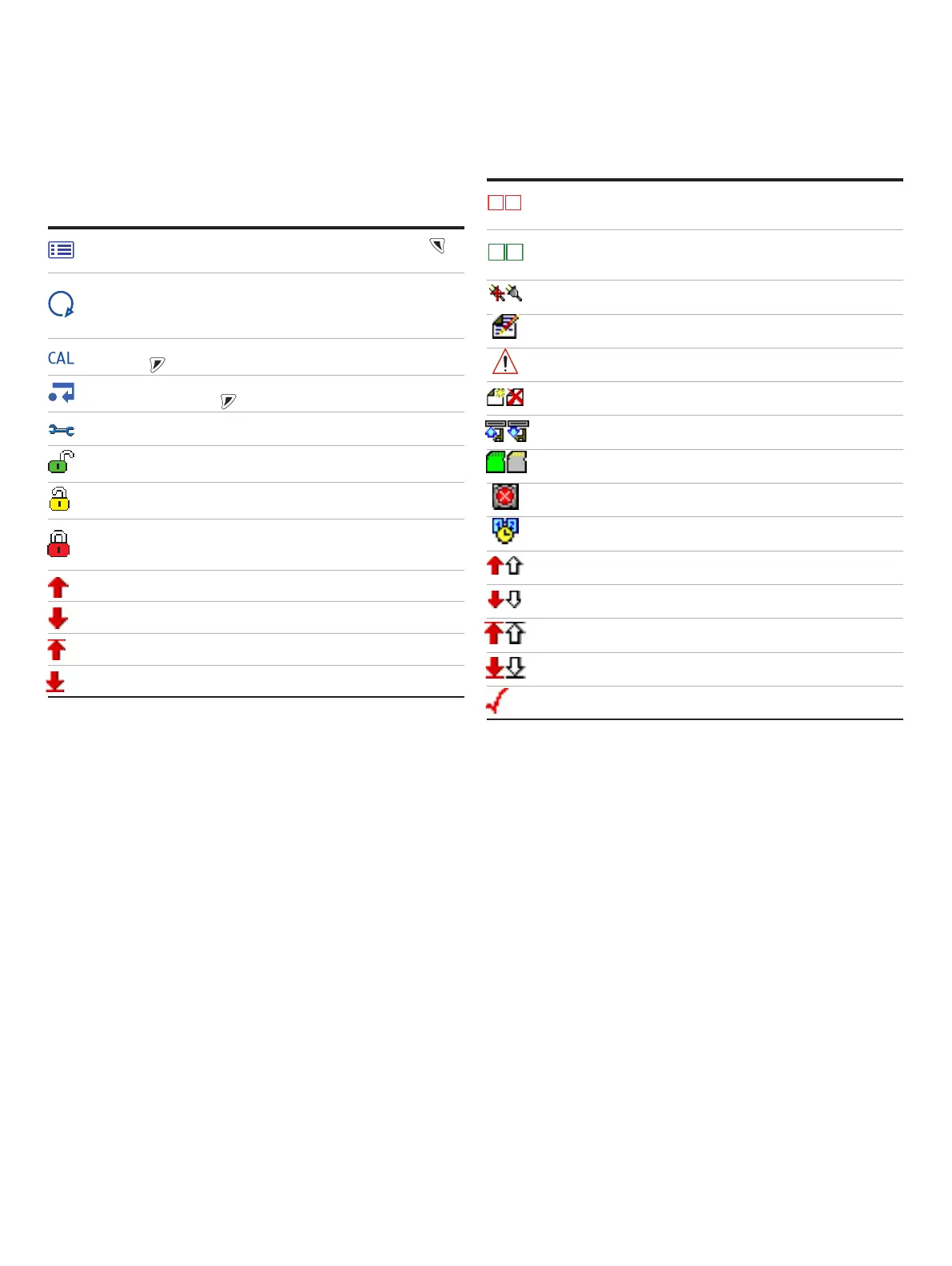AWT420 | UNIVERSAL 4-WIRE, DUAL-INPUT TRANSMITTER | OI/AWT420-EN REV. B
35
Status bar icons
Note. Refer to page 83 for diagnostic (NAMUR) icons and
descriptions.
key is pressed.
the Operator menu.
the key is pressed.
menus when the key is pressed.
are enabled for the current user.
parameters are enabled for the current user.
Only mode. All parameters are locked and cannot be
configured.
High process alarm active/inactive.
Operator levels.
Log icons
Power failed/power restored.
Configuration changed.
System Error.
File created.
Media inserted/removed.
Media on-line/off-line.
Media full.
High process alarm active/inactive.
Alarm acknowledged.
T1S1
T2S2
