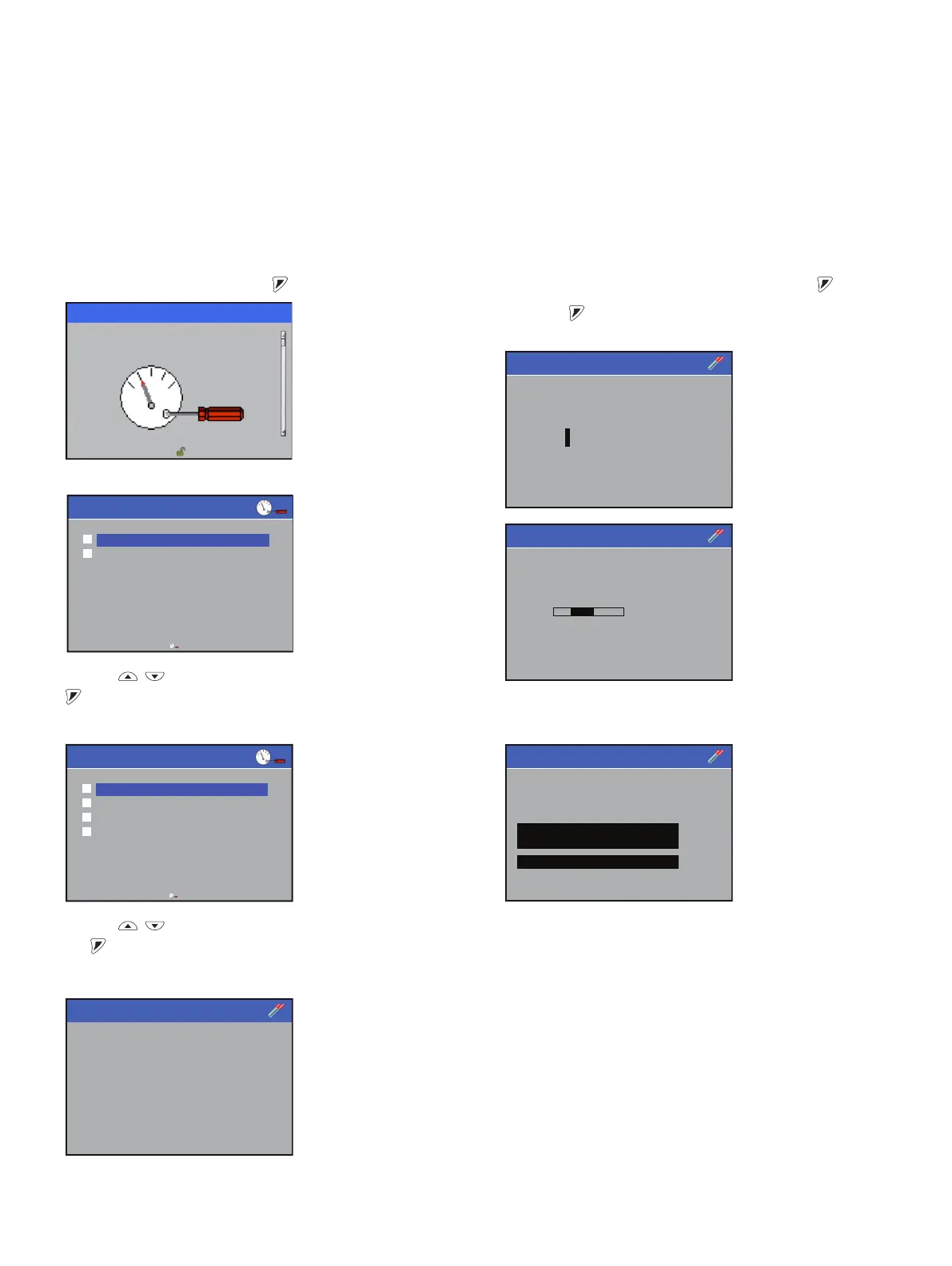58 AWT420 | UNIVERSAL 4-WIRE, DUAL-INPUT TRANSMITTER | OI/AWT420-EN REV. B
…15 Calibration procedures
4-electrode conductivity calibration
Once the sensor has been installed and has reached the
temperature of the process solution, verify the process variable
value using a grab sample and an external validation device
having the same type of temperature compensation.
1 At the Calibrate level, press the key:
The Calibrate menu is displayed:
2 Use the / keys to select S1 : 4-electrode and press the
key.
The S1 : TC menu is displayed:
3 Use the / keys to select Conductivity Cal and press
the key.
The Conductivity Cal menu is displayed:
4 Confirm the displayed reading is stable and the key.
5 Press the key to enter a new value (the transmitter
takes several seconds to validate the calibration):
Invalid new calibration values generate an error
message and the calibration value is not accepted.
If the new value is valid, the Slope and Offset values
are displayed.
Menu
Calibrate
Exit
Select
Calibrate
Exit
Select
S1 : 4-electrode
Hold Outputs
S1 : 4-ELECTRODE
Exit
Select
Con ductivit y Cal
Temperature Cal
Edit Cal
Restore Cal Defaults
Co nductiv ity Cal
PV 24926 S/c m
Continue When Stable
Abort
Continue
Co nductiv ity Cal
PV 24929 S/cm
New 02495
Exit
Continue
Co nductiv ity Cal
PV 24923 S/cm
Abort
Co nductiv ity Cal
PV 24935 S/c m
Calibration Failed
Offset Too High
Exit
