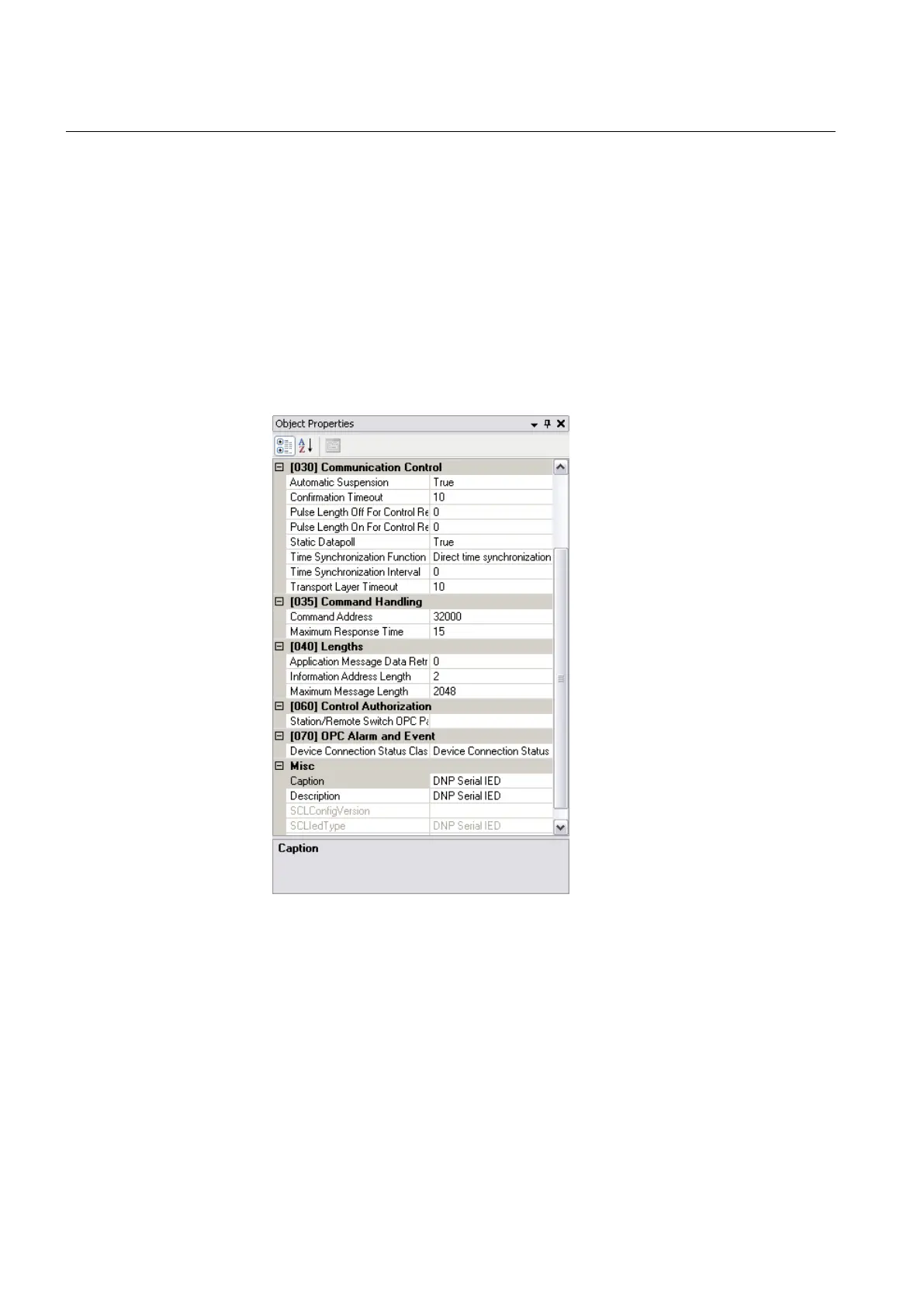Configuring objects3.4.
General about configuring objects3.4.1.
After the objects have been added, you need to configure the object properties. Fig-
ure 3.4.1-1 shows an example of how to use Communication Engineering Tool (CET)
to configure the object properties for DNP OPC Server.
To configure an object:
1. Select an object in the object tree of the communication structure.
2. The object properties appear now in the Object Properties window. The properties
and their values can be viewed as shown in Figure 3.4.1-1.
DNP_Object_Properties.png
Figure 3.4.1-1 Example of object properties in the Objects Properties window
3. Select the property you want to configure. Depending on the property value type,
configuring is always done either by:
•
selecting a predefined value from a drop-down menu, or
•
entering a text string or a numerical value in a text field.
The available properties for different objects are listed in the following subsections.
22
1MRS756566
COM600 Station Automation Series
DNP 3.0
LAN/WAN Master
(OPC) 3.2
User's Guide