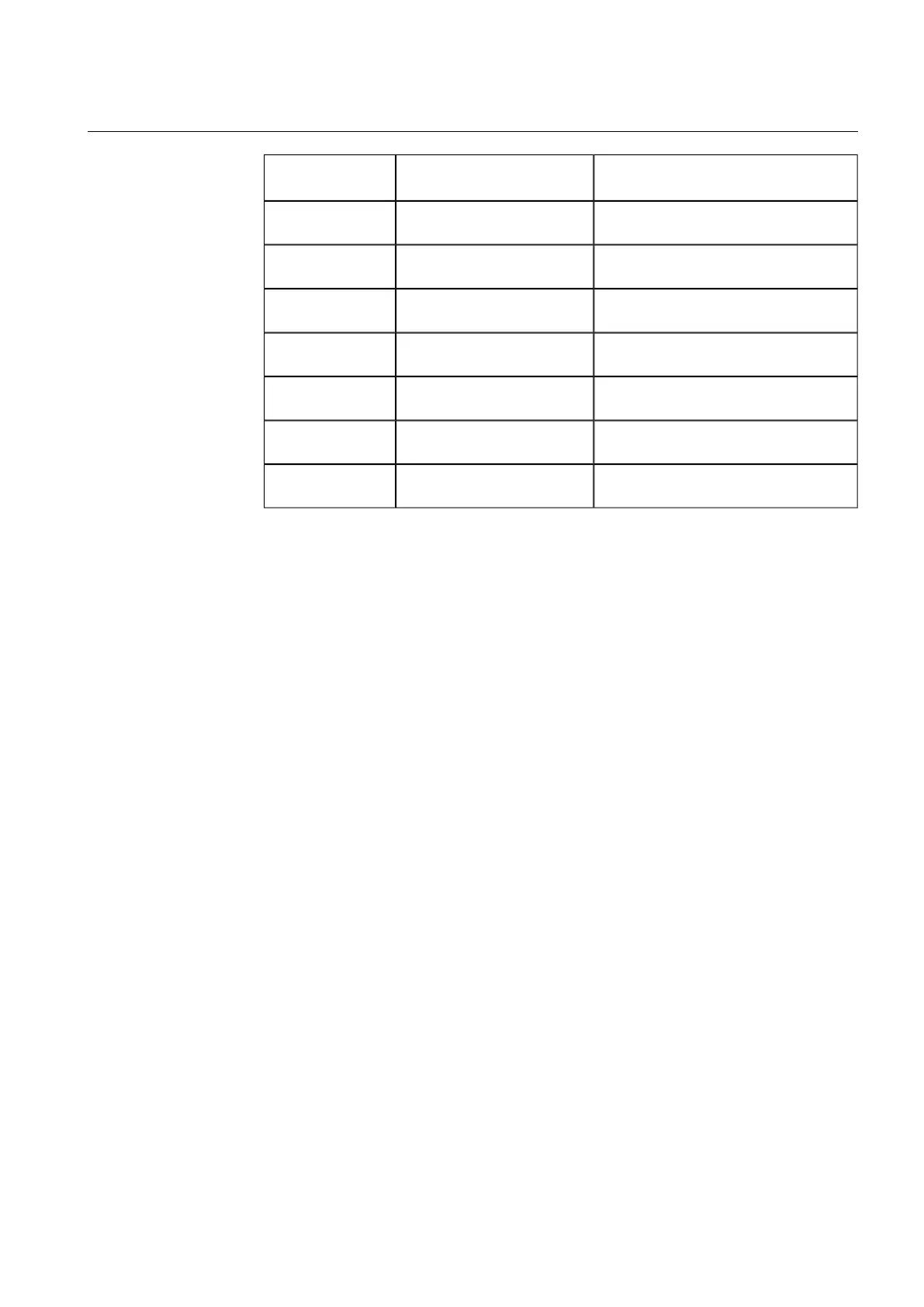DescriptionValue or Value range/ DefaultProperty/ Para-
meter
Low limit for measurement. Event is cre-
ated when value crosses the limit.
Default: 0Low
Low-low limit for measurement. Event is
created when value crosses the limit.
Default: 0Low-Low
Neutral Limit Value
Supervision
High limit for measurement. Event is cre-
ated when value crosses the limit.
Default: 0High
High-high limit for measurement. Event is
created when value crosses the limit.
Default: 0High-High
Low limit for measurement. Event is cre-
ated when value crosses the limit.
Default: 0Low
Low-low limit for measurement. Event is
created when value crosses the limit.
Default: 0Low-Low
Event definitions3.4.9.
For information on event definitions, refer to COM600 User’s Guide.
Using scales3.4.10.
For information on using scales, refer to COM600 User’s Guide.
Topic Generator3.5.
When the data objects have been configured with the DNP data objects, you have to use
the DNP Topic Generator function to specify how the data is requested from the DNP
device..
To create a topic:
1. Click the Communication tab on the left.
2. Right click the DNP IED and select the DNP Topic Generator function. For first
time select or selected IED has no event and data poll topics, DNP Topic Generator
tool will generate default one event poll and two data poll topics. Event poll topic
is to specify unsolicited response mode. Data poll topics are to specify cyclical data
poll methods. You can add, modify or delete these default topics depending on
specific DNP device connected.
45
DNP 3.0
LAN/WAN Master
(OPC) 3.2
COM600 Station Automation Series
1MRS756566
User's Guide