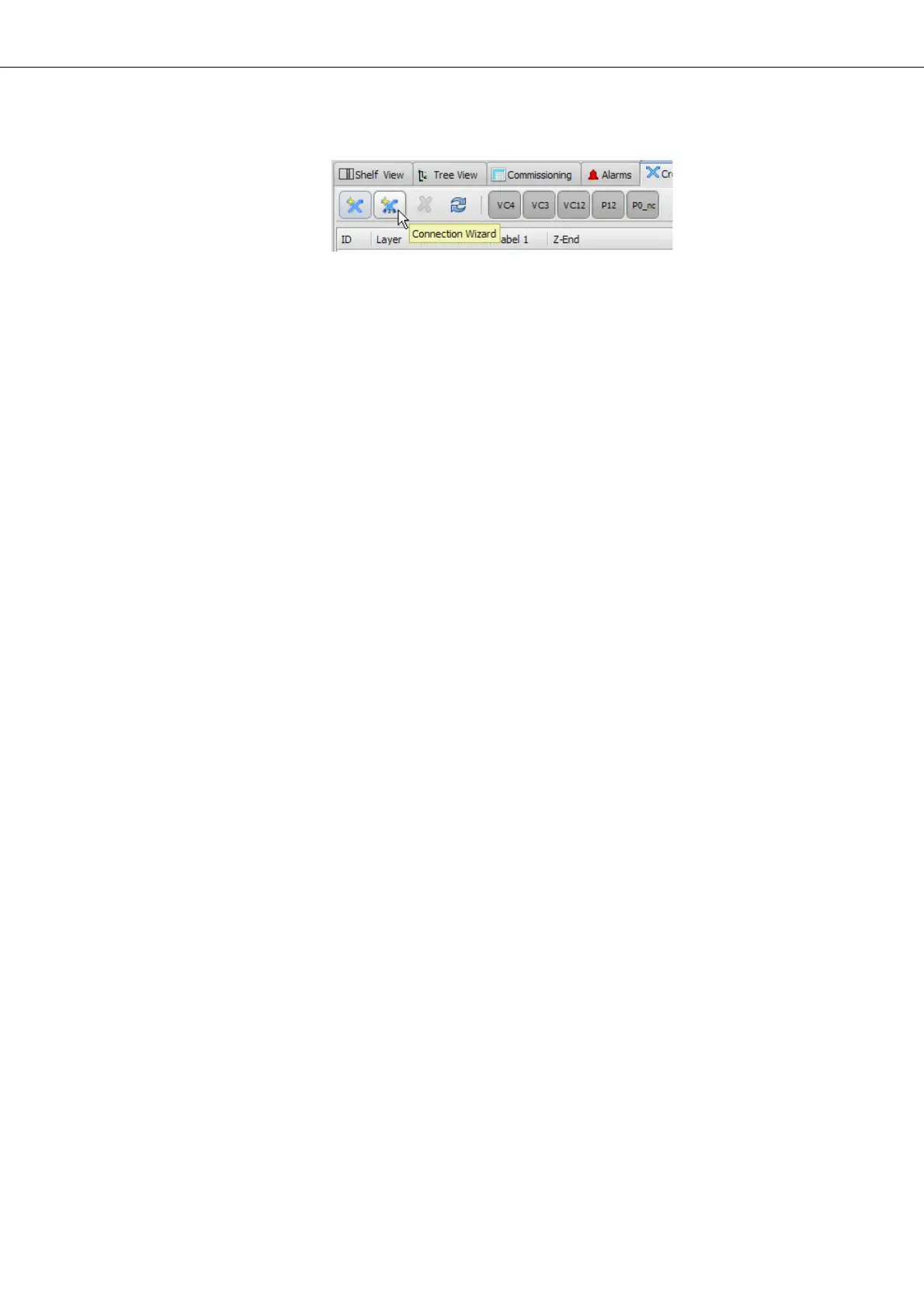COMMISSIONING
26 FOX61xLEDE1
The “Create TDM Connection” dialogue opens.
3. Set the connection parameters:
Layer Rate = P12.
Directionality = Bidirectional.
Protected = No.
Label 1 = <anyName>.
Label 2 = <anyName>.
Number = 1.
4. Execute “Next ->”.
5. Select the Z-End CTP:
Select the LEDE1 unit, port-1, chan-1.
6. Execute “Next ->”.
7. Select the A-End CTP:
Select the LEDE1 unit, port-2, chan-1.
8. Execute “Create”.
The bidirectional cross connection is configured.
Activation Proceed as follows:
1. Set the administrative state of the port-1 to up
AP:/unit-5/port-1, Main - Admin And Oper Status:
Set Administrative Status to “Up”.
2. Execute “Apply”.
- The “Operational Status” changes to “Up”.
3. Set the administrative state of the port-2 to up
AP:/unit-5/port-2, Main - Admin And Oper Status:
Set Administrative Status to “Up”.
4. Execute “Apply”.
- The “Operational Status” changes to “Up”.
The E1 ports are activated.
End of instruction
