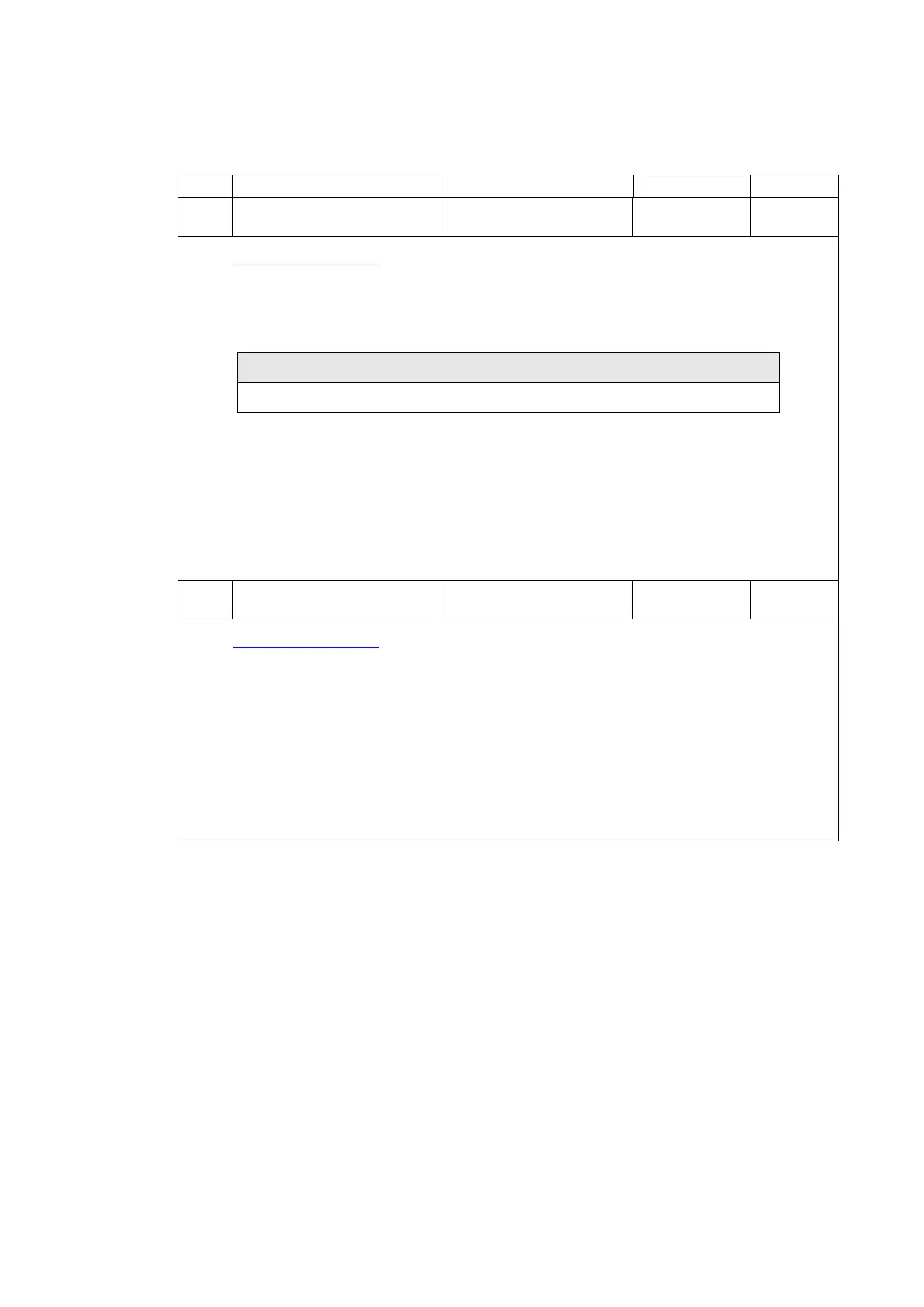ABB i-bus
®
KNX
Commissioning
212 2CDC508134D0202 | FCA/S 1.x.x.1
communication object name
This communication object is enabled with the option Yes via the parameter Enable communication object "Status control
value" in Parameter window Function, p. 113, and with selection of the option Byte in the parameter Data type.
The control status of the output is sent via this communication object. Hereby, the limit position that the valve should assume
is transferred.
The object is not sent in the event of a short circuit, overload, failure of the supply voltage and reference adjustment (only in
operation mode Valve drive, motor-driven (3-point)).
The LED of the corresponding output indicates the same value as the status.
Signaling via LED occurs only for the devices FCA/S 1.1.2.2 and FCA/S 1.2.2.2.
The status is sent if:
a request is received via the communication object Request status values and the parameter is set to After request or
After a change or request.
the value of the communication object has changed and the parameter is set to After request or After a change or
request.
a read request is carried out on this communication object.
0…255 = Control is displayed directly as a figure value
At 0 = LED (yellow) off
At > 0 = LED (yellow) on
This communication object is enabled with the option Yes via the parameter Enable communication object "Status control
value" in Parameter window Function, p. 113, and with selection of the option Bit in the parameter Data type.
The control status of the output is sent via this communication object.
The LEDs of the corresponding outputs indicates the same value as the status.
The status is sent if:
a request is received via the communication object Request status values and the parameter is set to After request or
After a change or request.
the value of the communication object has changed and the parameter is set to After request or After a change or
request.
a read request is carried out on this communication object.
0 = Control value equal to zero/LED (yellow) off
1 = Control value not equal to zero/LED (yellow) on
