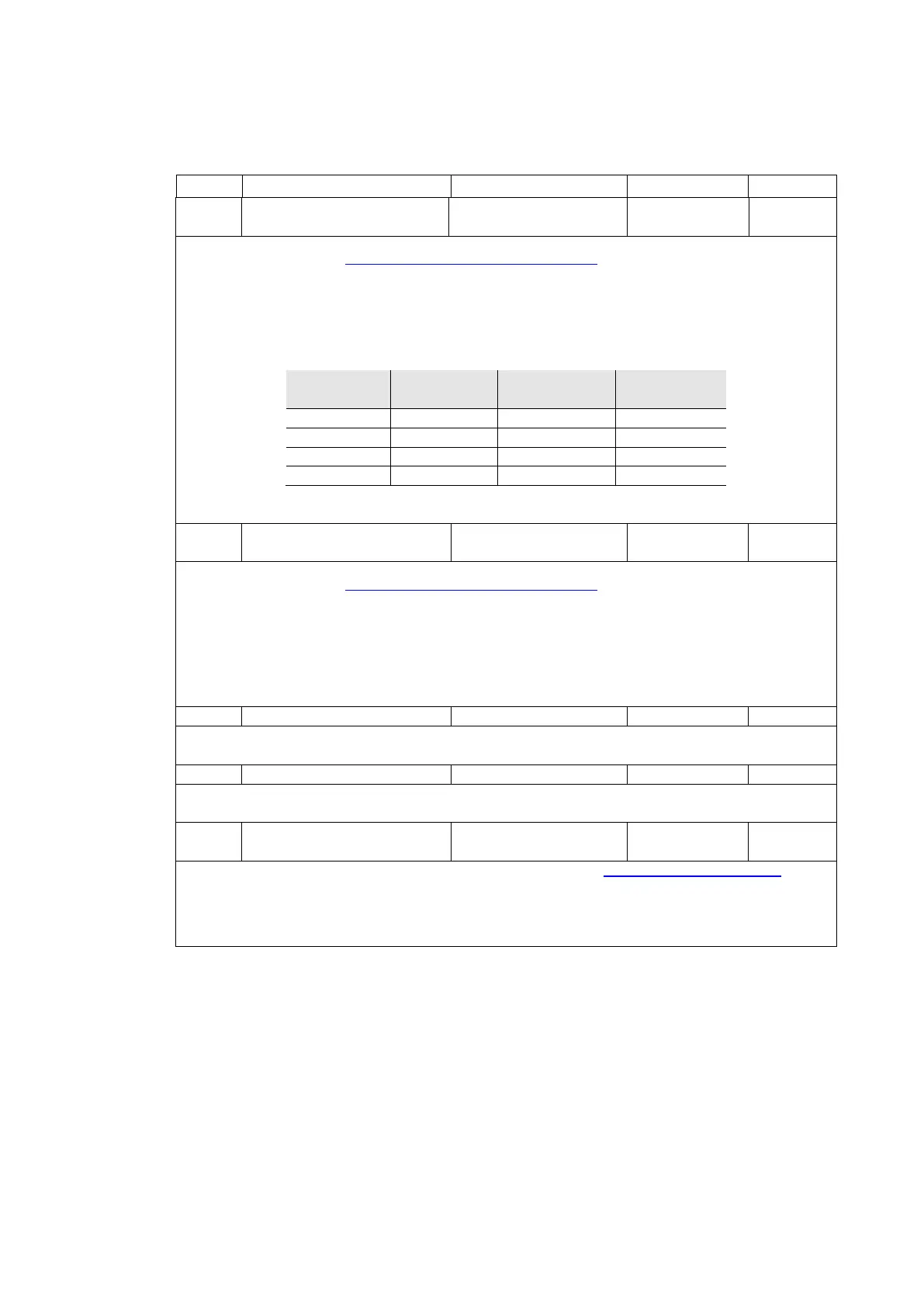ABB i-bus
®
KNX
Commissioning
218 2CDC508134D0202 | FCA/S 1.x.x.1
communication object name
This communication object is enabled if the parameter Enable communication object "Status Fan speed x" 1-byte has been
selected with the option Yes in Parameter window Status messages (Multi-level), p. 129.
You can parameterize whether the communication object value is updated only, or sent on the bus after a change or on
request. It is possible to parameterize whether the actual or required speed is displayed with the status communication
object.
This communication object allows you, for example, to display the fan speed as a figure value.
The following telegram values apply for the 1 byte communication object:
Binary value bit
76543210
This communication object is enabled if the parameter Enable communication object "Status Fan speed x" 1-byte has been
selected with the option Yes in Parameter window Status messages (Multi-level), p. 129.
You can parameterize whether the communication object value is updated but not sent, sent on request, or only sent when
changed.
You can also parameterize whether the status should indicate a current fan speed or a required fan speed. This
communication object allows you to display the fan speed in a visualization or to indicate it on a display.
0 = Fan speed OFF
1 = Fan speed ON
See communication object 57
See communication object 57
This communication object is enabled if the run-on behavior has been enabled in Parameter window Startup/Run-on, p. 145.
If run-on behavior is enabled, it will be activated after an ETS reset or by an ON telegram on this communication object.
0 = Run-on disabled
1 = Run-on enabled
