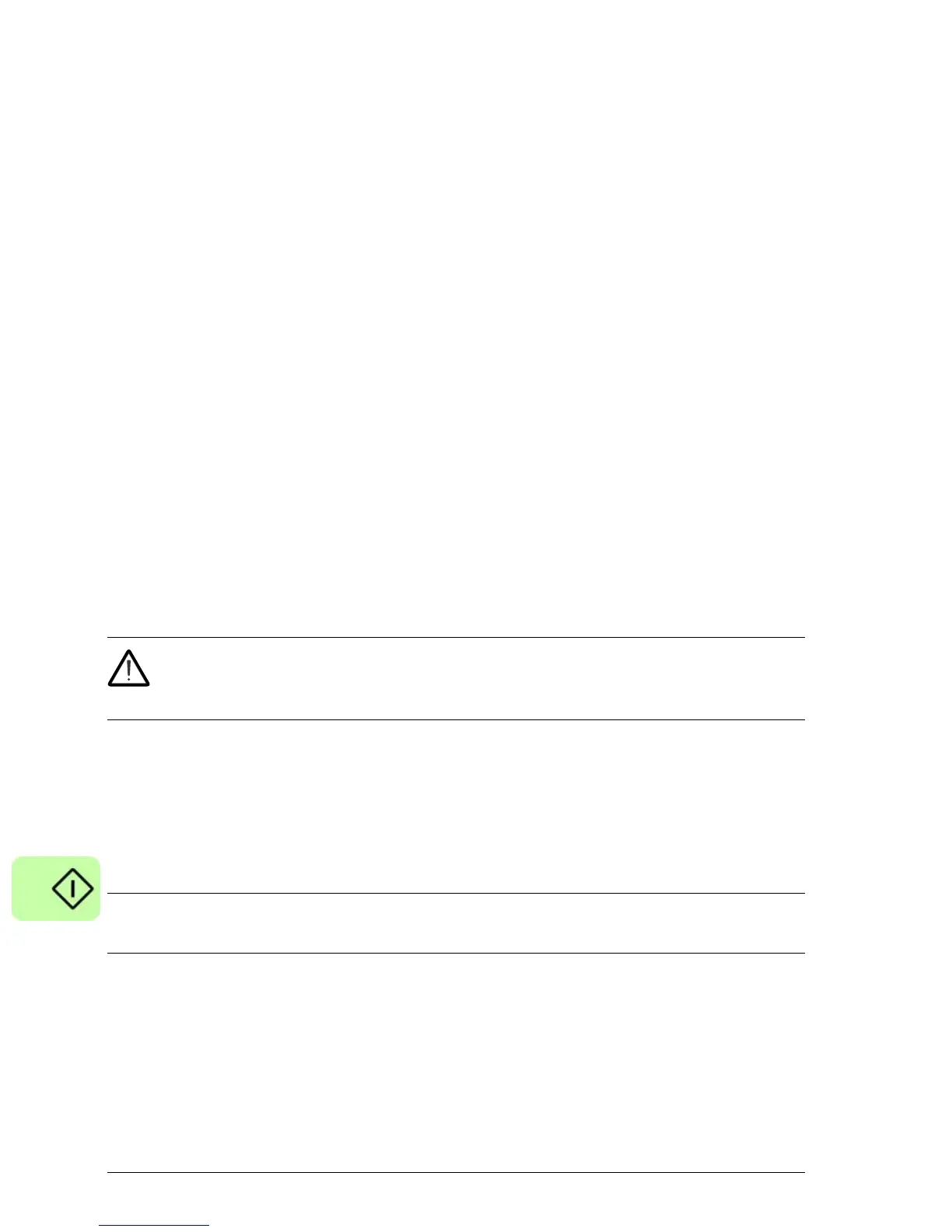102 Start-up
and enter a suitable value in the Position Scale Factor box. Separate velocity and
acceleration units can also be defined. See the Mint help file for more information
about scale factors.
Profile Parameters:
It is not necessary to change anything on this screen. However, if you wish to adjust
the parameters for any control method, click in the appropriate box and enter a value.
Analog input parameters:
It is not necessary to change anything on this screen. However, if you wish to adjust
the analog inputs, click Common Settings to select the input range. The Tune Offset
button automatically adjusts the input to compensate for any DC offset.
Operation setup complete:
This screen confirms that operation setup is complete.
Autotune Wizard
The Autotune Wizard tunes the MicroFlex e150 for optimal performance with the
attached motor. This removes the need for manual fine-tuning of the system,
although in some critical applications this still might be required.
Click Options... to configure optional autotuning parameters. These include Triggered
Autotune which allows the autotuning process to be delayed until the drive is
enabled.
WARNING! The motor will move during autotuning. For safety it is advisable to
disconnect any load from the motor during initial autotuning. The motor can be
tuned with the load connected after the Commissioning Wizard has finished.
Autotune:
Click START to begin the auto-tuning process. Mint WorkBench will take
measurements from the motor and then perform small test moves.
For further information about tuning with the load attached, see Further tuning - with
load attached on page 105.
NOTE: Even if you do not perform any further tuning or configuration, the STO
function must be tested; see Appendix: Safe Torque Off (STO) on page 173.