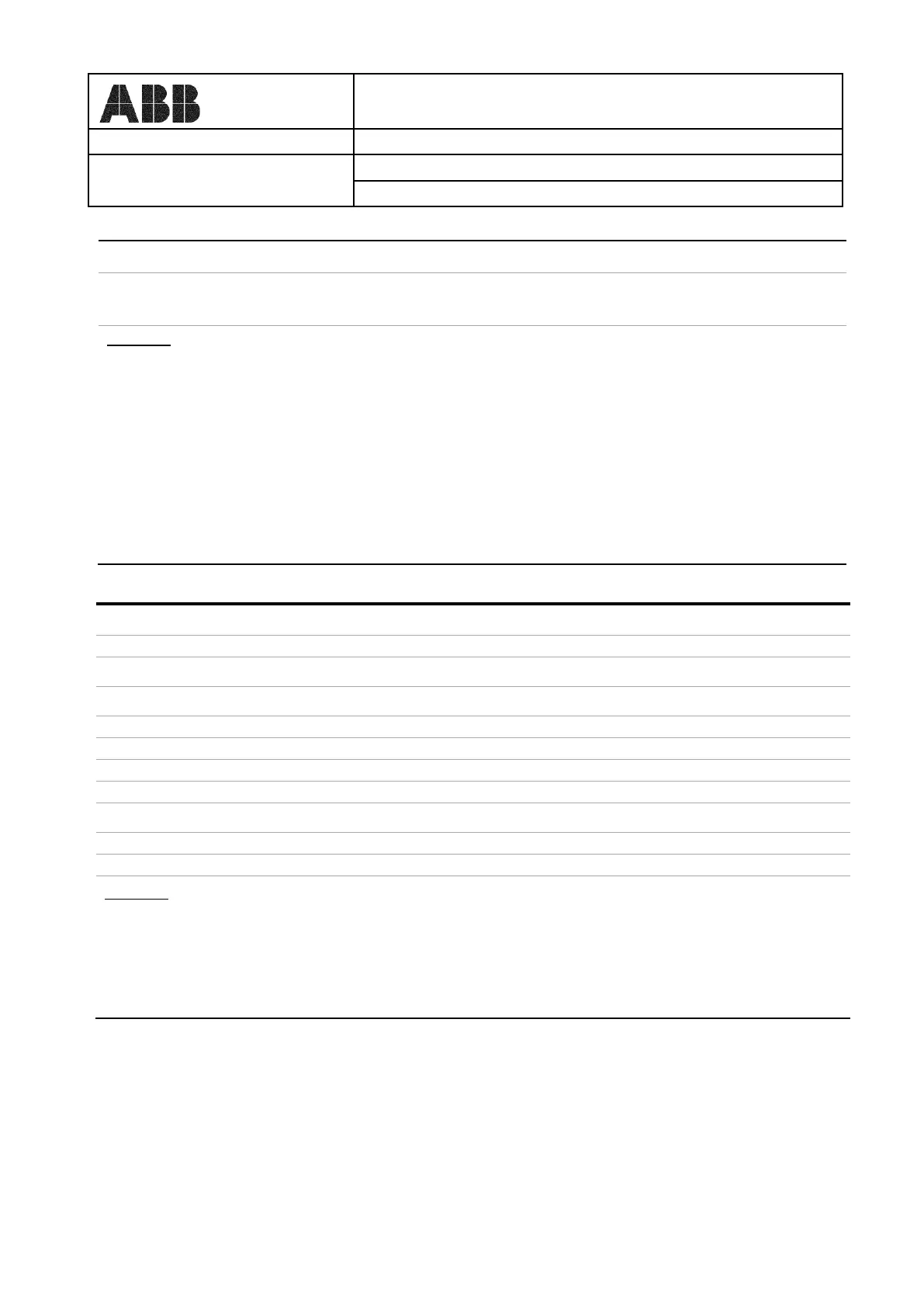Manual Power Quality Filter PQFS Commissioning instructions 163
Project:
Configure programmable alarms if applicable
For full redundancy, configure programmable alarms on all masters of a multi-master
system
(g)
Remarks:
(a)
Refer to Sections 8.5. and 8.6 of the manual for more information on this topic.
(b)
Navigate with the PQF-Manager to [/Welcome/Settings/Commissioning].
(c)
Encircle the correct setting. Negative values imply inversed CT orientation or cabling.
(d)
Navigate with the PQF-Manager to [/Welcome/Settings/Customer set./Digital inputs].
(e)
Navigate with the PQF-Manager to [/Welcome/Settings/Customer set./Digital outputs].
(f)
Navigate with the PQF-Manager to [/Welcome/Settings/Customer set./Warnings].
(g)
Navigate with the PQF-Manager to [/Welcome/Settings/Customer set./Alarms].
8.11.4 Testing (with load)
Before starting the filter
Deselect all harmonics and reactive power/balancing
(a)
While the filter is running(c)
If harmonic load is present, select for example the 11
th
harmonic
Check the line current (Irms, 11
th
harmonic level and waveforms)
If harmonic load is not present, generate static capacitive power (first select H3)
Check the filter currents (fundamental current level)
Set up the user requirements for harmonics and reactive power/balancing
(d)
Check the line currents (Irms, THDI and waveforms)
Check the line voltage (Vrms, THDV and waveforms)
Remarks:
(a)
Refer to Section 8.7 of the manual for more information on this topic.
(b)
Refer to Section 8.8 of the manual for more information on this topic.
(c)
Refer to Section 8.9 of the manual for more information on this topic.
(d)
Refer to Section 8.10 of the manual for more information on this topic.