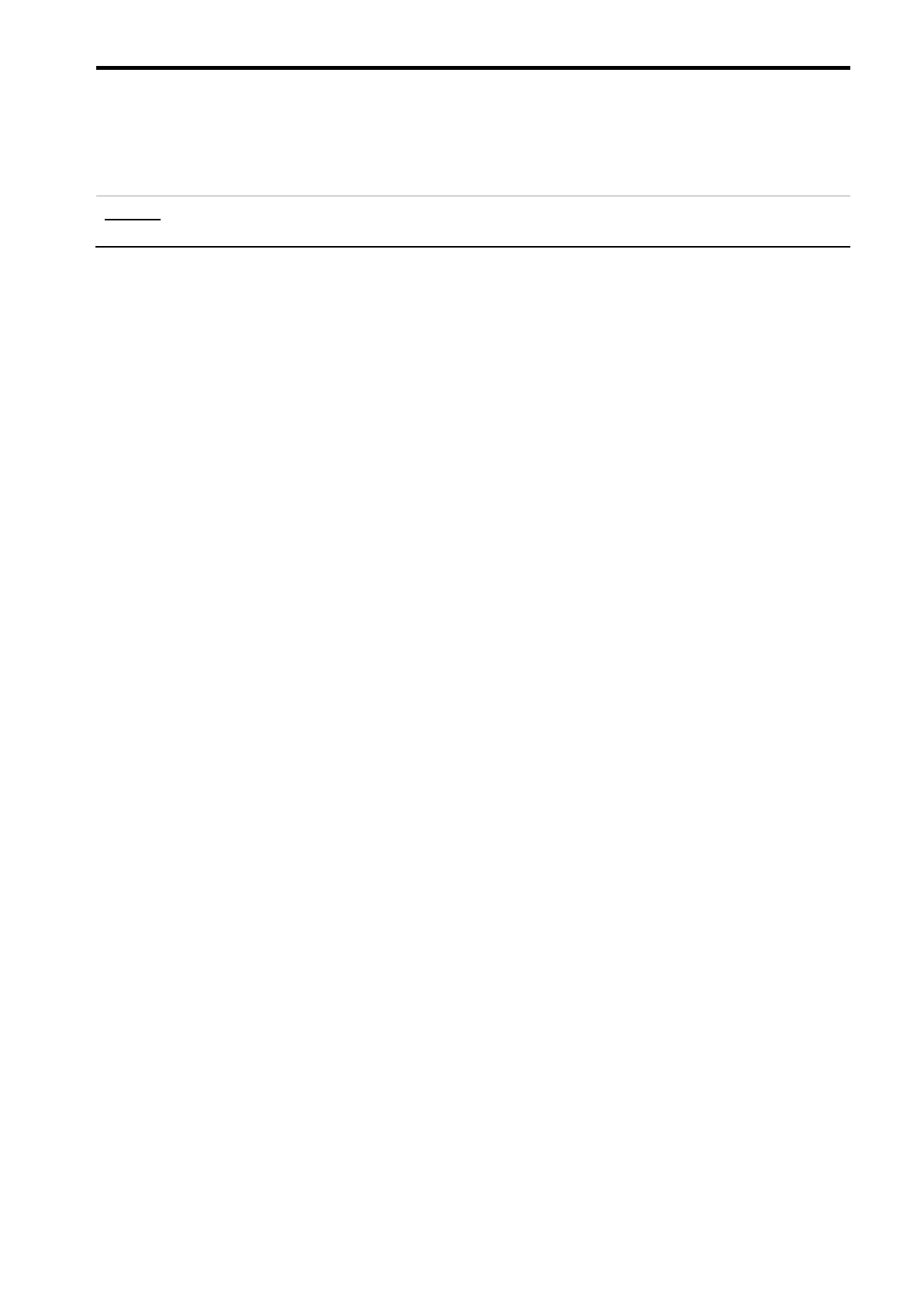Manual Power Quality Filter PQFS Hardware description 29
Must be High (H) for the units that are at the extremity of the CAN bus
(maximum 2 units in a multi-unit filters, typically the first one and the last
one of the chain). This setting is also applicable to single-unit filters.
Must be Low (L) for units in the middle of a chain.
The default factory setting is H.
Remark:
(a)
For physical locations of customer CT connection terminals, please refer to Figure 14, item 4.
4.6.2 Active filter door components and protective grid
The active filter master panel door contains the PQF-Manager and a protective grid
connected to the filter frame. At the bottom of the protective grid a cooling fan is
mounted.