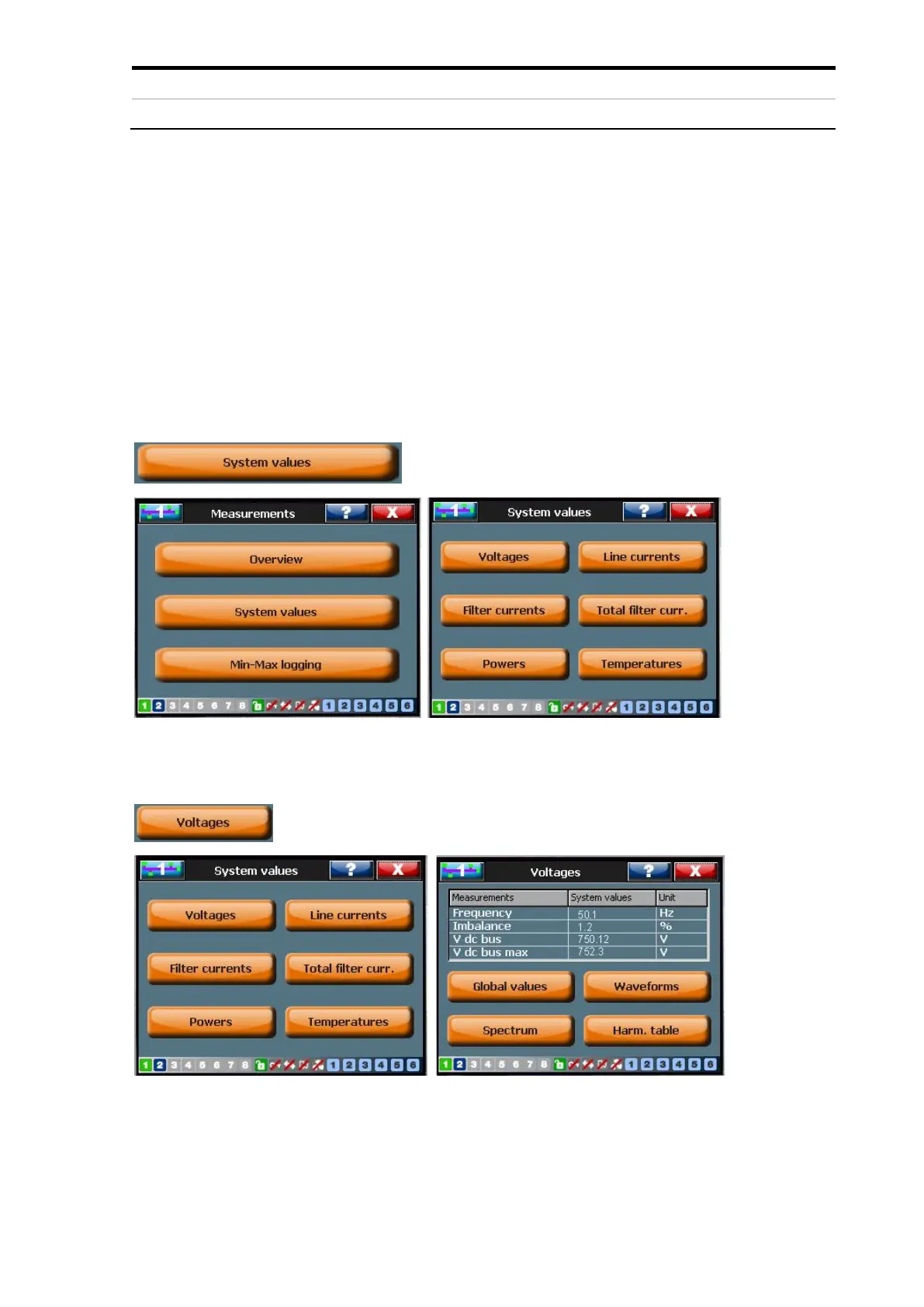86 The PQF-Manager user interface Manual Power Quality Filter PQFS
T IGBT °C/°F IGBT module temperature of the selected module
IGBT module temperature of the hottest module in the group
On the display, the parameters are organized in such a way that a maximum of
information is obtained without having to scroll down. The user may customize the
display to his particular needs. To do this, follow the steps given below:
− Select the measured parameter that has to be moved. The selected parameter
gets highlighted in green color background.
− Select a new location for this parameter by touching the preferred location on the
list of parameters.
− The selected parameter relocates to the new place.
7.8.2 The ‘System values’ menu
The ‘System values’ menu gives detailed information on the following parameters.
7.8.2.1 Voltages
Refer to Table 39 for an explanation of the parameters.