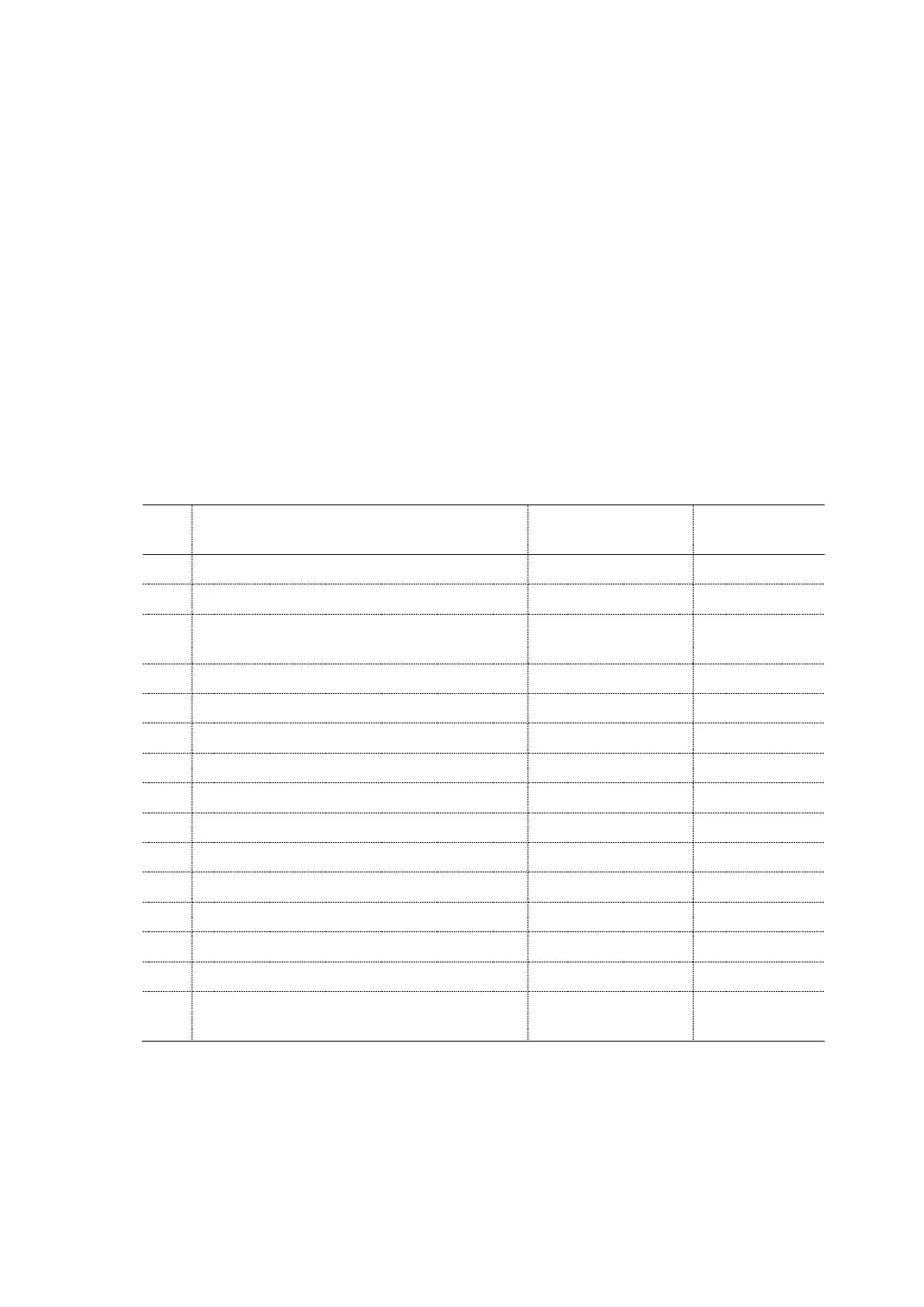Manual Power Quality Filter PQFS Troubleshooting guide 189
Figure 88: PQF error treatment procedure in flowchart format
In general the occurrence of transient faults is no problem for the proper operation
of the active filter. Only when an error becomes ‘critical’, a problem may exist.
If ‘ACK. FAULT’ is present on the PQF-Manager display, look at the ‘Armed’ indicator
(By default mapped to the 4
th
digital output of the PQF-Manager) to know whether
the filter will restart automatically after clearance of the problem or not.
‘Armed’ indicator ON: The filter waits for the problem to disappear and then restarts
automatically (unless the user acknowledges the fault).
‘Armed’ indicator OFF: The filter is permanently stopped and the customer has to
solve the problem, acknowledge the fault and restart the filter manually.
11.3 Spare part list for normal and dedicated filter servicing
A standard set of spare parts for the PQFS filter is shown in Table 57.
Table 57: Standard set of spare parts for normal and dedicated filter servicing
quantity
1 Spare fuses for auxiliary circuit 2GCA100465A0420 3
2 Spare fuses for pre load circuit 2GCA113178A0420 2
3
PQF-Manager filter controller
(touchscreen)
2GCA291723A0075 1
4 Assy cooling “fan in” PQFS (30-100A) 2GCA294292A0075 1
Assy cooling “fan in” PQFS (120 A)
Assy cooling “fan out” PQFS (30-60A)
7 Assy cooling “fan out” PQFS (70-120A) 2GCA293805A0075 1
8 Control board Master
2GCA292552A0079 1
Control board Slave
2GCA292553A0079
DC power Supply + Metallic support
3
11 PCB EMC - OUTPUT FILTER PQFS
2GCA112522A0580 1
12 PCB EMC LINE PQFS
2GCA113067A0580 1
13 PCB EMC NEUTRAL PQFS
2GCA113068A0580 1
14
PCB EMC NEUTRAL LINE OUT FILT PREL
PQFS
5
1
Serial number including DSP and uC software versions of existing PQFS must be
communicated for suitable programming
2
For PQFS manufactured after Jan 1
st
2021
3
For PQFS manufactured before 2021