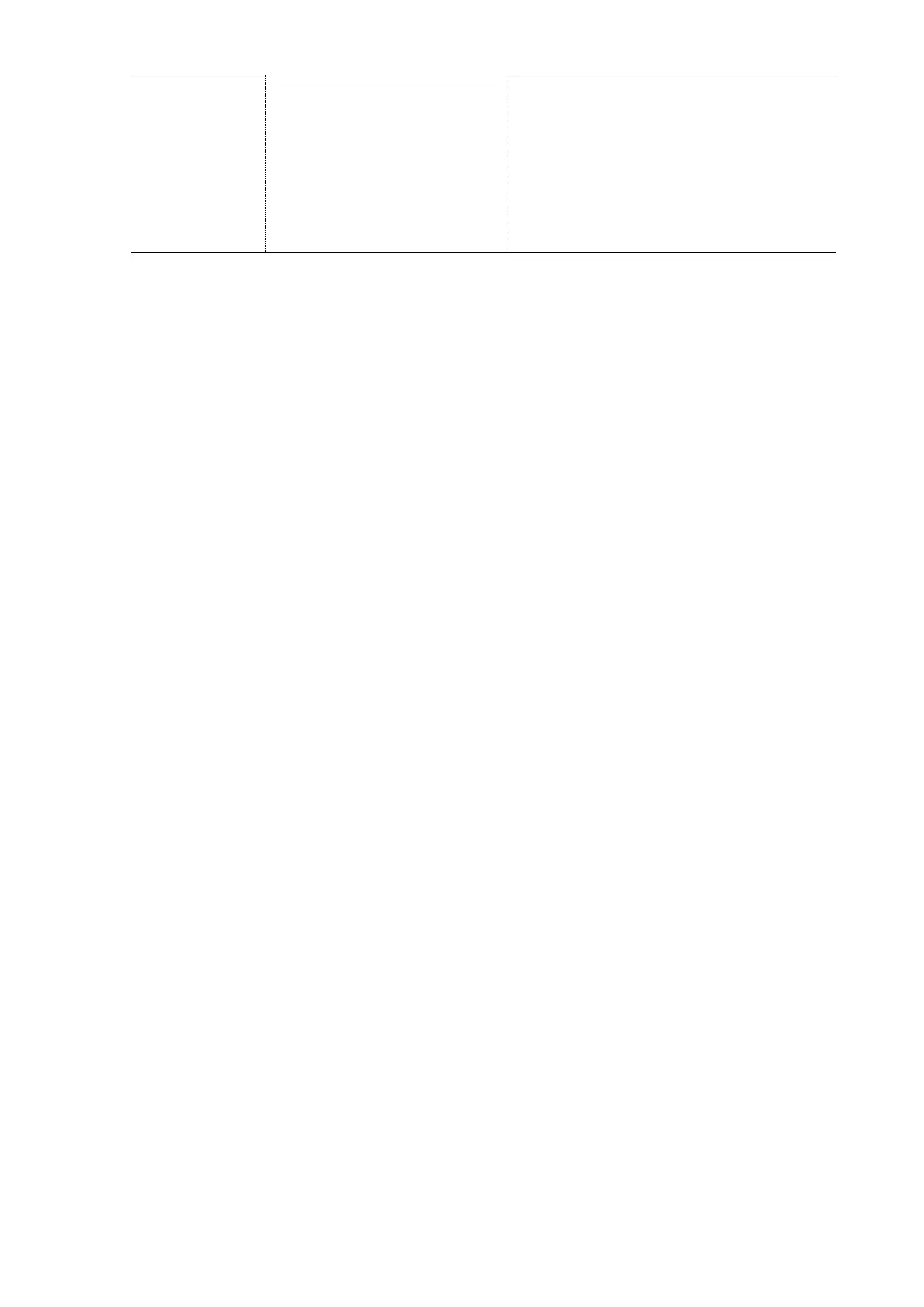Manual Power Quality Filter PQFS Troubleshooting guide 201
and R2) of the preload circuit
(A001).
− Inspect the DC-bus for
traces of damage that may
have caused a short circuit
on the DC side of the IGBT
module or on the DC voltage
measurement board.