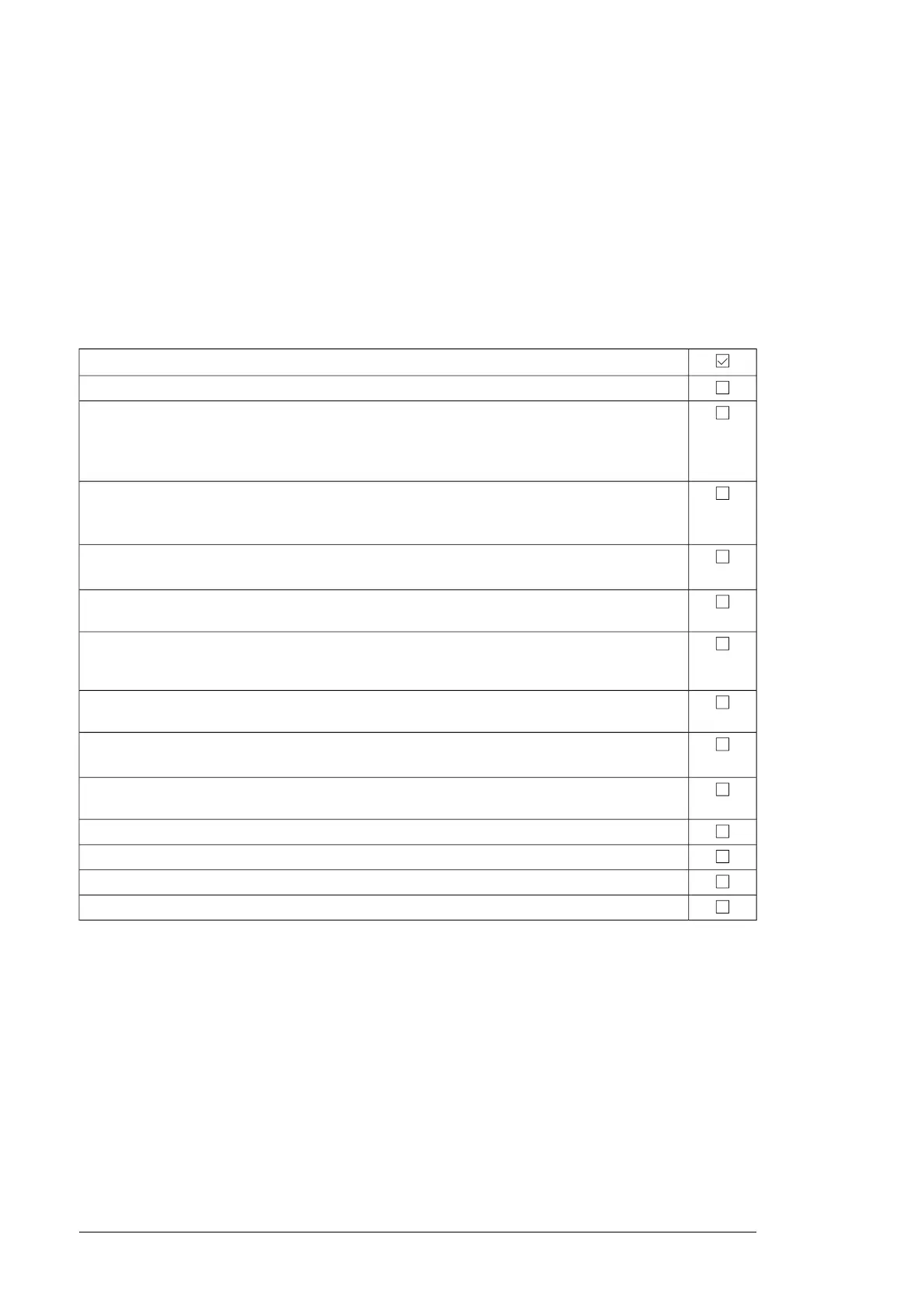Landscaping the station
You can plant suitable bushes around the MVCS to landscape it.
Do not plant trees near the station. If bushes are planted, make sure that the planting
compost base is at least two meters away from the MVCS, and that the fully- grown bushes
will not prevent maintenance access. Make sure that the plantation does not discharge dust
or seeds that could hinder the cooling air flow.
Checking the installation of MVCS
Item
Check all mechanical operating functions by operating them twice.
Examine that all cable connections are correctly tightened.
Note: Tighten the cable connections of the Switchgear to the MV transformer's bushings. These
are delivered loose to prevent damages when transporting the unit
Make sure that the MVCS clearance space is maintained.
For more information on the required clearance space, see footprint layout
3AES-PVS-100/120-MVCS-30-DW02.
Examine the paint surface and repair if any damages found. See instructions in section Maintenance
of painted surfaces (page 57).
Make sure that all cable glands at each cable inlet is installed correctly and all the unused cable
openings have protection caps.
Examine the earthing (grounding) of the MVCS and its components and make sure that it obeys
the earthing (grounding) schematic. Pull the earthing wires at the terminals to ensure that the
connections are tight.
Remove any foreign objects such as loose fastenings and tools from the MVCS. This can cause
short-circuit faults or other damages.
Make sure that the MVCS is clean. Contaminated surfaces can increase the risk of corrosion. For
more information, see chapter Maintenance (page 53).
Examine the clearance distances, cable terminations and connections and make sure that all con-
nections are according to the main circuit diagram.
Make sure that the required warning labels are attached to the MVCS.
Make sure that the insulation resistance of the external power cables are measured.
Do the installation checks detailed in the device-specific manuals.
Do the inspection procedures required by the respective authorities.
48 Finalizing the installation