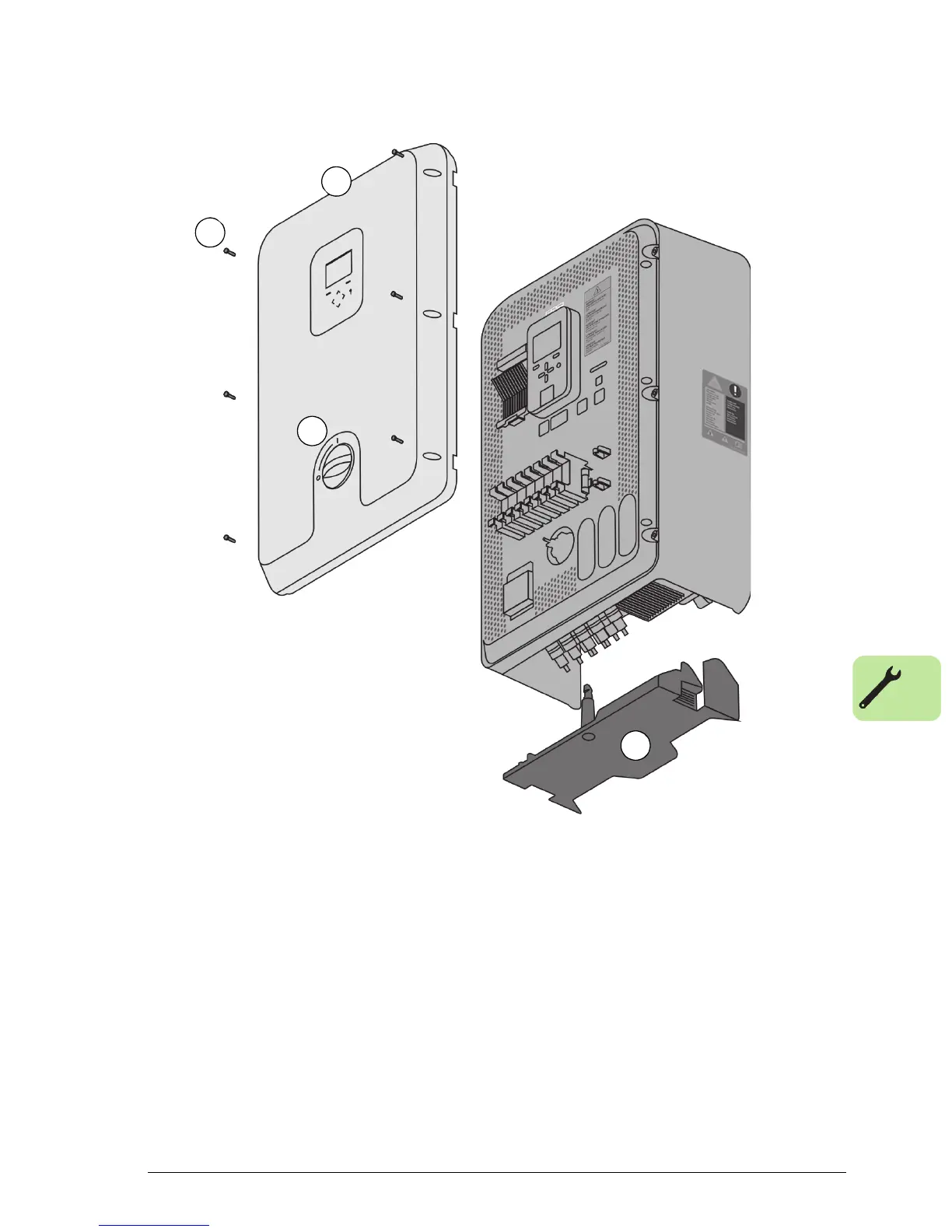Mechanical installation 51
Removing and replacing the front cover and bottom cover
The front and bottom covers can only be removed and replaced when the DC switch
(1) is set to the OFF position. It is not possible to turn the DC switch, or operate the
inverter, when either of the covers is removed.
The front and bottom covers can be removed separately; they do not always need to
be removed together.
Removing and replacing the front cover
To remove the front cover, turn the DC switch (1) to the OFF position, remove the six
fastening screws (2). Slide the front cover (3) towards you.
To replace the front cover, ensure that the DC switch is in the OFF position and slide
the front cover to engage with the DC switch. Fit the six fastening screws.