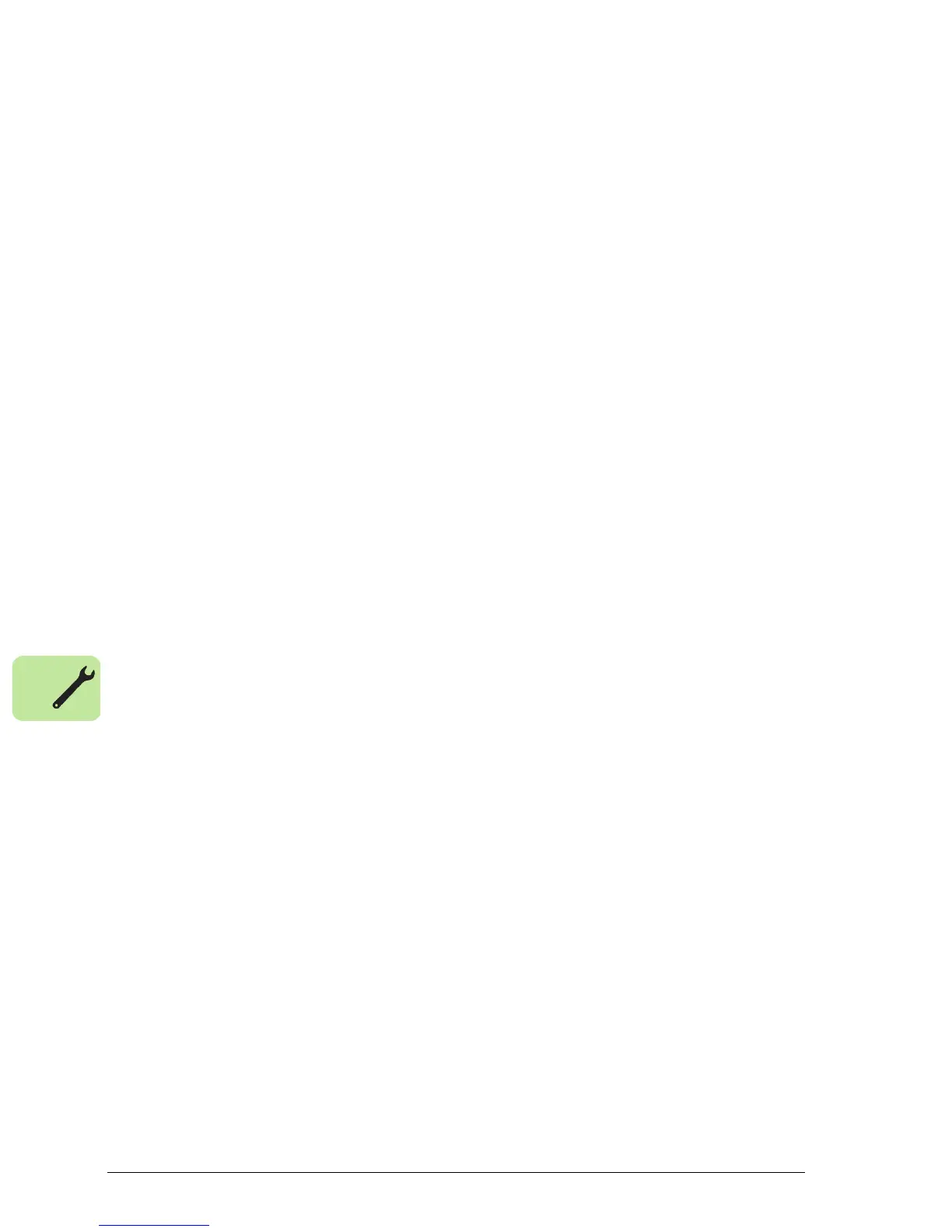52 Mechanical installation
Removing and replacing the bottom cover
To remove the bottom cover, turn the DC switch (1) to the OFF position and then
gently pull the bottom cover (4) downwards.
To replace the bottom cover, ensure that the DC switch is in the OFF position and
gently push the over upwards.