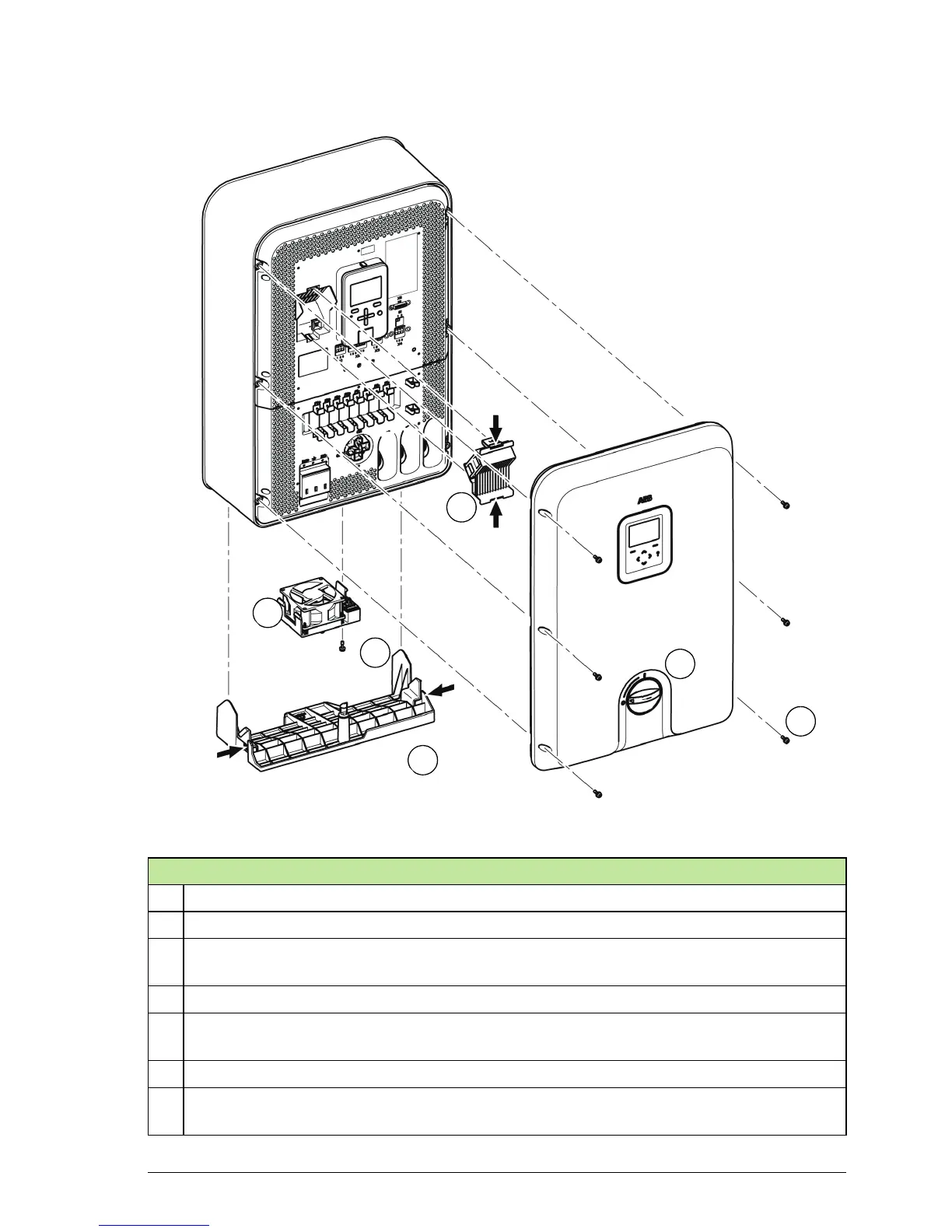Maintenance 97
Replacing fans
Replacing the cooling fan
1 Turn off the main disconnector and circuit breaker(s) at the AC distribution board.
2 Turn the DC switch (1) on the front of the inverter to the OFF position.
3 If applicable, turn off disconnecting switches and circuit breakers between the inverter
and solar array(s).
4 Pull the bottom cover (2) downwards.
5 Locate the cooling fan holder (3) in the middle of the underside of the inverter. Unscrew
the locking screw (4) which holds it in place.
6 Pull the cooling fan holder downwards.
7 Insert the new fan and holder. Ensure that it is aligned correctly so that the fan connector
engages with the receptacle.