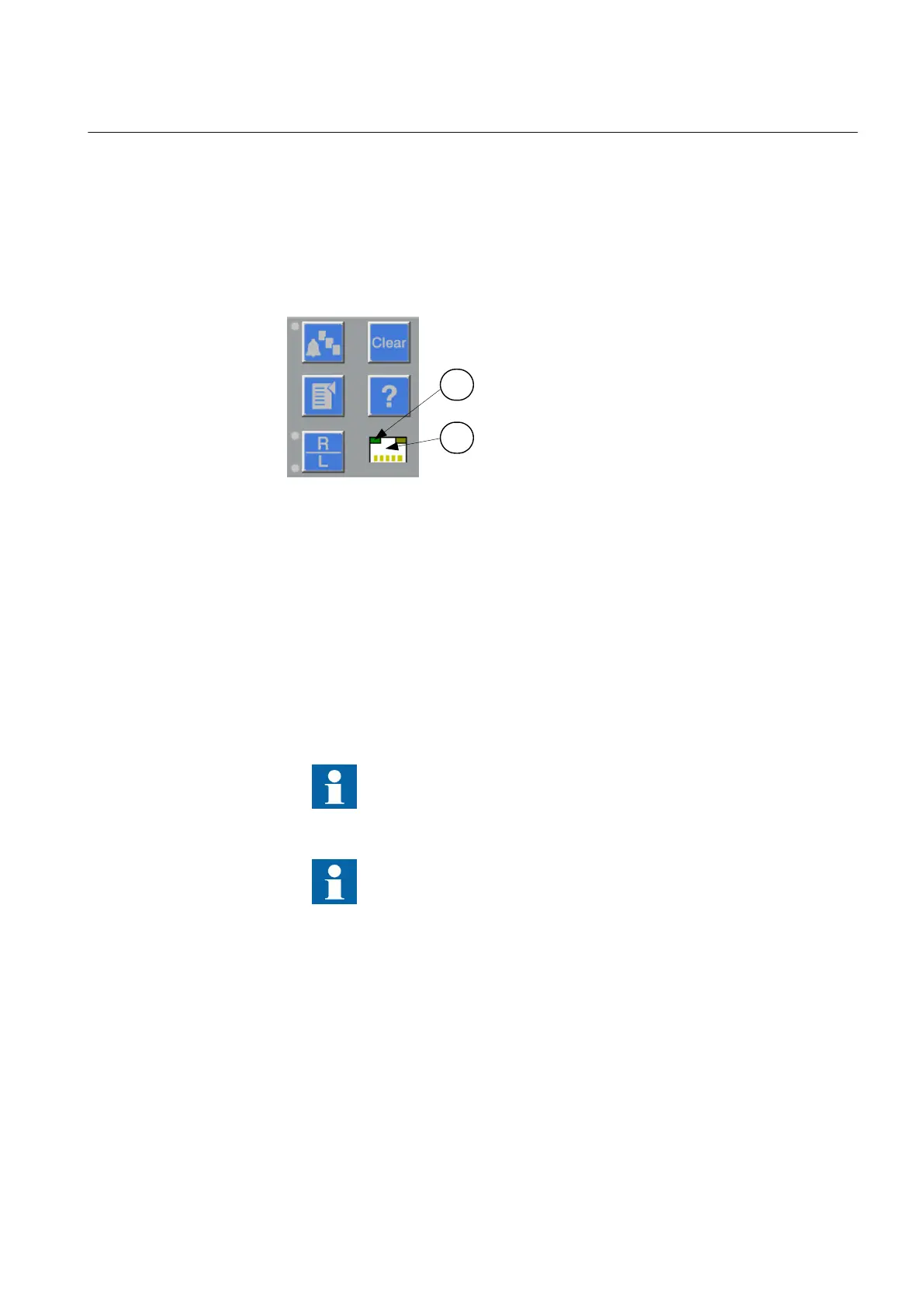5.4.3 Front communication
GUID-FD72A445-C8C1-4BFE-90E3-0AC78AE17C45 v12
The RJ-45 port in the LHMI enables front communication.
• The green uplink LED on the left is lit when the cable is successfully
connected to the port.
• The yellow LED is not used; it is always off.
GUID-AACFC753-BFB9-47FE-9512-3C4180731A1B V1 EN-US
Figure 28: RJ-45 communication port and green indicator LED
1 RJ-45 connector
2 Green indicator LED
The default IP address for the IED front port is 10.1.150.3 and the corresponding
subnetwork mask is 255.255.254.0. It can be set through the local HMI path Main
menu/Configuration/Communication/Ethernet configuration/FRONT port/
AP_FRONT.
Ensure not to change the default IP address of the IED.
Do not connect the IED front port to a LAN. Connect only a single
local PC with PCM600 to the front port. It is only intended for
temporary use, such as commissioning and testing.
1MRK 505 393-UEN B Section 5
Local HMI
Line differential protection RED650 2.2 IEC 75
Application manual
