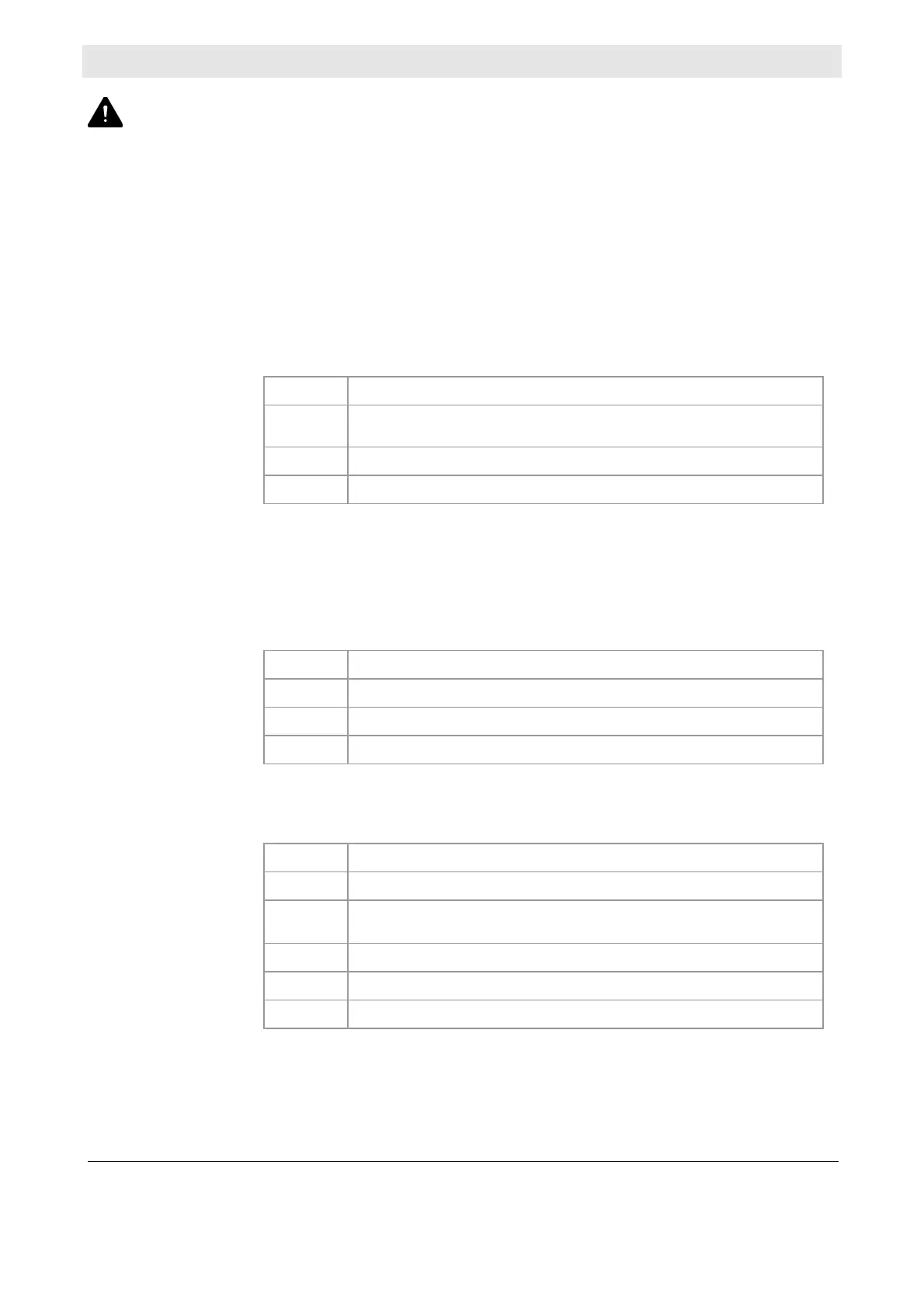144 System Manual SCK Gas Sampling System 42/23-81 EN Rev. 4
Cleaning gas sampling probe 60S
Observe all safety instructions in the section Safety regulations for operation on
page 136 when performing this work.
You can start a cleaning process as follows:
Clean in MANUAL mode (on touchscreen on the control cabinet)
Clean in MANUAL mode (remote control via network connection)
Clean in AUTOMATIC mode (time-controlled)
Clean in AUTOMATIC mode (error-controlled)
In MANUAL mode you can start the cleaning process by pressing the Manual
Cleaning button in the Cleaning dialog (Operation ► Probe 60 ► Cleaning).
The cleaning process runs as follows:
Phase Description
1
Two air blasts lasting 1 second each to clean the probe filter.
2
Two air blasts lasting 1 second each to clean the filter casing.
3
One air blast lasting 3 seconds to clean the probe pipe.
Note: In MANUAL mode you can also remote-control cleaning via a network con-
nection.
In AUTOMATIC mode the cleaning process is a time-controlled, automatic process
that runs as follows:
Phase Description
1
Two air blasts lasting 1 second each to clean the probe filter.
2
Two air blasts lasting 1 second each to clean the filter casing.
3
One air blast lasting 3 seconds to clean the probe pipe.
The following processes runs after a number of cleaning cycles, that you can set
on the touchscreen:
Phase Description
1
Air cannon activated to clean the wall tube.
2
Gas sampling probe moves out and in to scrape off any adhering
material.
3
Two air blasts lasting 1 second each to clean the probe filter.
4
Three air blasts lasting 1 second each to clean the filter casing.
5
Air blast lasting 3 seconds to clean the probe pipe.
Note: The following function is available only when SCK is connected to the ACX
analysis system. When used with other analysis systems, a default sample gas
probe pressure of "9999 hPa" is indicated in the "Diagnosis" menu.
Starting the cleaning
process
Cleaning in MANUAL
mode
Cleaning in
AUTOMATIC mode
Cleaning in the event
of error message
