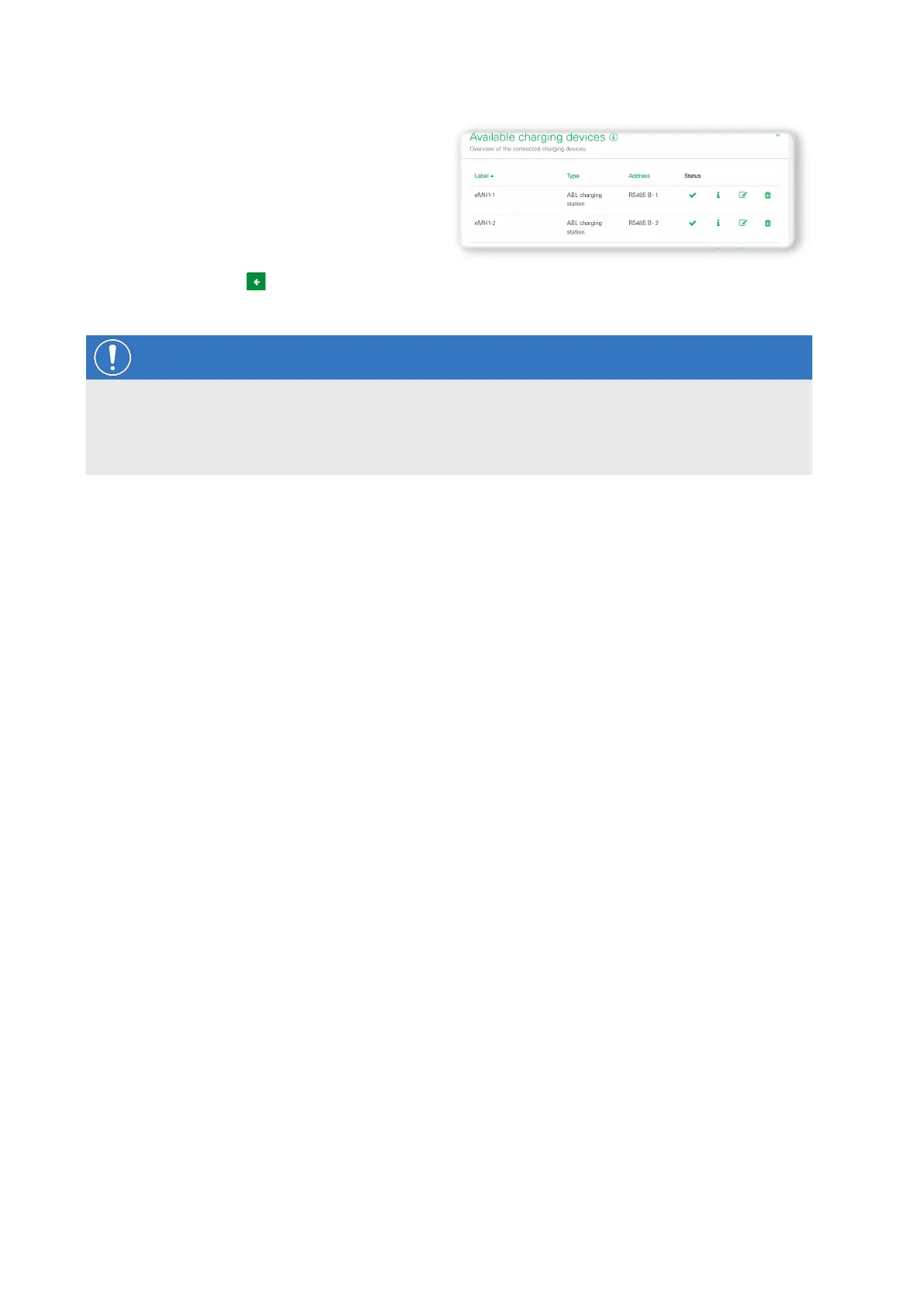System installation – Setup via the eMShome web interface |
25
10 Use this method to add all wallboxes (up to a maxi-
mum of six): If they are shown with a green tick in the
Status column, communication with the eMShome is
set up correctly.
Finally, click on the arrow on the right to exit the Settings and return to the Wallbox app.
NOTE
Internal processing of settings
When you exit the Settings menu, an error message may appear for 30 seconds: this is not really an error, but
rather the time until the connection is established with the wallbox(es). Therefore, please wait until the error
message disappears before continuing.
