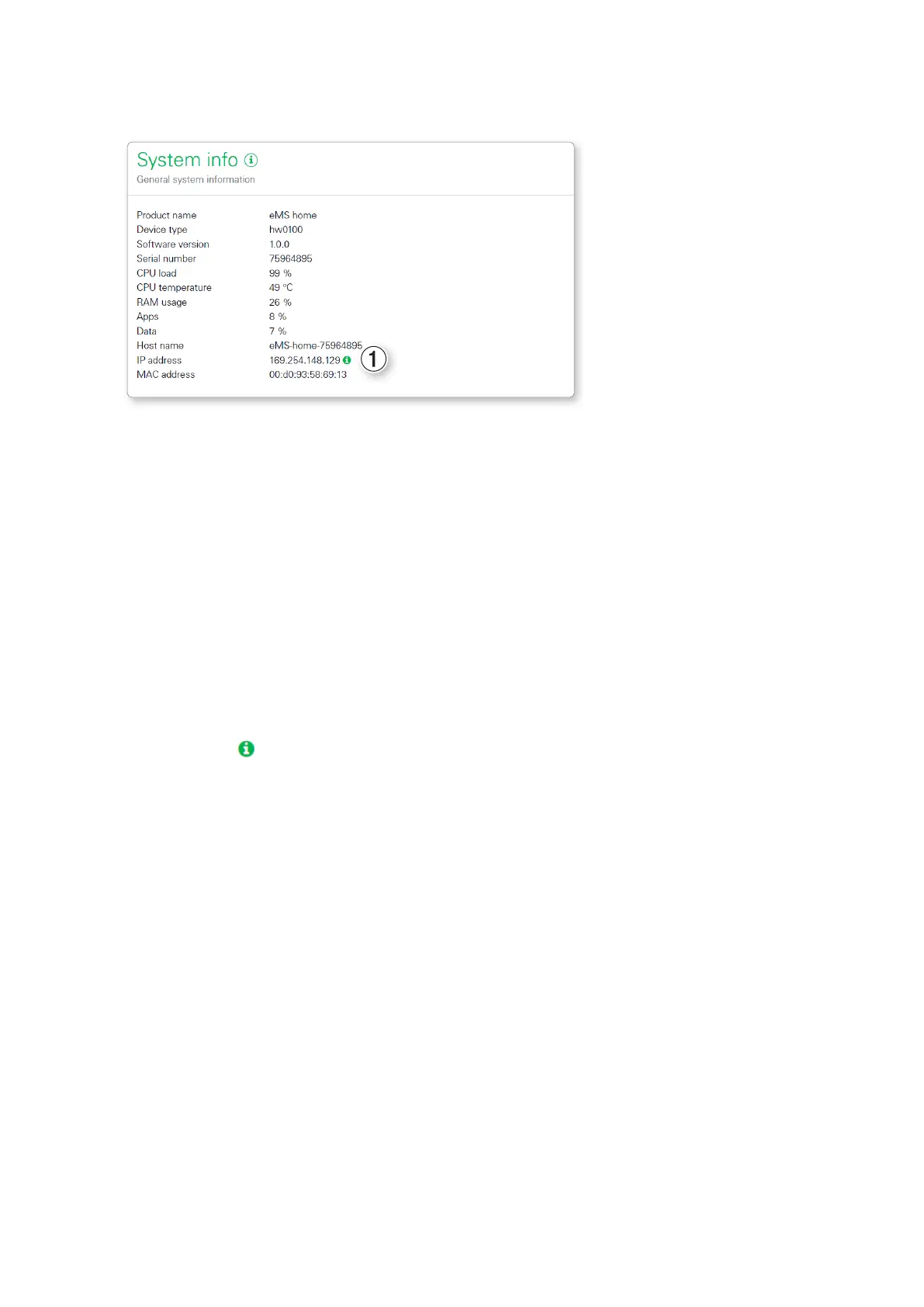| Description of the individual apps of the eMShome – Device settings app
40
System info
This widget contains general system information and information about the current status of the eMShome. The fol-
lowing details are displayed:
Product name
Installed firmware version
Serial number of the eMShome
Current CPU load
Current CPU temperature
Current RAM usage
Used space of the app partition
Used space of the data partition
Host name
IP address
MAC address
By clicking on the
1 icon next to the IP address, you can access more detailed information about the network set-
tings. The associated widget also displays the current subnet mask, default gateway, and DNS server.
