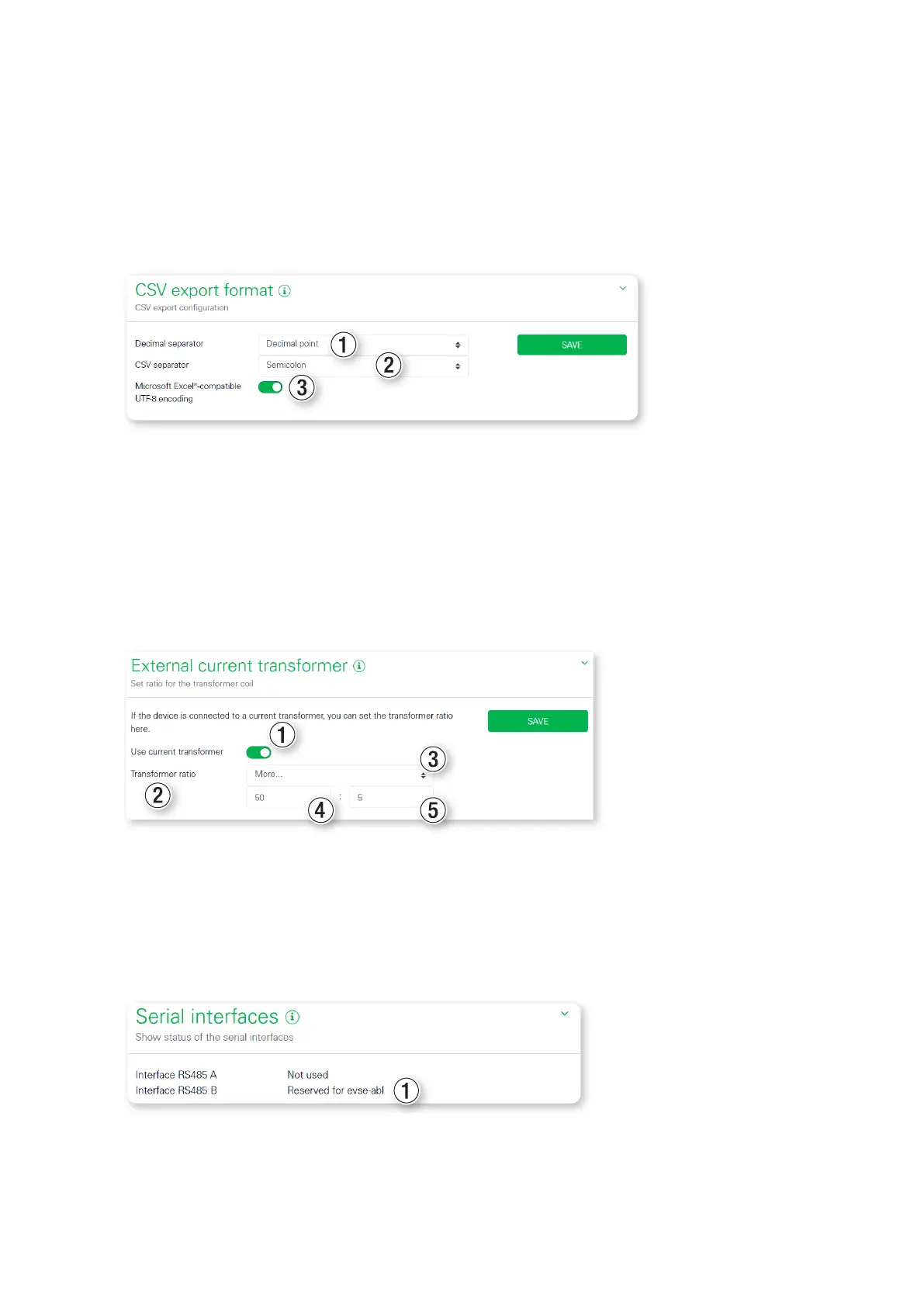| Description of the individual apps of the eMShome – Device settings app
44
Support for other providers may vary. Please contact your provider for information on how to connect the eMShome.
Whether or not authentication is required for connection to the company’s own email server depends on the
configuration.
Click RESET4 to delete the email settings again.
CSV export format
In this widget, settings for the format of exported CSV files can be changed:
Decimal separator: Separator used in decimal numbers. You can choose between a Decimal point and a
Comma.
CSV separator: Separator between the fields in the CSV file. You can choose between a Comma, Semicolon
and a Tabulator.
Microsoft Excel®-compatible UTF-8 encoding: This setting ensures that umlauts and special characters are
displayed correctly after importing into Microsoft Excel®.
External current transformer
The eMShome can directly measure up to 63A per phase conductor. External current transformers are required for
higher currents. If the system is connected to a current transformer, the connection can be set up in this widget.
To do this, Use current transformer1 must be activated and the Transformer ratio2 set. Common transformer
ratios are specified in the drop-down list. If the ratio is not included in the list, the desired ratio can be entered man-
ually in the drop-down list using Other3. The Primary current4 may be in the range of 1 to 5,000 and the Sec-
ondary current5 in the range of 1 to 5 (recommended: 5A secondary, accuracy class 1).
Serial interfaces
This widget displays status information about the serial ports. These can be either free or occupied by a specific app,
whose name 1 is shown here. Further configuration of the serial interface is done in the specified app.