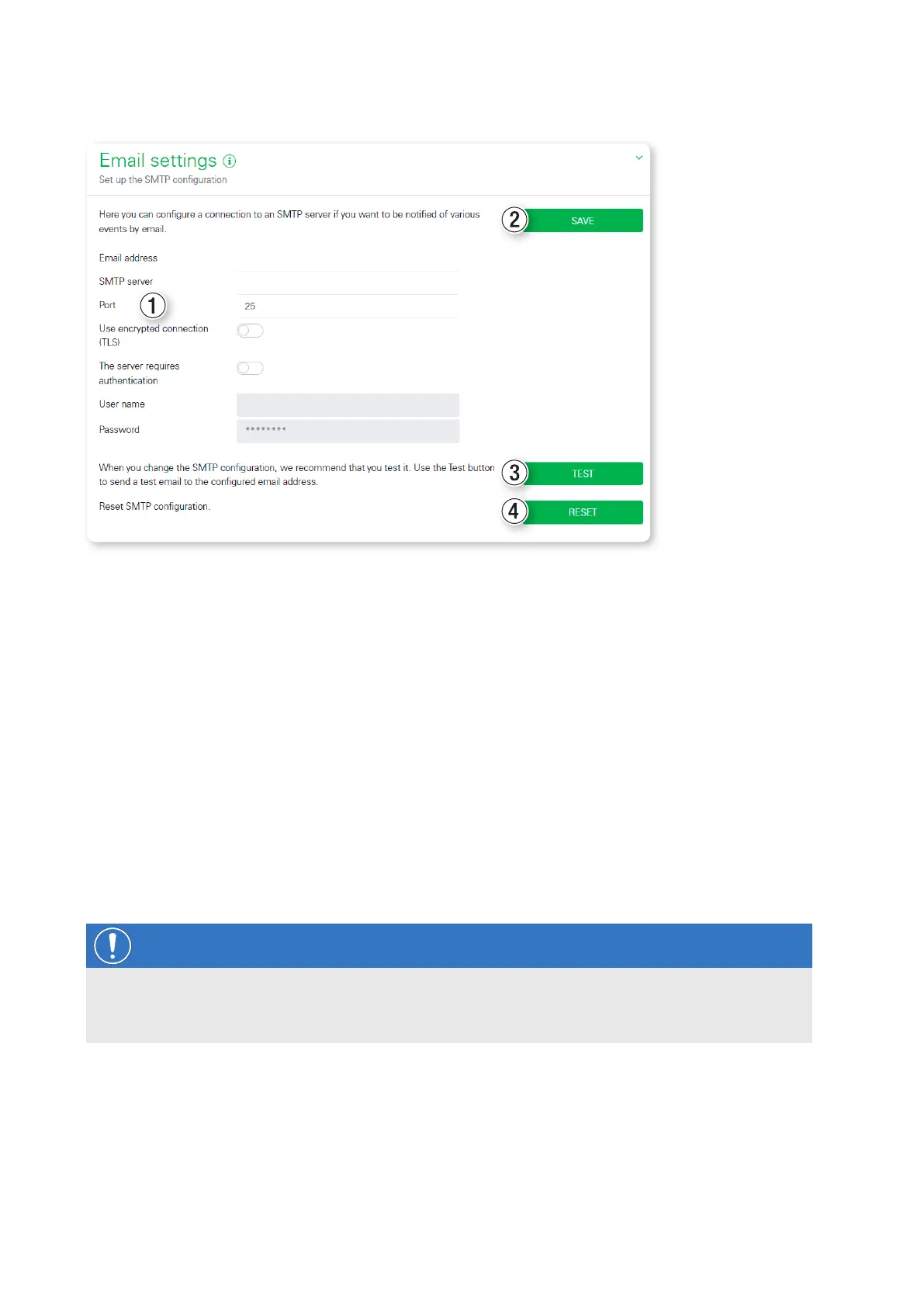Description of the individual apps of the eMShome – Device settings app |
43
Email settings
In this widget, settings for sending emails can be changed. The following configuration fields are shown1:
Email address: Email recipient
SMTP server: SMTP server that sends the emails
Port: SMTP server port
Use encrypted connection (TLS): Setting to specify whether TLS is to be used to connect to the SMTP server
The server requires authentication: Setting to specify whether authentication is required to connect to the
SMTP server
User name: Username for logging in to the SMTP server. Only necessary if the The server requires authenti-
cation option is activated
Password: Password for logging in to the SMTP server. Only necessary if the The server requires authentica-
tion option is activated
Click on SAVE2 to save the settings.
Click on TEST3 to send a test email. To do this, the email configuration must first be saved. Either a green suc-
cess message (The test email was successfully delivered to your provider.) or a warning with an error message
(Email could not be delivered.) appears under the TEST button.
NOTE
Note on setting up email settings
To set up the email settings correctly, an external app password for your email account may be required from
your provider. To set up an external app password, please contact your provider.
The following providers are supported:
Gmail
GMX
Web.de
T-Online.de
AOL