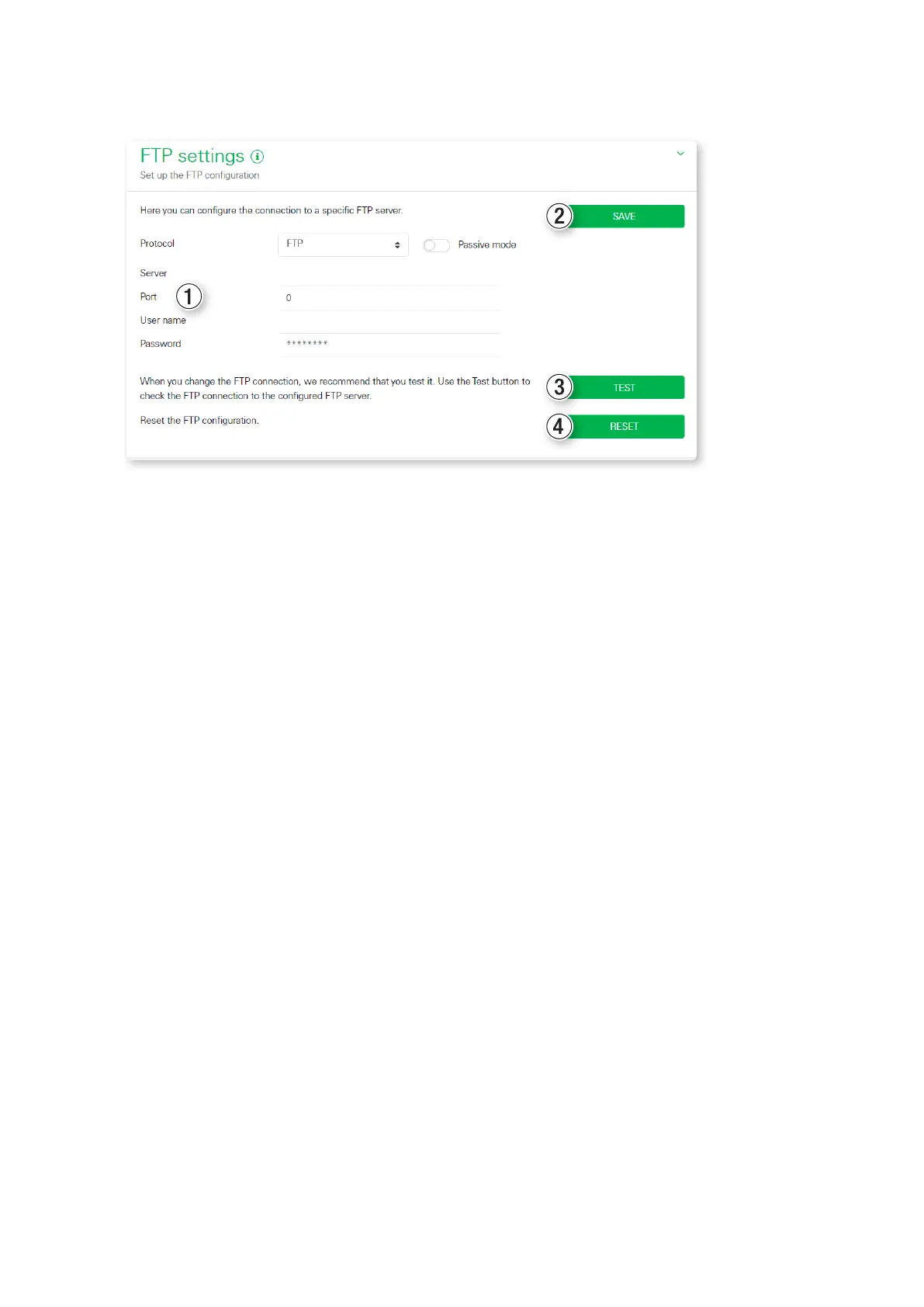| Description of the individual apps of the eMShome – Device settings app
42
FTP settings
In this widget, settings for using FTP can be changed. The following configuration fields are shown1:
Protocol: Choice between FTP and SFTP, activation of Passive mode
Server: Address or IP of the FTP server
Port: FTP server port
Username: Username for logging in to the FTP server. The username must contain at least 3letters.
Password: Password for logging in to the FTP server
Click on SAVE2 to save the settings.
Click on TEST3 to test the FTP connection. To do this, the FTP configuration must first be saved. Either a green suc-
cess message (Connection test successful) or a warning (Connection test failed) and an error message appears
under the TEST button.
Click RESET4 to delete the FTP settings again.
