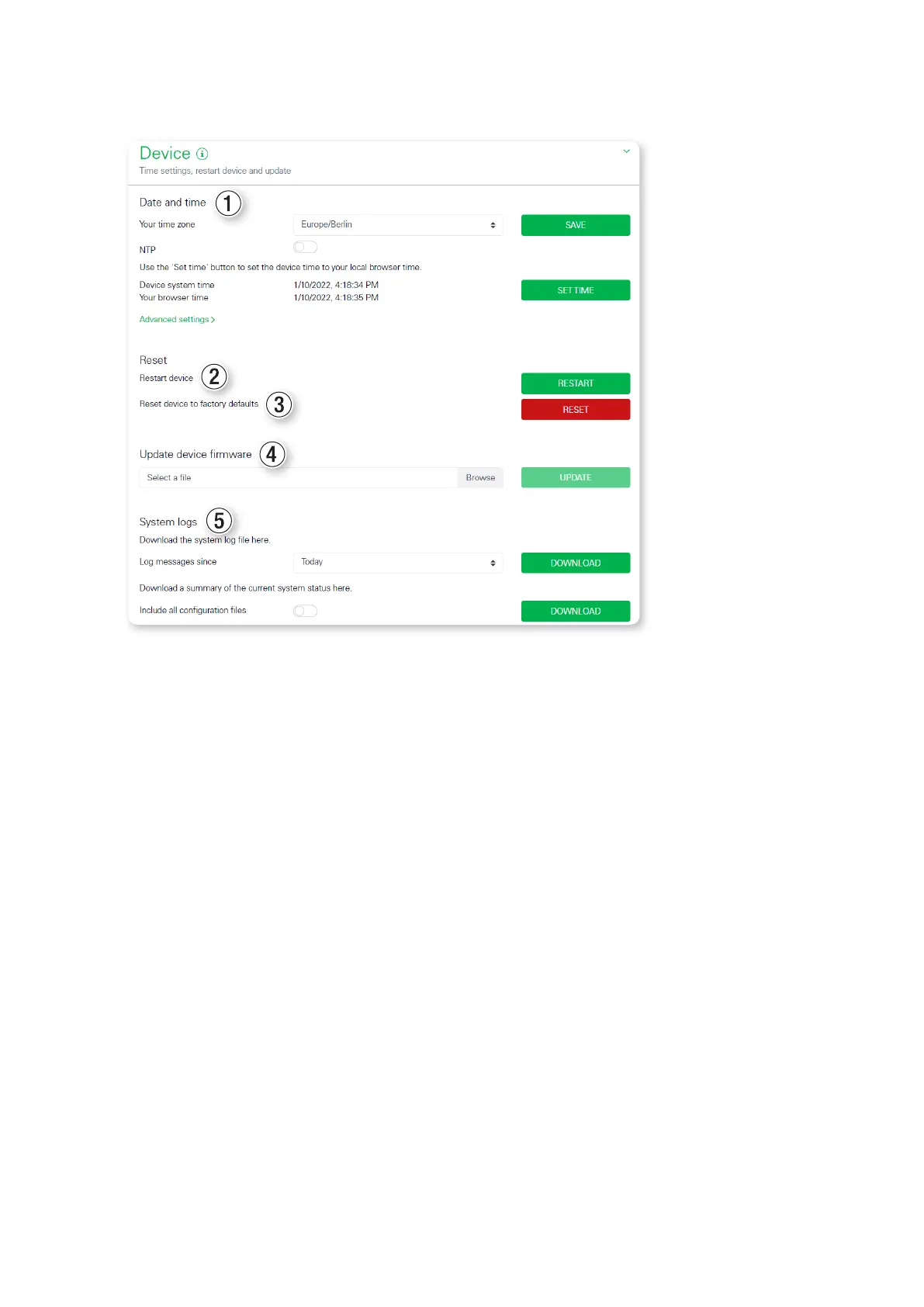| Description of the individual apps of the eMShome – Device settings app
46
Device
General settings can be changed in this widget.
Date and time1
It is important to always set the Time zone so that factors such as date limits or summer/winter time in the local
time zone are correctly taken into account by the system.
If the system is not connected to the Internet or you do not want to use automatic time synchronisation, there is the
option to set the time manually. To do this, the user interface displays the current system time of the eMShome (ad-
justed to the local time zone) along with the current browser time. Click SET TIME to synchronise these two times.
The browser time is automatically converted to UTC and set as the system time of the eMShome.
Your time zone: Under the Your time zone drop-down list, there is a list of time zones you can set for the
system.
NTP: If the system is permanently connected to the Internet via the network, it is recommended to activate the
NTP option. This automatically obtains the time from the Internet via a server.
Device system time: The date and time of the eMShome can be set here. The system runs internally on UTC
only, which is converted to the local time zone for display.
Advanced settings: An alternative NTP server can be configured under Advanced Settings. The system uses
the Google time server (time.google.com) by default.
Reset > Restart device2
Click on RESET and then confirm with YES to restart the device. This may take several minutes. The web interface is
then automatically reloaded.
Reset device to factory defaults3
Click on RESET and then confirm with YES to reset the device to the factory settings. All measurement data and
settings are then permanently deleted. After the device has been reset to the factory settings and restarted, you
will need to log in again with the factory password for the web interface (see section“Starting the eMShome web