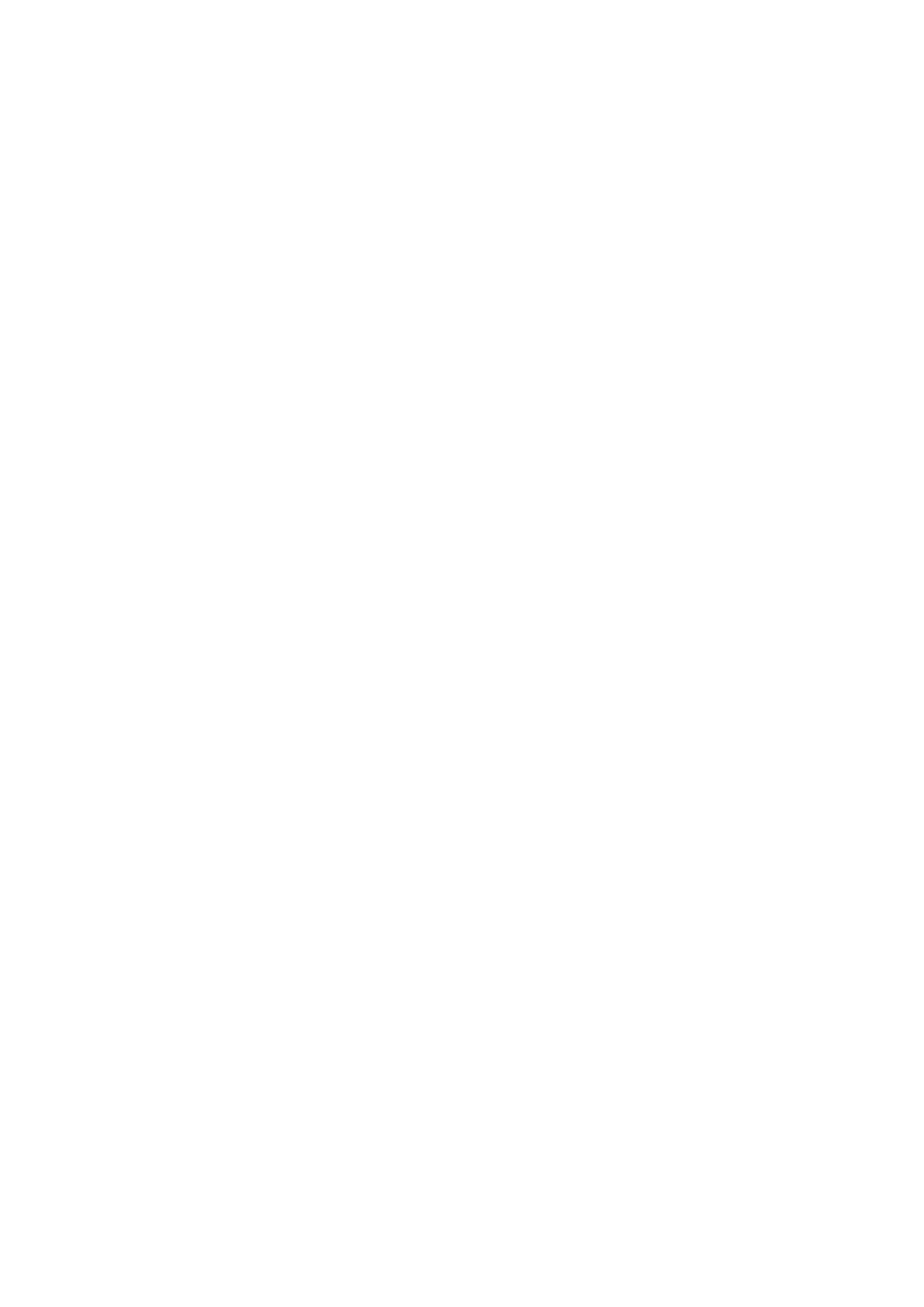Description of the individual apps of the eMShome – Device settings app |
47
interface” onpage20). The factory password can be read from the rating plate label attached to the side of the de-
vice as well as the separate rating plate label included in the package.
Update device firmware4
A new device firmware can be installed in this area. To do this, first select the update file and then click UPDATE.
After a confirmation prompt, the new firmware is uploaded, installed and the eMShome is restarted.
This process may take several minutes. The web interface is then automatically reloaded.
To do this, please also refer to the section on “Checking and updating the device firmware” onpage22.
System logs5
In this area, the log files can be downloaded as a text file for different periods of time. It may take a few minutes to
create the logs, during which no further logs can be downloaded.
