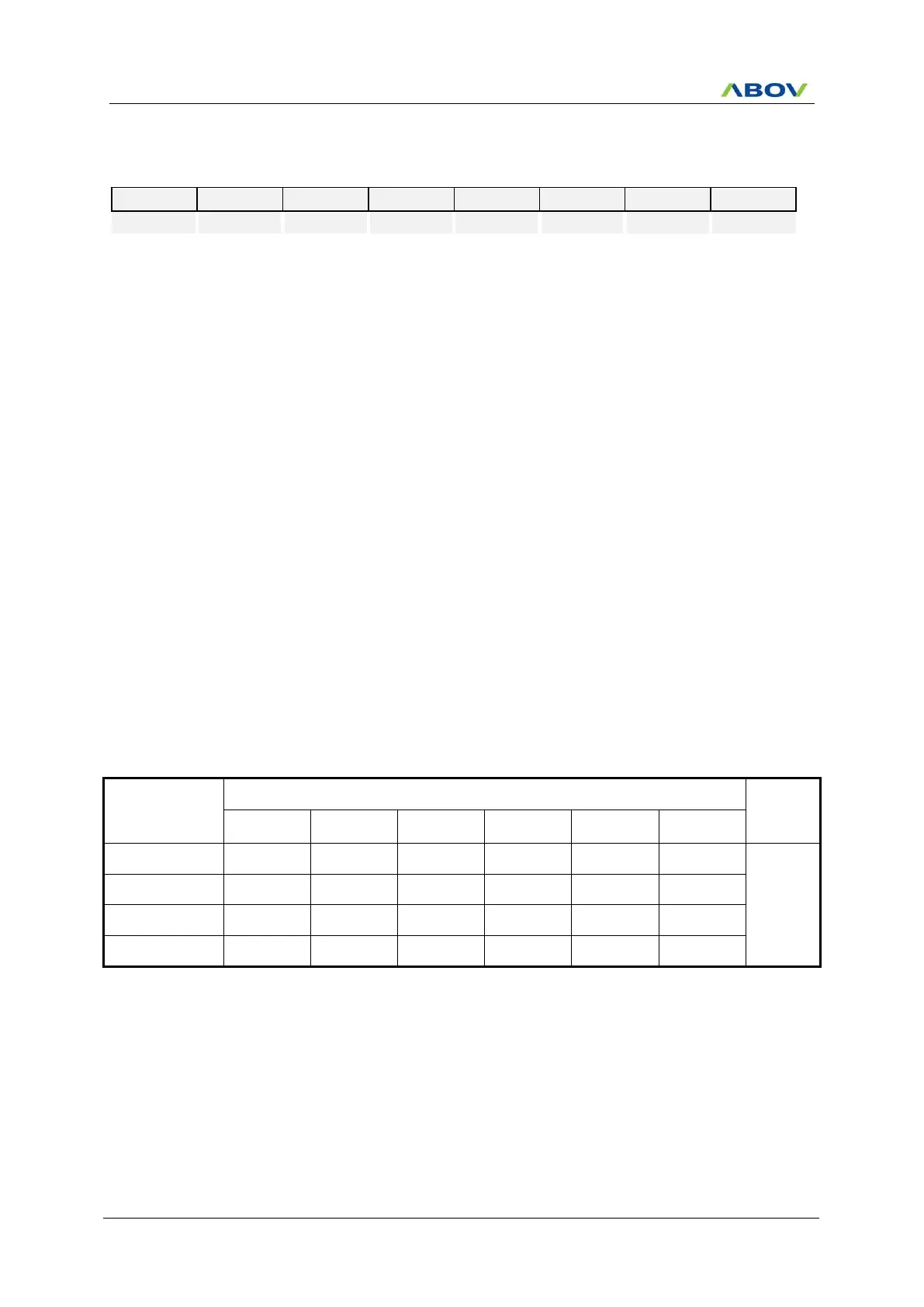MC96F6432
280 June 22, 2018 Ver. 2.9
LCDCRL (LCD Driver Control Low Register) : 99H
Initial value : 00H
LCD Duty and Bias Select (NOTE)
1/8Duty, 1/4Bias (60k ohm)
1/6Duty, 1/4Bias (60k ohm)
1/5Duty, 1/3Bias (60k ohm)
1/4Duty, 1/3Bias (60k ohm)
1/3Duty, 1/3Bias (60k ohm)
1/3Duty, 1/2Bias (60k ohm)
1/3Duty, 1/2Bias (120k ohm)
1/2Duty, 1/2Bias (60k ohm)
1/2Duty, 1/2Bias (120k ohm)
LCD Clock Select (When f
WCK
(Watch timer clock)= 32.768 kHz)
NOTE) The LCD clock is generated by watch timer clock (f
WCK
). So
the watch timer should be enabled when the LCD display is turned on.
Table 11-27 LCD Frame Frequency
LCD Clock
Frequency (f
LCD
)
LCD Frame Frequency (f
FRAME
)
The LCD frame frequency is calculated by the following formula:
LCD Frame Frequency (f
FRAME
) = f
LCD
× Duty[Hz]
Ex) In cace of 1/4 duty and f
LCD
= 512Hz, f
FRAME
= f
LCD
× 1/4 = 512 × 1/4 = 128[Hz]