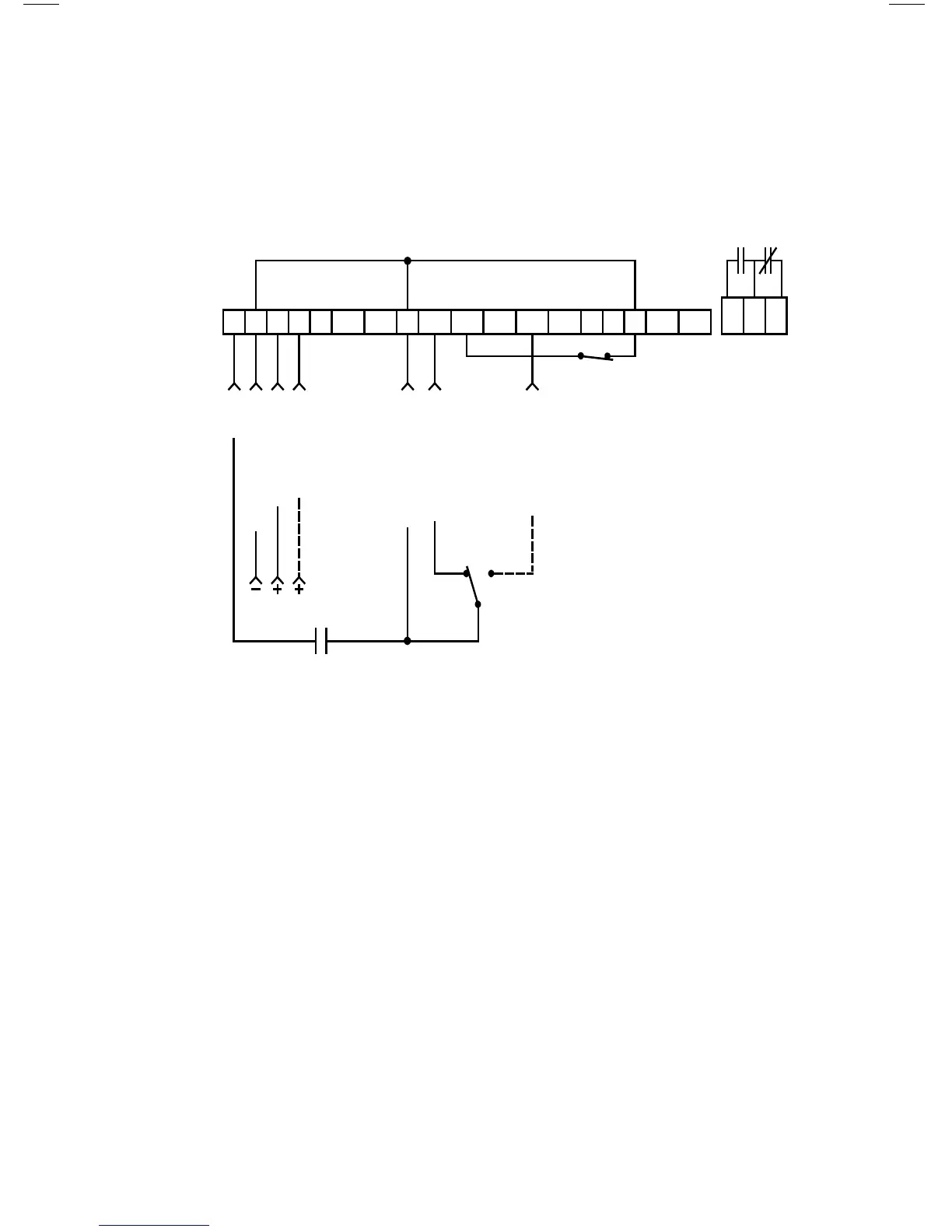40
15.2 TWO-WIRE START/STOP CONTROL
Shown below is the wiring diagram for a typical two-wire start/stop control
scheme, using one maintained contact (such as that from a PLC) for RUN and
STOP commands. Close the contact to RUN, and open the contact to STOP.
Also shown is the wiring for a 0-10 VDC or 4-20 mA speed reference signal.
NOTES:
1. Close TB-1 to TB-2 to RUN, and open to STOP.
2. If REVERSE direction is required, ROTATION must be set to FWD&REV,
and TB-13C must be set to START REVERSE (refer to Parameters: 27 -
ROTATION, and 49 - TB13C).
3. Program TB-13A, 13B, or 13C to select the appropriate speed reference signal
that will control the drive speed (refer to Parameters 47, 48, and 49). When
that TB-13 terminal is closed to TB-2, the drive will respond to the selected
speed reference signal. In the diagram above, TB-13A is programmed to select
either a 0-10 VDC or 4-20 mA signal.
4. If the contact closure is not made between TB-13A and TB-2 to select a speed
reference, the drive will default to MANUAL speed control, which is
determined by Parameter 29 - MANUAL.
STOP
CIRCUIT COMMON
0-10 VDC INPUT
4-20 mA INPUT
CIRCUIT COMMON
START FORWARD
MAINTAINED
RUN/STOP
CONTACT
125A
5B
6 10A 12A
RXA TXB
10B 2 13A 13B 13C 13D 14 15 2
16 17 18
START REVERSE
