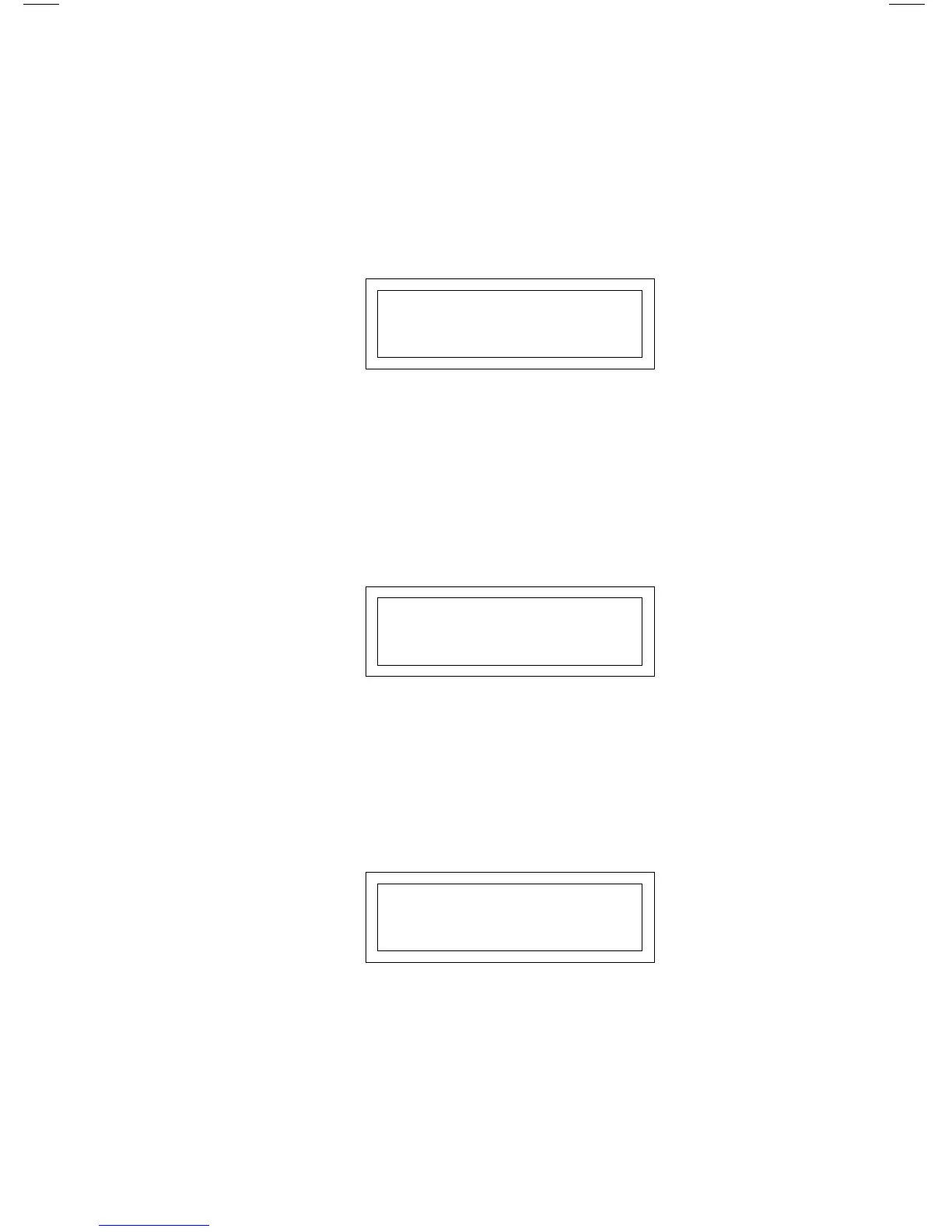45
16.2 PARAMETER ACCESS USING SPEED DIAL
SPEED DIAL is used to access parameters quickly using the parameter number.
Once accessed, the parameter can be programmed as described in Section 16.1.
SPEED DIAL is accessed by pressing the AUTO/MAN key while in the
PROGRAM mode. This will activate the SPEED DIAL display as shown below:
Once in SPEED DIAL, the UP and DOWN arrow keys will allow the operator to
scroll through the parameter numbers. The display will continue to show SPEED
DIAL while scrolling through the parameter numbers, as shown below:
When the desired parameter is reached, the SPEED DIAL display will be replaced
by the parameter name:
Once the desired parameter is displayed on the screen, press the ENTER key to
display the parameter name and present setting. The parameter setting can now
be changed by the method described in Section 16.1. Press the AUTO/MAN key
to return to SPEED DIAL.
#11 MAX FRQ
#11 SPEED DIAL
- SPEED DIAL -