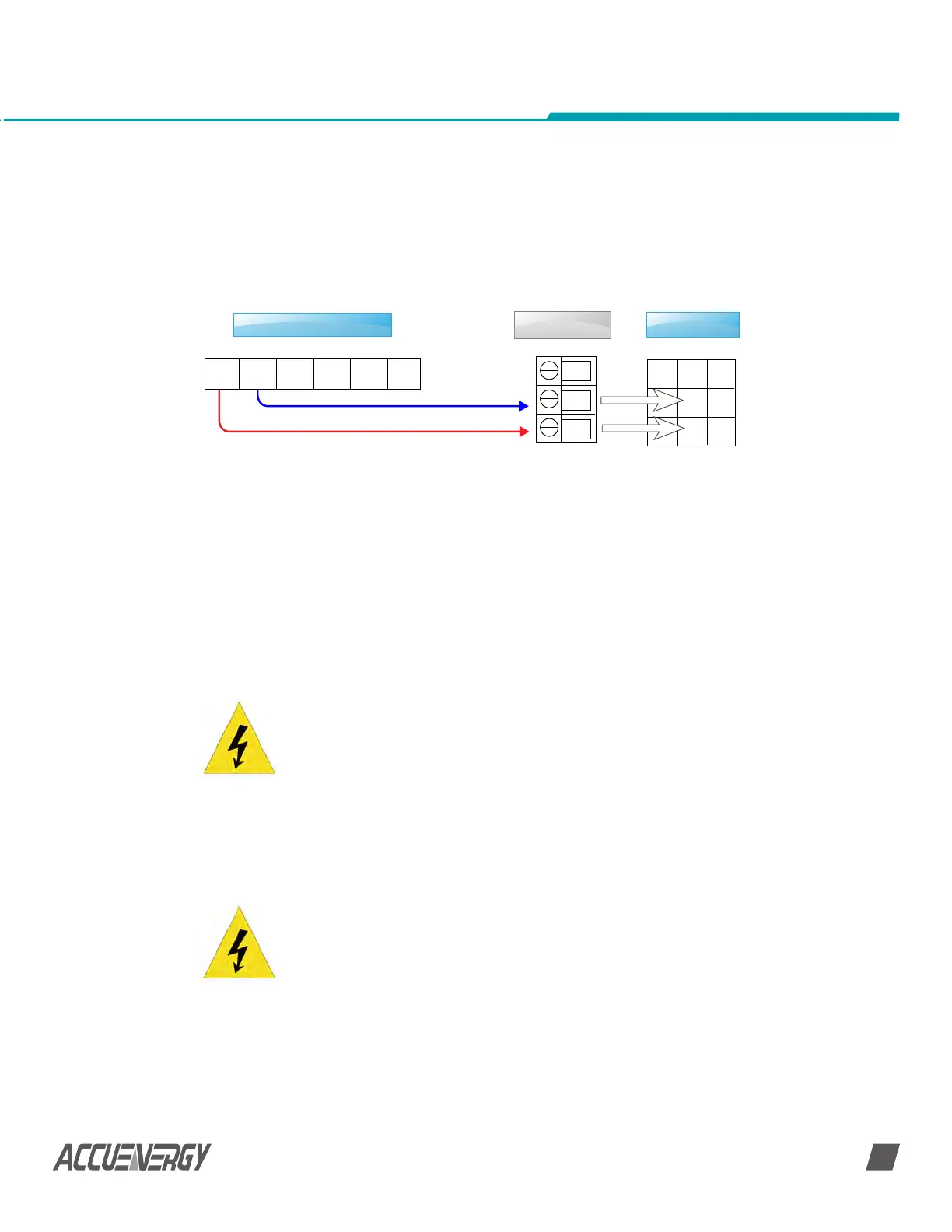www.accuenergy.com
V: 1.0 Revised: Jan. 2018
21
Chapter 2: Installation - Physical Setup
When using a long communication cable to connect several devices, an anti signal
reflecting resistor (typical value 120Ω-300 Ω/0.25W) is normally added to the end of the
cable beside the last meter if the communication quality is distorted.
Use RS485 converter with optical isolated output and surge protection.
14
15
16
S
VCCGNDRDX-RDX+T/R-T/R+
Meter
RS485 Converter
Communication
Terminal Block
Fig 2-17 Communications Wiring
2.4 Removing meter for servicing or maintenance
Power Supply Inputs
The wires carrying power into the AcuDC 240 meter must be de-energized regardless of
whether the meter is powered by an independent source or by the measured load line.
De-energize the wires by turning off the switchgear (disconnect switch, breaker or fuse)
leading to the terminal block for pins 11 through 13. The terminal block can then be safely
removed.
Voltage Inputs
1. Preparing for Safe Removal
De-energize the leads into the voltage pins by turning off the switchgear.
NOTE: Removing the terminal block without turning off the
switchgear switch may expose the operator to visible/bare wires
that are still connected to dangerously high voltage levels. This
may cause injury or death.
NOTE: Removing the voltage leads without turning off the
switchgear will expose the operator to dangerously high voltage
levels. This may cause injury or death.
2. Disconnecting the Voltage Inputs
Using a #2 flathead screw driver, turn each of the screws on pins 1 and 3 counter-
clock wise. Stop turning when the wires can be easily removed from their
housing.