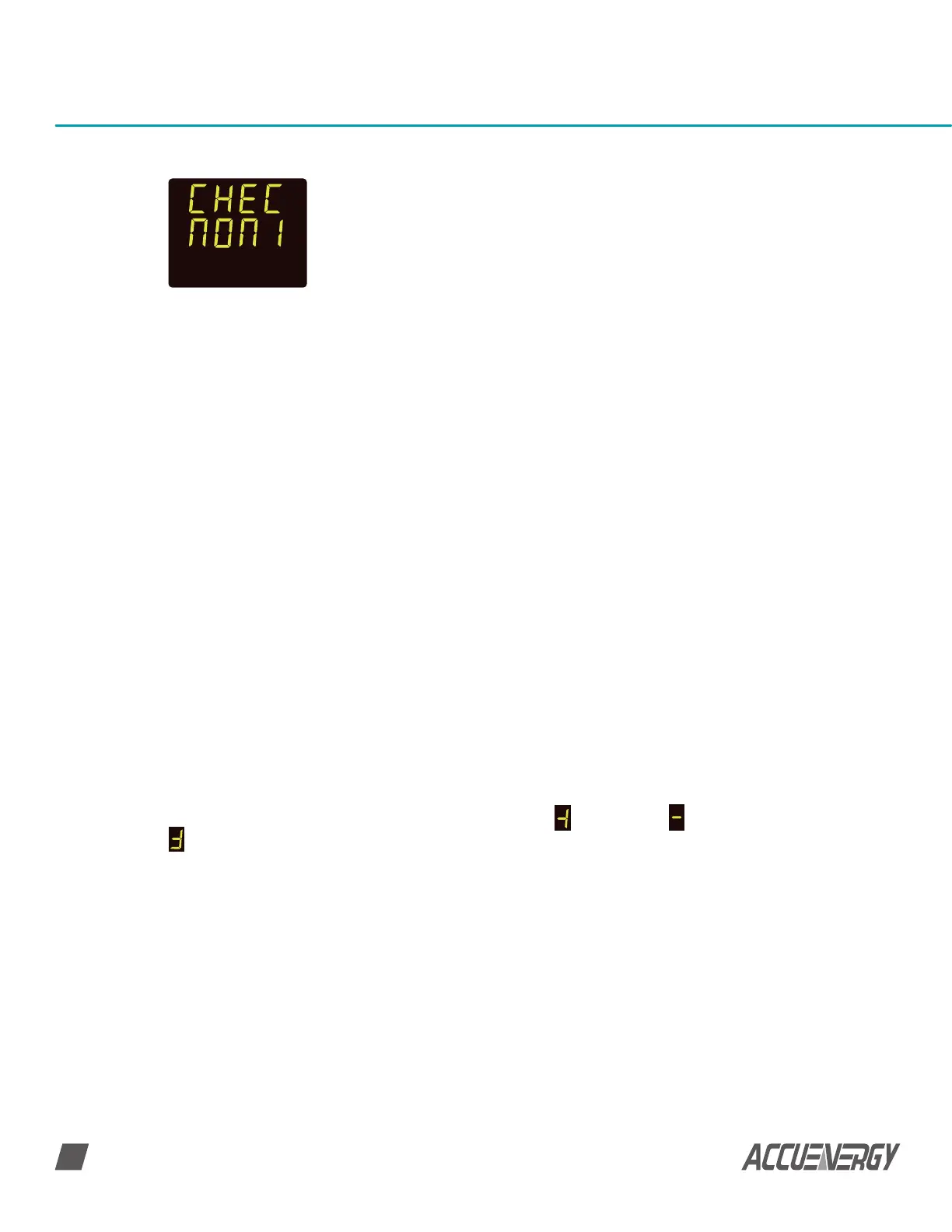www.accuenergy.com
V: 1.0 Revised: Jan. 2018
32
AcuDC 240 Series
DC Energy & Power meters
After Baud rate setup, the next screen is the Parity setting page,
or in parameter setting mode, press the ‘V/A’ button until you see
‘CHEC’ on the screen. Parity can be set as EVEN: even parity, 1 stop
bit; ODD: odd parity, 1 stop bit; 1: no parity, 1 stop bit; 2: no parity, 2
stop bits. Fig 3-17 shows no parity, and 1 stop bit. Press ‘F’ to select
the desired baud rate, and then press ‘V/A’ to confirm and go to
the next screen.
Fig 3-17 Parity
Setting
SET
NOTE: All devices on the same communication bus should use the same baud rate and
parity settings.
3.4 I/O Parameter Setup
I/O module has two optional types: AO(Analog Output) type and RO(Relay Output) type.
In the system parameter setting operation, hold the ’F” key for 3 seconds to enter the AO
parameter setting mode, or hold the ‘V/A’ key for 3 seconds to enter the RO parameter
setting mode. In the AO or RO setting mode, key functions are the same as in system
parameter settings mode. ‘F’ key is used to increase value by 1 for the flashing digit.
‘V/A’ key is used to confirm the flashing digit and move to the cursor. At the last digit of
the parameter, pressing ‘V/A’ key will confirm and go to the next screen. On ant screen,
pressing ‘F’ and ‘V/A’ simultaneously will exit AO or RO parameter settings mode and
return to the system parameter settings mode.
Note: only the meters have AO or RO functions have the valid operations for the
corresponding AO or RO parameter setting .
3.4.1 Meter Clock Setting
For the module that supports the Analog Output function, it offers two AO channels. The
AO parameter can be voltage, current and power. AO upper and lower limits include ‘sign’
and ‘percentage’ digit. The sign digit has three options”:
represents (+), represents (-),
represents (±). The range of the percentage digit is ‘0.00~1.00’, representing ‘0%~100%’
of the full range value. When the AO parameter is set as voltage, the upper and lower
limit setting is ‘0%~100%’. When AO parameter is set as current or power, there are four
modes:’ 0%~ +100%’; 0%~ -100%’;’-100%~ +100%’ and ‘0%~ ±100%’.
NOTE:
1. There is no ‘sign’ digit when AO is set as voltage. ‘sign’ digit is invisible when percentage is 0.
2. For limit setting, 1.00 is 100%, 0 is 0%, and 0.25 is 25%.