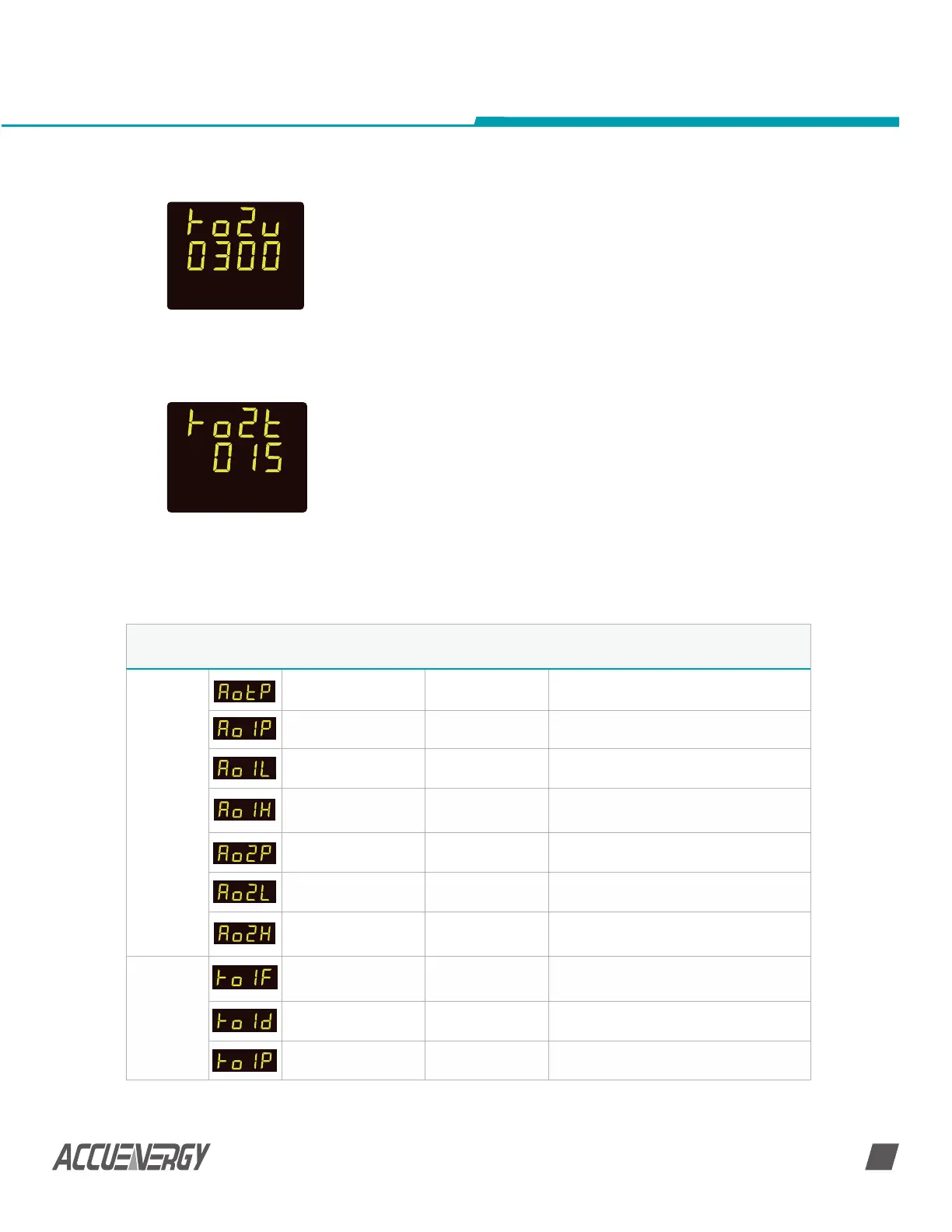www.accuenergy.com
V: 1.0 Revised: Jan. 2018
Chapter 3: Installation - Conguration Parameter Set-up
37
RO2 alarm threshold range setting: In RO parameter setting
mode, if RO2 mode is set as 2, Alarm, press ‘V/A’ key until the
screen ‘Ro2u’ displays. The threshold setting range is the same as
measurement range. Voltage: 0 ~ 3000 V; Current: 0 ~ 50000A;
Power: 0~ 60000kW. Press ‘F’ to edit the value and press ‘V/A’ key
to confirm and scroll to the next screen setting page.
RO2 alarm delay setting: In RO parameter setting mode, if RO2
mode is set as 2, Alarm, press ‘V/A’ key until the screen ‘Ro2t’
displays. The alarm delay time range is 0 ~ 255, unit: second. In
Fig 3-36, the alarm delay time is 15 second. If the alarm condition
is met, after 15 second, alarm will be triggered; or if the alarm
condition is no longer met, after 15 seconds, the alarm will be
restored. Press ‘F’ to edit the value, and press ‘V/A’ key to confirm
and scroll to the next screen setting page.
Fig 3-35 RO2 Alarm
Threshold Range
Setting
Fig 3-36 RO2 Alarm
Delay Setting
SET
SET
Table 3-3 I/O Parameter Setting
Label Paramters Options Description
AO (Analogy
Output)
AO Output 0; 1; 2; 3
0: 0 ~ 5V; 1: 1 ~ 5V;
2: 0 ~ 20mA; 3: 4 ~ 20mA
AO1 Parameter 0; 1; 2 0: voltage; 1: current; 2: power
AO1 lower limit 0.00 ~ 1.00 0%-100%
AO1 up limit -1.00 ~ +1.00
-100%~100%
The entire upper limit’s absolute value
should be larger than the lower limit.
AO2 parameter 0; 1; 2 0: voltage; 1: current; 2: power
AO2 lower limit 0.00 ~ 1.00 0%~100%
AO2 up limit -1.00 ~ +1.00
-100%~100%
The entire upper limit’s absolute value
should be larger than the lower limit.
RO
RO1 mode 0; 1; 2
0: Latch;
1:Momentary;
2: Alarm
RO1 momentary delay
time
300 ~ 5000 Unit: ms
RO1 alarm parameter 0; 1; 2; 3 0: no alarm; 1: voltage; 2: current; 3: power