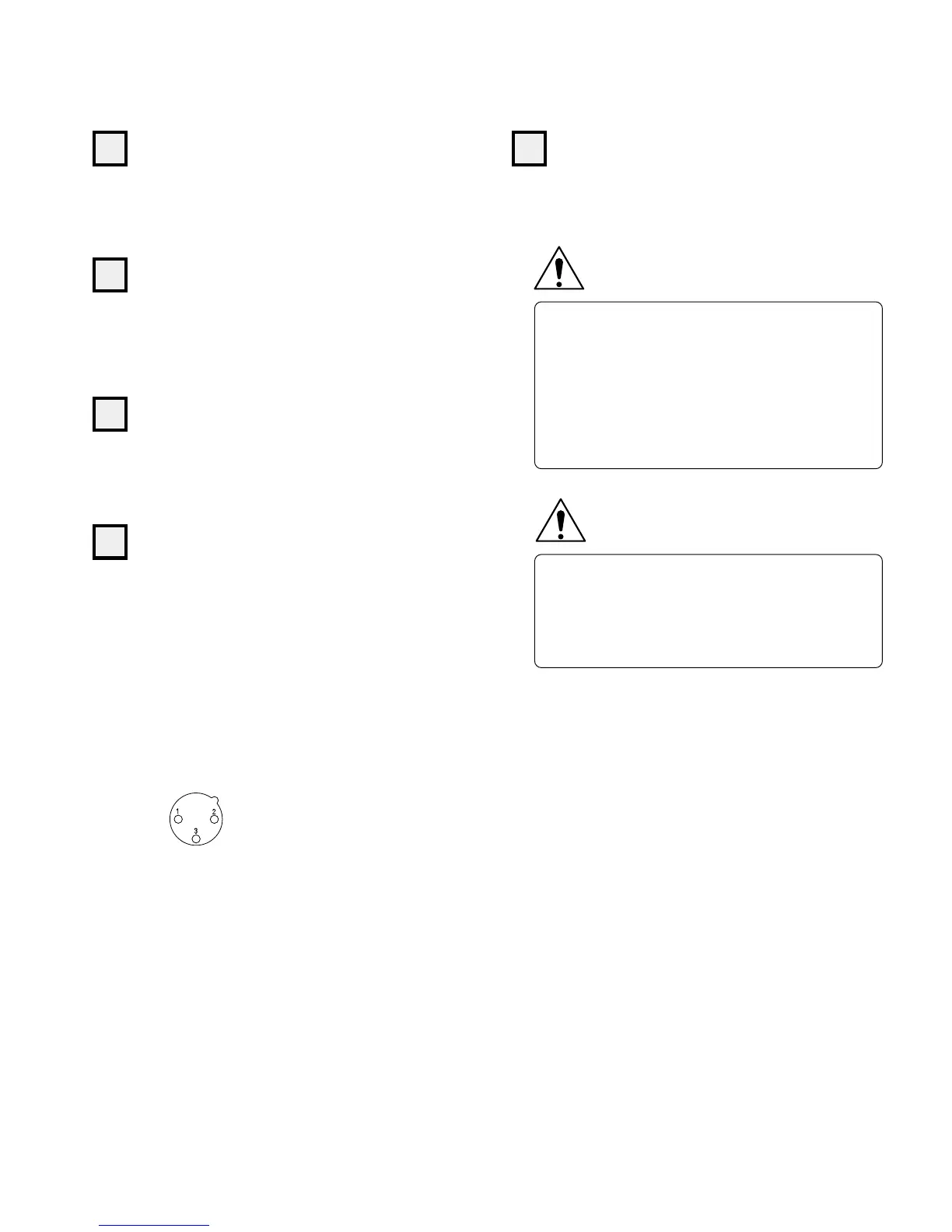8
12
OPTION 1, 2
Option board slots (page 24, 28 - 33)
These slots serve for installation of option boards with analog
or digital inputs and outputs.
13
DIGITAL INPUTS (page 22, 23)
These inputs allow use of the DP-77 as a digital processor. The
signal can be input using coaxial cable (COAXIAL) or optical
fiber cable (OPTICAL).
14
TRANSPORT OUTPUTS (page 20)
These outputs allow use of the DP-77 as a disc transport.
The digital CD signal is output here.
15
ANALOG OUTPUTS
Connect these outputs to an analog preamplifier.
UNBALANCED connectors
These connectors accept standard unbalanced cables with
RCA-type phono plugs.
BALANCED connectors
These are balanced connectors which ensure superior signal
transmission free from external noise interference. If the amplifier
has a balanced input, this connection should be used for the
best sound quality.
The pin assignment is as follows:
:Ground
:Inverted(−)
:Non-inverted(+)
●
Balanced audio cables are available from Accuphase.
16
Insert the supplied power cord into this connector, and plug the
other end into a wall AC outlet.
AC INLET
●
Do not use the unit with any other than the supplied power
cord.
●
The shape of the AC inlet and the plug of the supplied
power cord depend on the voltage rating and destination
country. Using any other type of cable except the sup-
plied power cord poses the risk of fire and damage.
●
This product is available in versions for 120/230 V AC. Make
sure that the voltage shown on the rear panel matches the
AC line voltage in your area.
WARNING
●
Do not open the unit, as this involves a severe risk of
electric shock.
●
If the unit does not operate, the internal fuse may have
blown. Never attempt to replace the fuse yourself. Be sure
to contact your Accuphase dealer or an authorized service
station.
WARNING