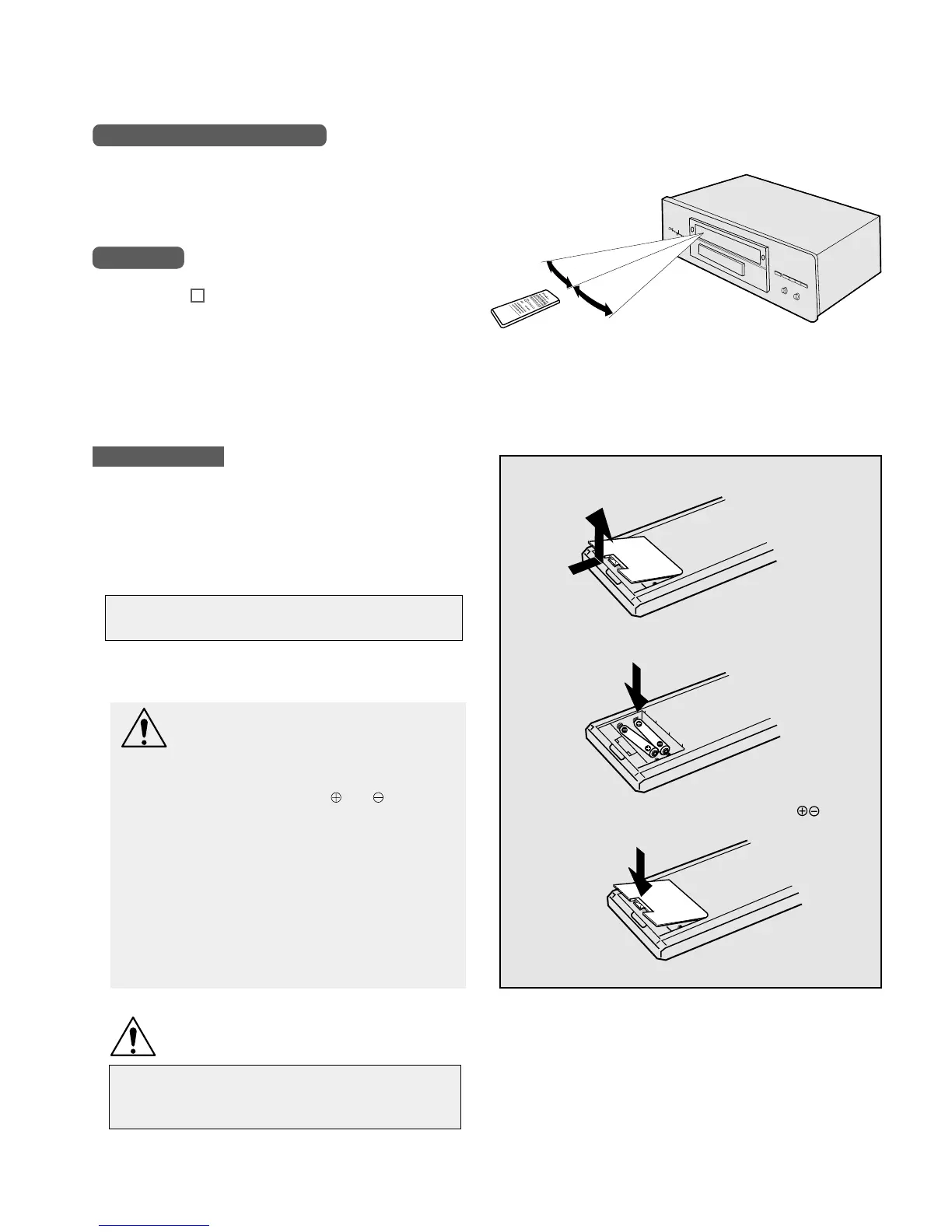34
30゜
30゜
7m
RemoteCommanderRC-28
The supplied remote commander RC-28 can be used to oper-
ate the DP-77 from a convenient location.
(For details on functions, see page 2.)
Operation
Point the transmitter of the remote commander toward the
remote sensor 8 on the DP-77. The operating range is as shown
in the illustration.
7. Remote Control
●
Take care not to drop the remote commander or subject
it to shocks. Do not allow any liquid to enter the remote
commander.
●
Keep the remote commander away from direct sunlight,
heat sources and humid places.
Replacing the Batteries
Pushthetabinthearrowdirection
toopenthebatterycase.
Pushtheliddownuntilit
snapsintoplace.
InserttwoIECR03(sizeAAA)
batterieswithcorrectpolarity.
About Batteries
■ Battery replacement
The batteries will last for about 8 months with normal use.
When you notice that the effective range of the remote
commander decreases, you should replace the batteries.
When the batteries are totally exhausted, pressing any of
the buttons will have no effect.
CAUTION
The battery type is IEC R03 (size AAA). Always replace
both batteries at the same time..
Observe the following precautions to prevent battery
leakage or damage.
●
Insert the batteries with correct and polarity, as
marked inside the case.
●
Do not use a mixture of old and new batteries
together.
●
Use only the specified battery type, and do not mix
different battery types.
●
Remove the batteries if the remote commander will
not be used for a long time.
●
If battery leakage has occurred, carefully wipe the
battery case to remove all residue before inserting
new batteries.
Never try to charge regular dry cell batteries not
designed for recharging. Otherwise there is a risk of
explosion, leakage, fire, and injury.
WARNING