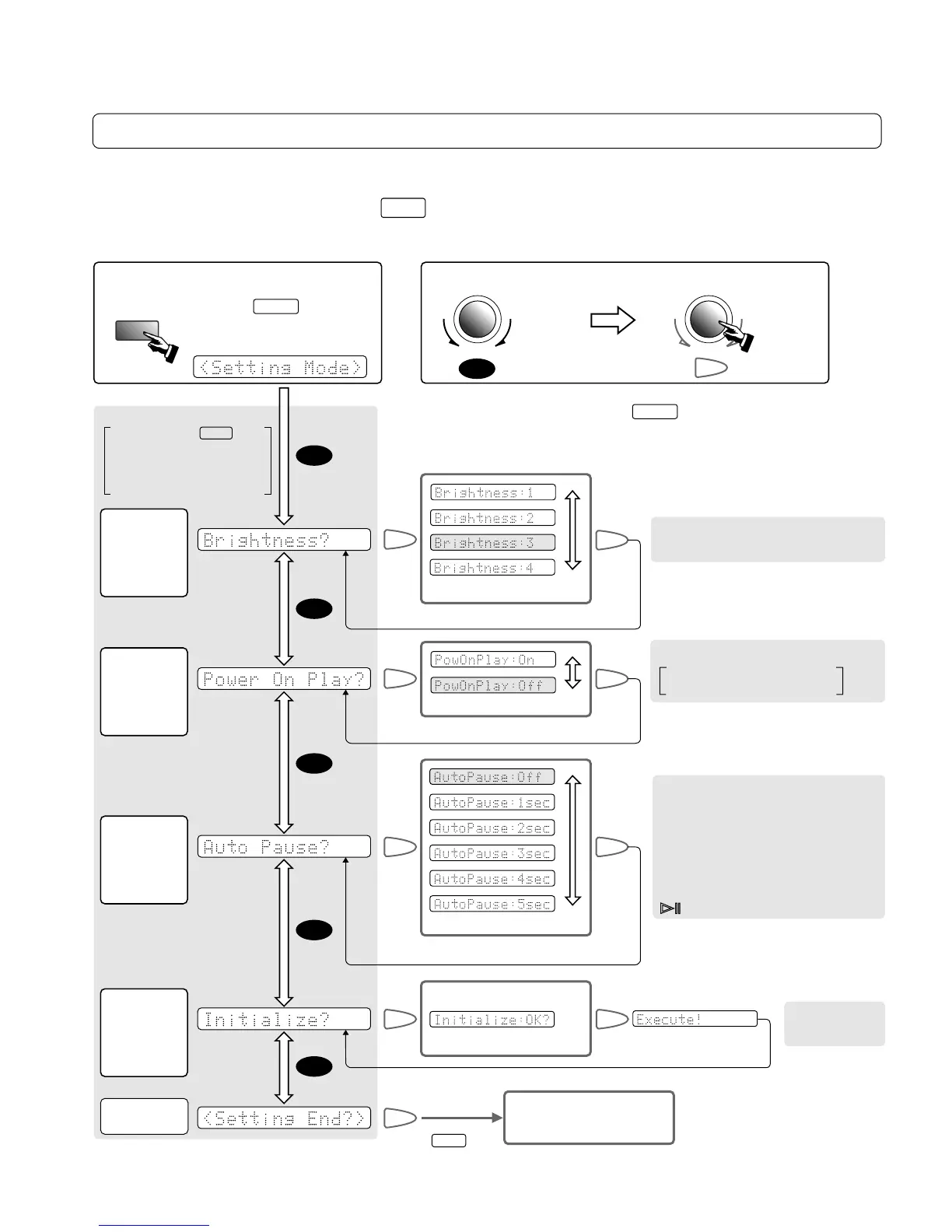11
TRACK
(PUSH ENTER)
BACK
NEXT
TRACK
(PUSH ENTER)
BACK
NEXT
Displayrevertsto
originalcondition
Keepthe
■
buttononthe
DP-77depressedfor2seconds
(Notpossiblewithremotecommander)
STOP
■
Thisletsyousetthedisplaybrightness
infoursteps,from1(dark)to4(bright)
Whenpoweristurnedonwhileadiscisinserted
On:Playbackstartsautomatically.
Off:Unitgoesintostopmode.
(Shownfor2seconds)
Turnto
select
Pushto
accept
Endsetting
mode
Rotateto
select
STOP
※
Shadinginillustrationindicatesfactorydefaultsetting.
※
Tocancelasetting,pressthe
■
button.Theindicationreverts
totheprevioussetting.
Note
When connected to a preamplifier or other
equipment with different muting times, the
lock-in period of the DP-77 needs to have
sufficientmargin,otherwisethestartofatrack
maybecutoffwhenperformingtracksearch.
To prevent this, a pause interval with a
selectable duration of 1 - 5 seconds can be
automaticallyaddedtothetrackstart.
During the auto-pause interval, the indication
isshown.
Display
brightness
Defaultsetting:3
Power-on
play
Defaultsetting:Off
Defaultsetting:Off
Auto-pause
Return
settingsto
factory
defaults
STOP
Push
Rotate
orpush■STOPbutton
Setting mode
Selectingthesettingitem
Ifyoupressthe■STOPbutton
whileselectinganitem,the
settingmodeiscanceledand
thedisplayreturnstothe
previousstate.
Returntoitemselection
Returntoitemselection
Returntoitemselection
Rotate
Rotate
Rotate
Rotate
Rotate
Push
Push
Push
Push
Push
Push
Push
Push
Push
(Dark)
(Bright)
Auto-pausetimesettingforplaystart
Returntoitemselection
Above3itemsare
returnedtotheir
defaultsettings.
Rotateto
select
Rotateto
select
Function Mode Selection
The factory default settings for various functions such as display brightness, power-on play, auto-pause, etc.
can be changed if desired. It is also possible to revert to the factory default settings at any time.
●
To activate the setting mode, hold the ■
STOP
button on the DP-77 depressed for at least two seconds.
The unit will switch into the setting mode, and the TRACK knob can now be used to select and change
settings.