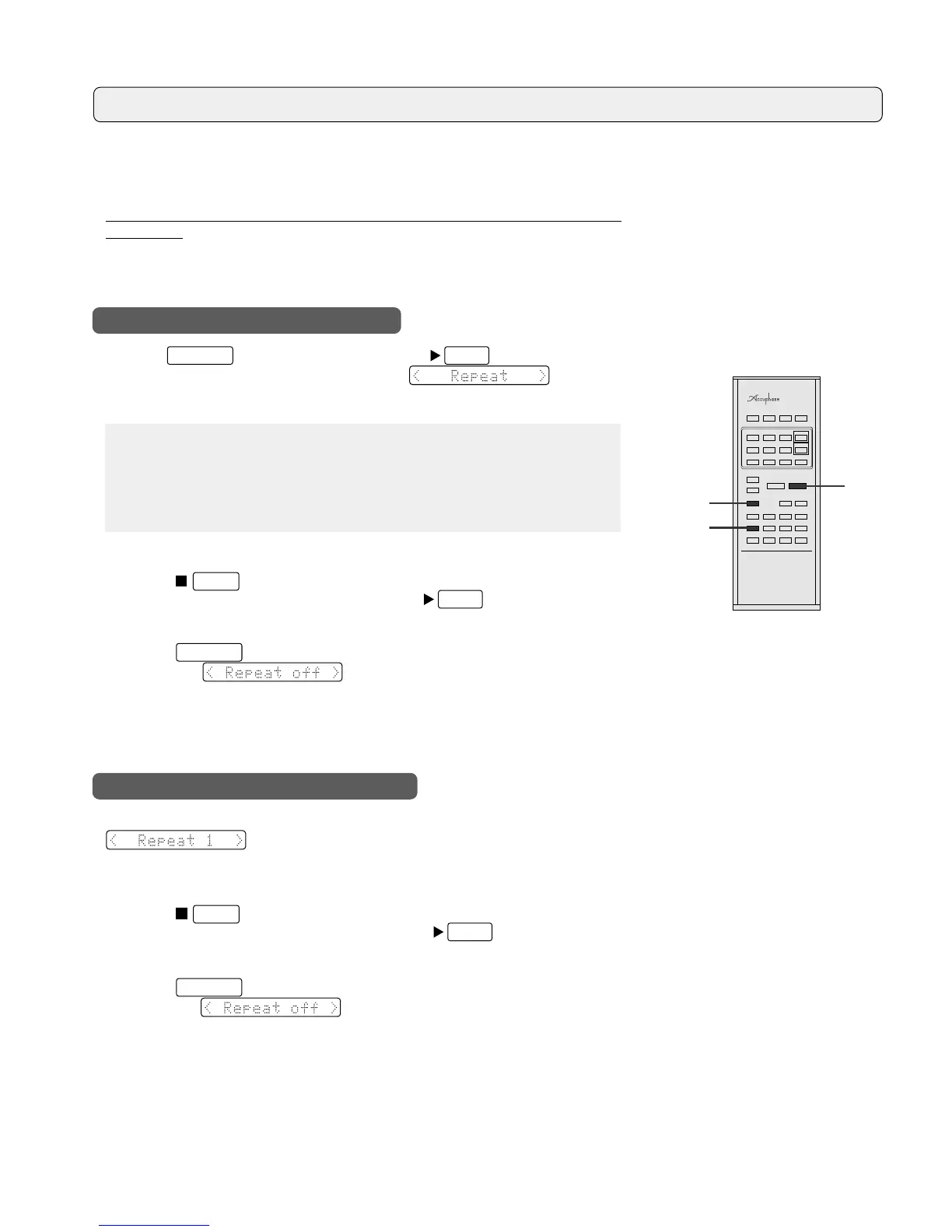16
Repeat Play
You can repeat the entire disc, a single track, or a particular section within a
track.
●
Repeat play is also possible during shuffle play and program play.
●
The setting for all-track repeat and single-track repeat is memorized also while the unit
is turned off. The setting for A
⇔
B repeat is lost when the power is turned off.
To stop all-track repeat
Press the
STOP
button.
All-track repeat can be started again by pressing the
PLAY
button.
To return to regular playback
Press the
REPEAT
button twice.
The indication appears on the display, the "REPEAT" indicator
goes out, and all-track repeat is canceled.
To repeat the entire disc: all-track repeat
To repeat only one track: one-track repeat
Press the
REPEAT
button once and then press the
PLAY
button.
This is possible also during playback. The indication appears on
the display, the "REPEAT" indicator lights up, and all-track repeat starts.
During normal playback: All tracks are played in the order on the disc, and then the op-
eration is repeated.
During shuffle play: All tracks are played in random order, and then the operation is
repeated with a different random order.
During program play: All tracks are played in the programmed order, and then the
operation is repeated.
Repeatedly press the REPEAT button during playback of the desired track until the indication
appears on the display.
The "REPEAT1" indicator lights up and one-track repeat starts.
To stop one-track repeat
Press the
STOP
button.
One-track repeat can be started again by pressing the
PLAY
button.
To return to regular playback
Press the
REPEAT
button once.
The indication appears on the display, the "REPEAT1" indicator
goes out, and one-track repeat is canceled.
STOP
REPEAT
MODEL RC-28
PLA