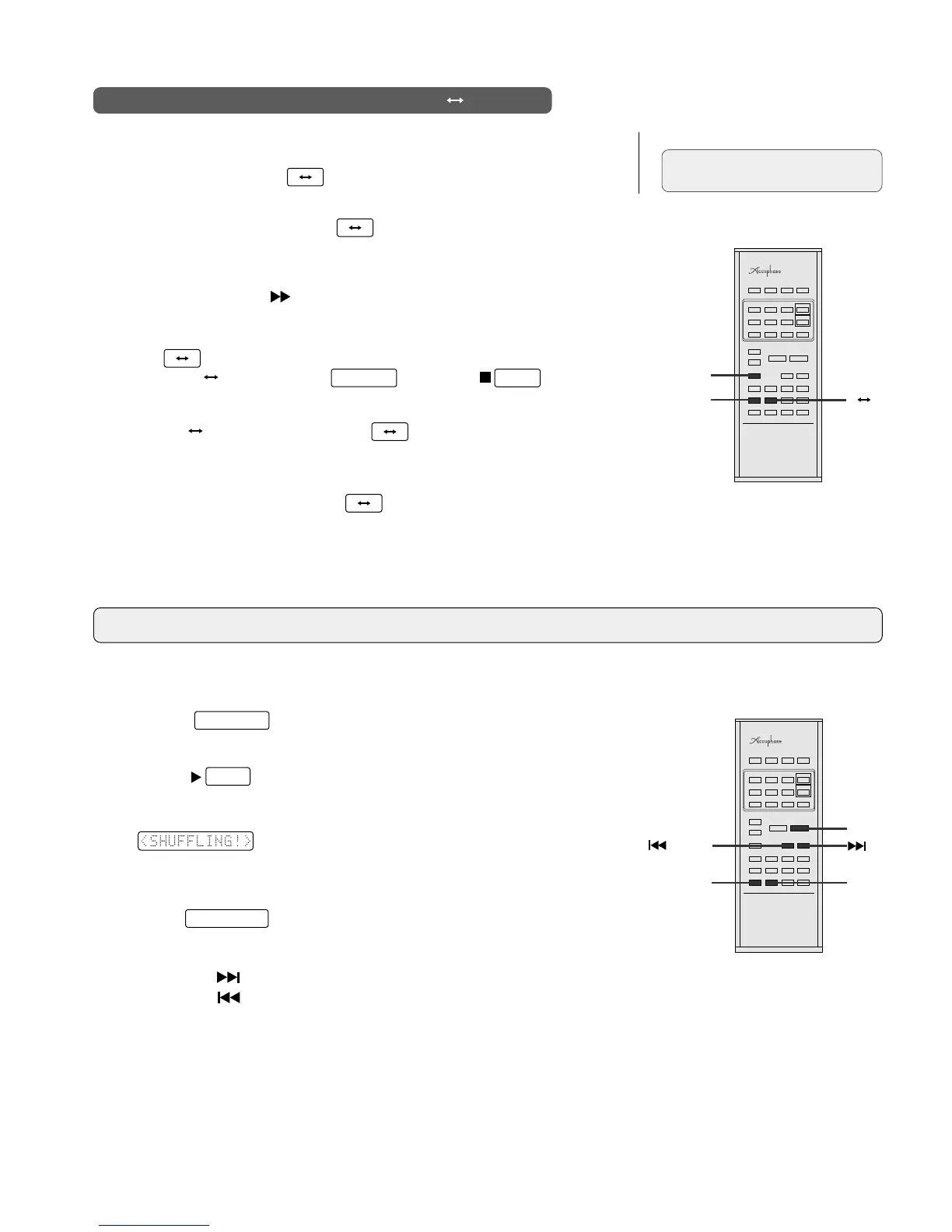17
1
During playback, press the
A B
button once at the start of the desired section (point A).
The indication "REPEAT" lights up and "A" flashes.
2
Continue playback, and press the
A B
button once more at the end of the desired
section (point B).
The indication "REPEAT A
−
B" lights up is lit, and repeat play of the specified section
starts.
●
You can also use the FF button to quickly advance to the spot where you want to
place point B.
To repeat a section within a track : A B repeat
Note
The repeated section cannot span
more than one track.
You can specify two points within a track on the disc and repeat only the section
between these points.
To stop
A B
repeat
To cancel A B repeat, press the
REPEAT
button or the
STOP
button.
To change the repeat interval and move forward
1
During
A
B repeat playback, press the
A B
button.
The indication "REPEAT" lights up and "A" flashes. The current end point becomes
the start point A.
2
Continue playback, and press the
A B
button once more at the new end of the
desired section (point B).
The indication "REPEAT A
−
B" lights up, and repeat play of the newly specified sec-
tion starts.
1
Press the
SHUFFLE
button.
The indication "SHUF" appears on the display.
2
Press the
PLAY
button.
Shuffle playback starts.
At the end of one track, while the next track is being decided, the indication
is shown on the display.
When all tracks on the disc have been played once, playback stops.
Shuffle Play
To return to normal playback
Press the
CONTINUE
button.
To jump to the next track in random order
●
Pressing the button jumps to the next track in the shuffle sequence.
●
Pressing the button jumps to the start of the current track. Returning to earlier
tracks in the shuffle sequence is not possible.
*Repeat and shuffle play can also be combined.
This function plays all tracks on a disc once in random order.
A
STOP
REPEAT
MODEL RC-28
MODEL RC-28
TRACK
TRAC
PLAY
SHUFFLE
CONTINUE