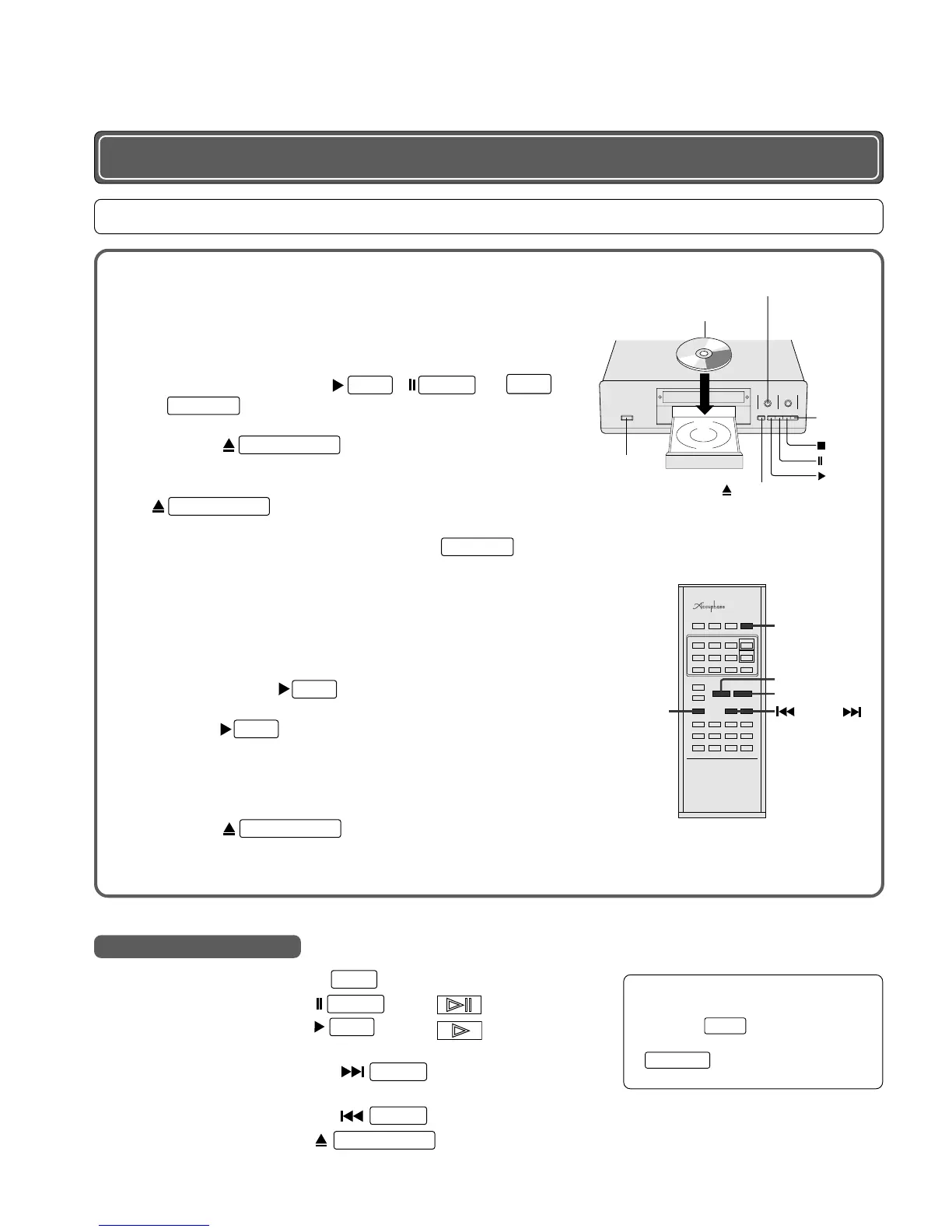10
Basic Playback Steps
1
Press the POWER switch to turn the unit on.
2
If the unit is currently set to processor operation (display shows
selected input), switch it to SACD/CD operation.
Turn the INPUT SELECTOR knob.
Alternatively, press the
PLAY
,
PAUSE
, ■
STOP
, or
SACD/CD
button.
3
Press the
OPEN/CLOSE
button. The disc tray slides out.
4
Place the disc on the tray with the label facing up. Press the
OPEN/CLOSE
button to close the tray.
5
If the inserted disc is a hybrid disc, use the
SACD/CD
button to
select the desired layer.
Switchingcannotbeperformedduringplayback.
●
With each push of the button, the setting is toggled between SACD and CD.
●
Choose a suitable setting for the disc. (For information on disc types, see
page 5.)
●
For discs other than hybrid discs, the unit will automatically determine the
disc type when the
PLAY
button is pressed.
6
Press the
PLAY
button to start playback from the first track.
7
When the last track has played to the end, the unit enters the
stop mode.
8
Press the
OPEN/CLOSE
button to open the disc tray. After
removing the disc, be sure to close the disc tray again.
Use as a Regular SACD/CD Player
Stop play………………………………… ■button
Pause play …………………………… button ( indicator lights up)
Resume play…………………………… button ( indicator lights up)
Jump to next track …………………… Turn TRACK knob towards NEXT (right) or
use button
Jump to start of current or previous track
… Turn TRACK knob towards BACK (left) or
use BACK button
Remove disc…………………………… button
5. Operation
※To switch between layers on a hybrid
(SACD +CD) disc during playback
Press the
STOP
button to set the unit
to the stop mode first. Thenusethe
SACD/CD
button to select the desired
layer.
Basic functions during playback
MODEL RC-28
TRACK
STOP
PAUSE
SACD/CD
PLAY
OPEN/CLOSE
PLAY
STOP
SACD/C
TRACK
(NEXT/BACK)
POWER
S
A
C
D
m
u
s
i
c
PAUSE
Labelshouldfaceup
STOP
PAUSE
PLAY
TRACK
TRACK
OPEN/CLOSE