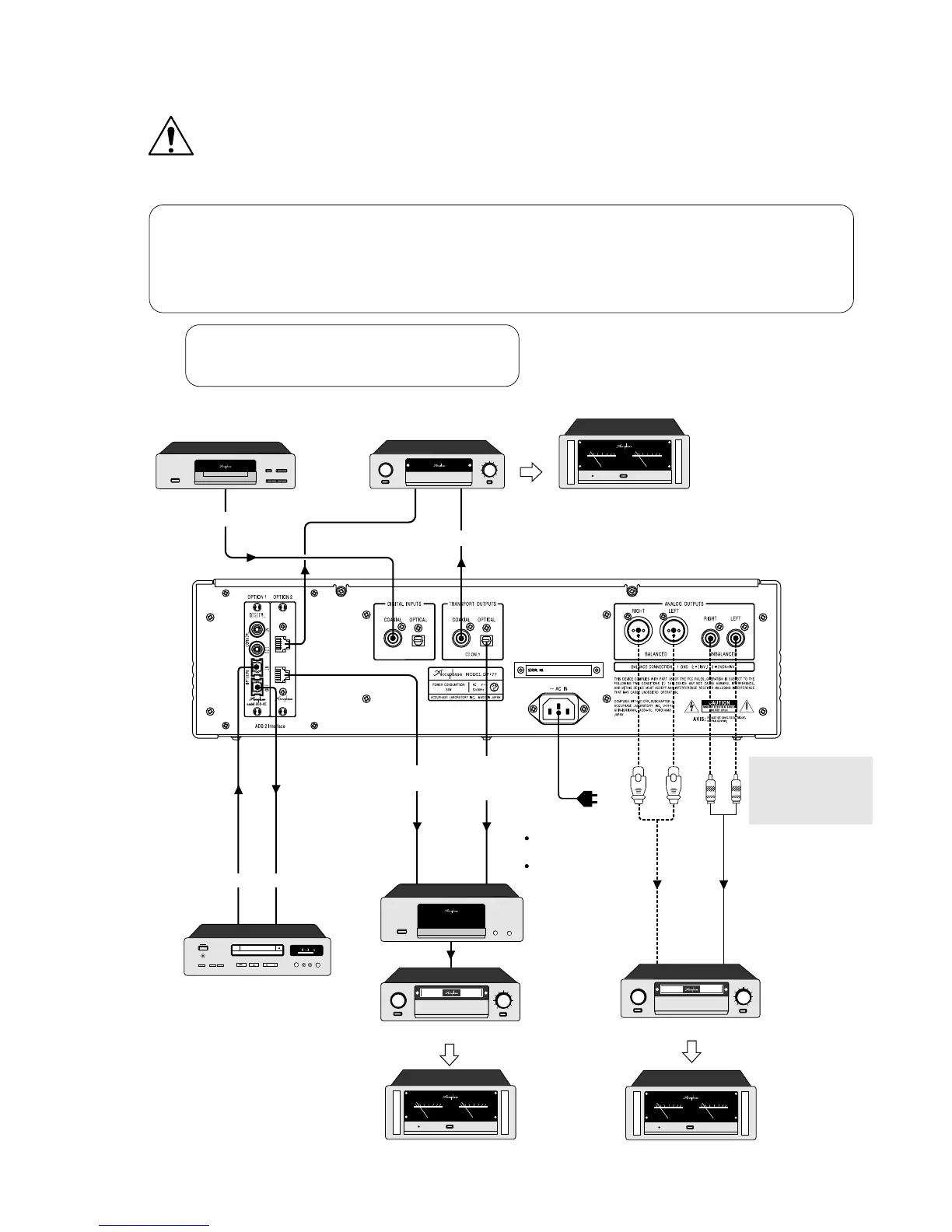mm
B
compacr disc player
DP-75
INOUT SELECTOR
VOLUME
OPTION-2
LINE-BAL
LINE-2
LINE-1
CD
CD-BAL
TUNER
OPTION-1
INOUT SELECTOR
VOLUME
OPTION-2
LINE-BAL
LINE-2
LINE-1
CD
CD-BAL
TUNER
OPTION-1
STEREO
MH
Z
CH
MEMORY
SELECTIVITY METER
NORMAL SIGNAL
DIGITAL
IN
DIGITAL
OUT
1
2
DO2-HS1
HS-Link
DIGITAL
OUTPUTS
INOUT SELECTOR
VOLUME
OPTION-2
LINE-BAL
LINE-2
LINE-1
CD
CD-BAL
TUNER
OPTION-1
HS-Link
cable
Toslink
optical fiber
cable
CD-R, DAT, MD or
other digital recorder
Audio connecting
cable with RCA plugs
(supplied)
Toslink optical fiber cable
Use shielded cables
for audio connections
(2-conductor shielded
cables for balanced
connections).
※
Preamplifier
75-ohm coaxial cable
HS-Link cable
Power amplifier
CD transport or other
digital component
(See page 20)
Balanced
cables
Power amplifier
Power amplifier
(See page 21)
AC power cord
(supplied with the DP-77)
Use the DP-77 at the rated
power requirement as shown
on the rear panel.
Specifications and shape differ
according to the AC voltage in
the destination area of the unit.
75-ohm coaxial cable
Preamplifier
Digital preamplifier
D/A
converter
DC-101
DC-330
6
●
For analog input/output connections, use audio cable equipped with RCA type phono plugs, and take care
not to mix up the left and right channels.
●
Do not make connections to one component with balanced and unbalanced cables at the same time. Otherwise
ground loops may occur which can cause noise.
●
For connection to digital equipment, you can use HS-Link cable, 75-ohm coaxial cable, optical fiber cable,
or similar.
Note:
The illustration shows a connection example with option boards installed.
Option board installation example (see page 28 - 32)
OPTION 1 : Digital Input/Output Board (DIO-OC1)
OPTION 2 : HS-Link Output Board (DO2-HS1)
3. Connection Diagram
: Turn off the power to all components before making connections.
CAUTION