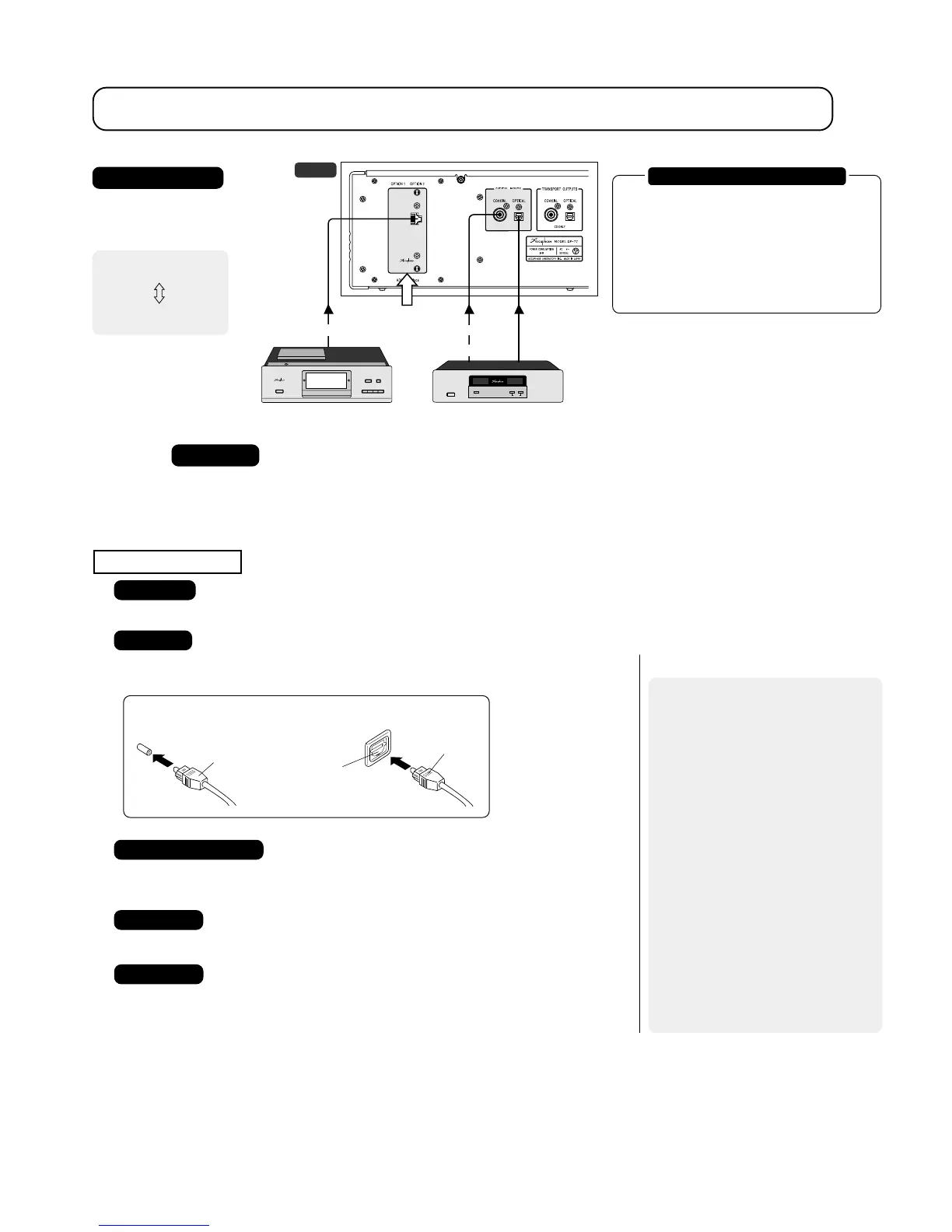23
Input of SACD/CD, MD, DAT or Other Digital Signals
Turn on the DP-77, source component, and power amplifier.
Use the INPUT SELECTOR of the DP-77 to select the position where the source component is
connected. (See the display example on page 22.)
Set the source component to the play mode and raise the volume setting so that sound is heard.
DP-77
DIGITAL INPUT
HS-Link
DI2-HS1
mmb digital tuner T-110CS
DOWN UP
CHANNEL
LEVEL
CS-PCM
Digital source component
such as CD transport
DP-100
HS-Link cable Optical fiber cable75-ohm coaxial cable
DIGITALOUT
DI2-HS1 installed
●
Optical fiber uses extremely thin
quartz glass which breaks easily
when nicked. If the length of the
cable is greater than required, coil
it at the rear of the unit, with a large
coil diameter (at least 10 cm). Do
not bend the cable sharply. Never
attempt to modify or shorten the
cable.
●
The signal travels through the core
of the optical fiber. Therefore,
damage to the plug tip or dust in
the connector housing can ad-
versely affect the transmission of
digital signals. When not in use, you
should always place the protective
cover on the connector.
●
When inserting or removing an op-
tical fiber cable, always grasp the
plug firmly. Never pull on the cable
itself.
COAXIAL DIO-OC1
Connect 75-ohm coaxial cable with RCA plugs (separately available DL-15 or similar).
HPC OPTICAL : ST DIO-ST1
Use off-the-shelf ST type HPC optical fiber cable.
Digital connections for the DP-100, a CD payer, MD recorder, DAT deck, etc.
OPTICAL DIO-OC1
Dedicated connector for EIAJ standard Toslink optical fiber cable. Accuphase offers quartz-
glass core cable (LG-10, etc.) for this connection.
HPC : BNC DI-BNC1
Use off-the-shelf 75-ohm coaxial cable with BNC plug.
Note
OPTION1,2:DI2-HS1
AES / EBU DIO-PRO1
Use off-the-shelf cables with XLR connectors corresponding to AES/EBU standard.
Connection example
Connection cables
DIGITAL INPUTS or
option board IN
DIGITAL OUT of digital
source component
●
Digital Input/Output Board (DIO-OC1)
●
HPC Coaxial Input Board (DI-BNC1)
●
HPC Optical Input/Output Board (DIO-ST1)
●
AES/EBU Input/Output Board (DIO-PRO1)
2 slots
●
HS-Link Input Board (DI2-HS1)
2 slots
Option boards with digital input
Operation
※For HS-Link cable, see page 20.
Remove protective cover
from connector.
Insert plug firmly into connector
with lettering facing up.
Push inwards to
open shutter.
Plug
Lettering
※ST is a registered trademark of AT&T.