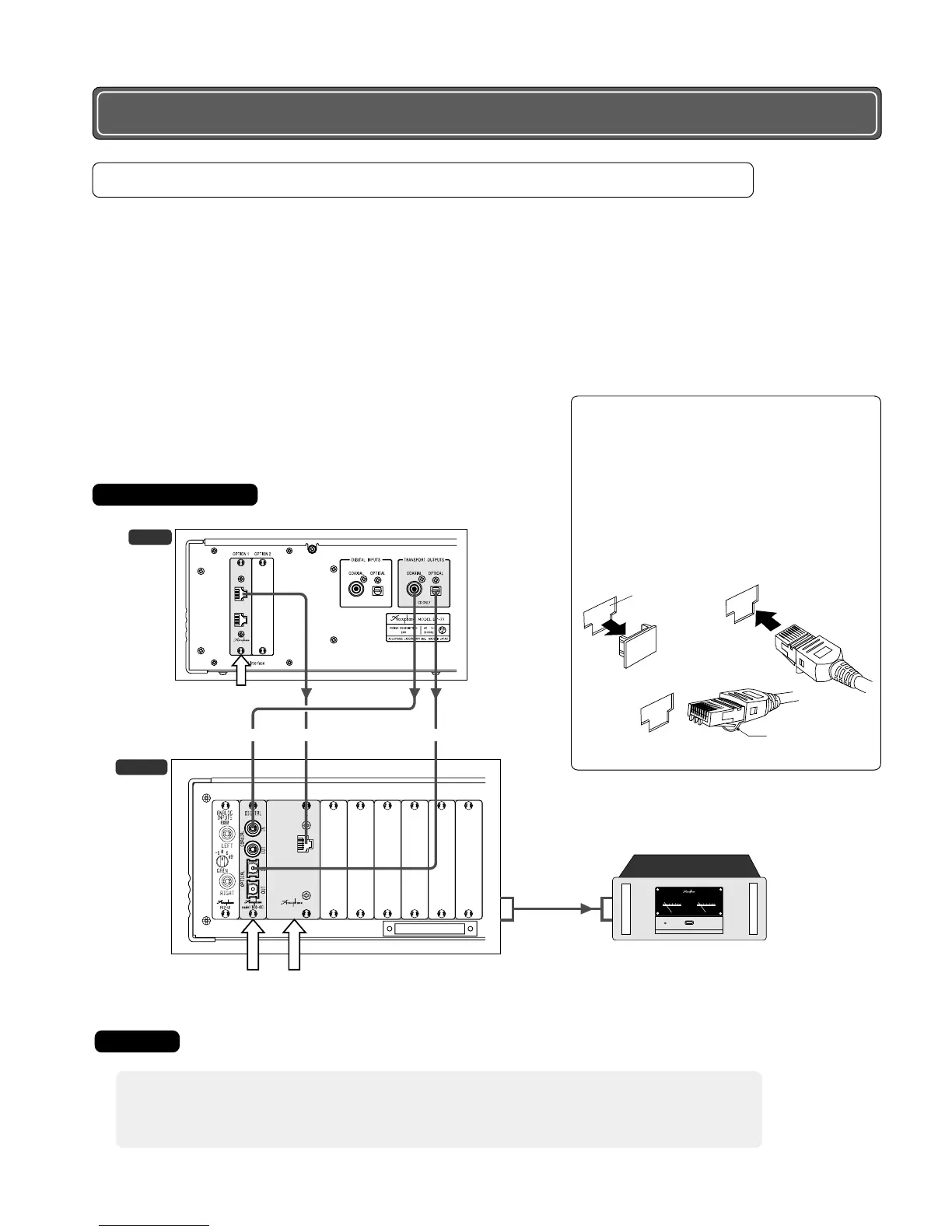20
1
2
DO2-HS1
HS-Link
DIGITAL
OUTPUTS
DC-330
DP-77
Audio cable
OPTION 8 OPTION 7 OPTION 6 OPTION 5 OPTION 4 OPTION 3 OPTION 2 OPTION 1 EXT DSP OUTPUTS
SERIAL NO.
THIS DEVICE COMPLIES WITH PROT 15 OF THE FCC RULES OPERATION IS SUBJECT TO THE
FOLLOWING TWO CONDITIONS (I) THIS DEVICE MAY NOT CAUSE HARMFUL INTTERFERENCE
AND(2) THIS DEVICE MUST ACCEPT ANY INTERFERENCE RECEIVED INCLUDING INTERFERENCE
THAT MAY CAUSE UNDESIRED OPERATION
ADB2 Interface
DIGITAL INPUT
HS-Link
DI2-HS1
DI2-HS1 installedDIO-OC1
(standard equipment)
Analog output
HS-Link cable
75-ohm coaxial cable
DO2-HS1 installed
Toslink optical fiber cable
Power amplifier
Connection to the DC-330
Using the DP-77 as a Transport
Use the TRANSPORT OUTPUTS of the DP-77 or the HS-Link Output Board DO2-HS1 installed
in an option board slot for connection to the DC-330.
* When the HS-Link connection is used, SACDs or CDs can be played, but the signal supplied via the
HS-Link cannot be recorded in digital or analog form via the output of an option board in the DC-330.
* The COAXIAL output allows playback of CDs only. Recording via the output of an option
board in the DC-330 is possible.
* By connecting the COAXIAL or Toslink output directly to a digital recorder, recording of
the signal from a CD only is possible.
Remove the cover from the HS-Link connector on
the DP-77 and insert the plug of the HS-Link cable
until it audibly snaps into place. The plug should
be aligned with the shape of the connector and
pushed straight into the receptacle.
To remove, push the locking lever of the plug and
carefully unplug if.
Alignplugwith
connector
Insertfullyuntila
clickisheard
Removecover
HS-Linkconnector
Lockinglever
Connecting HS-Link cable
*HS-Link cable is available
separately (see page 28)
Turn on the DP-77, DC-330, and power amplifier.
Use the input selector of the DC-330 to select the position where the DP-77 is connected.
Set the DP-77 to the play mode and raise the volume setting on the DC-330 so that sound is heard.
Connection example
Operation