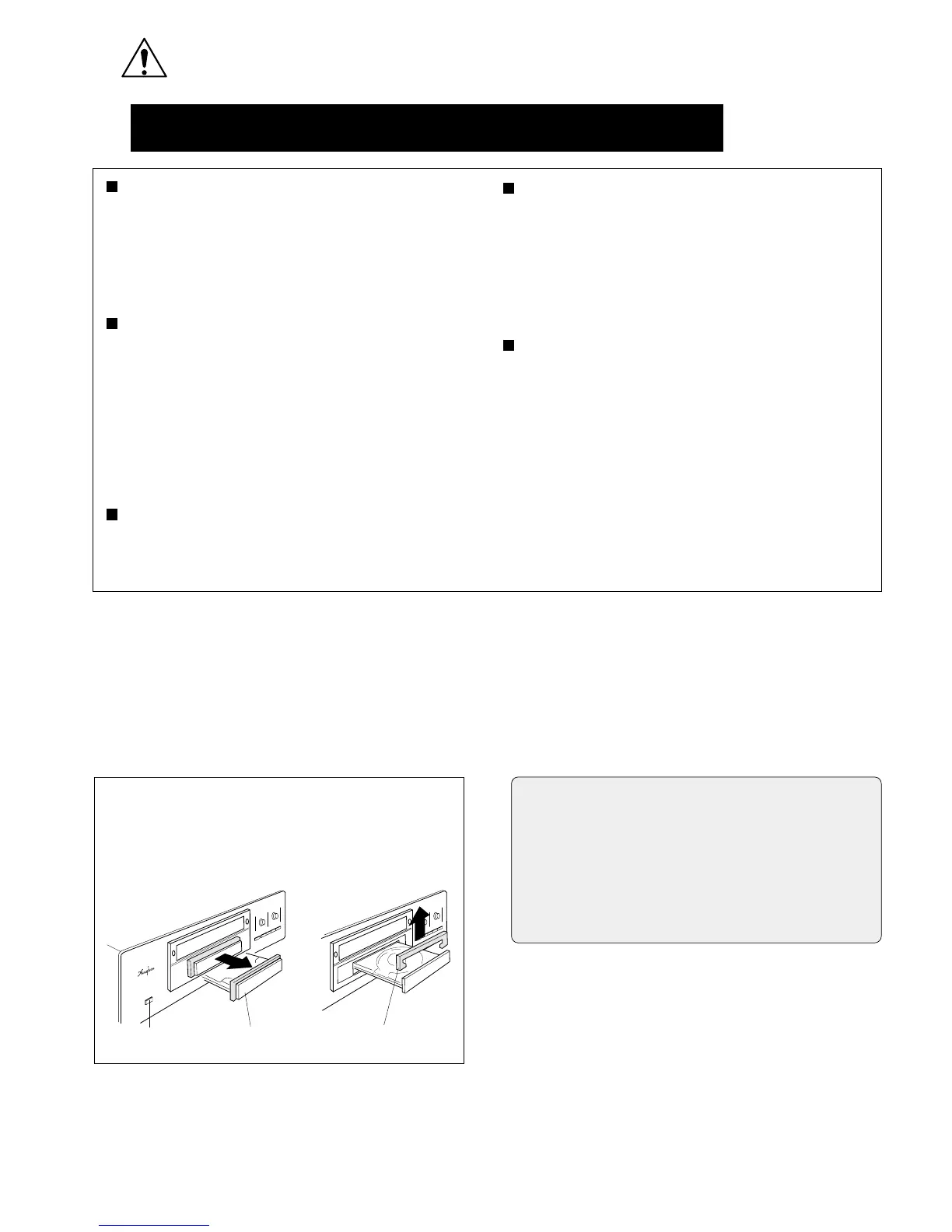3
Topreventdamageduringtransport,theopticalassembly
withthelaserpickupislockedandprotectedbyaspacer.
Beforeuse,removethespacerasshownintheillustration.
Before Use
Verify that the supplied accessories are complete
Instructionmanual …………………… 1
ImportantSafetyInstructions ……… 1
ACpowercord(2m) …………………… 1
Audiocablewithplugs(1m) ………… 1
IECR03(sizeAAA)battery …………… 2
RemotecommanderRC-28…………… 1
●
●
●
●
●
●
2.
Be sure to connect the power cord of the
DP-77 only to an AC outlet of the same
voltage as indicated on the rear panel of
the unit.
●
This unit can be used in areas with an AC line
frequency of 50 or 60 Hz.
Never attempt to remove the top or bottom
plate of the unit. Otherwise there is a se-
vere risk of electric shock and damage to
the unit.
●
If the fuse has blown, contact your Accuphase
dealer or an authorized service station. Do not
attempt to replace the fuse or perform any alter-
ations inside the unit.
Please read this manual and the separate Important Safety Instructions
thoroughly before use, and retain these documents for future reference.
In the following cases, immediately turn off
the power and disconnect the power cord
from the AC outlet. Otherwise there is a se-
vere risk of electric shock and damage to
the unit. If you observe smoke coming from
the unit or other signs of a problem, con-
tact your Accuphase dealer or an authorized
service station.
●
The unit has been exposed to water or chemicals.
●
A foreign object (metal or flammable material) has
entered the unit.
●
Smoke or an unusual smell is coming from the unit.
●
The unit was subject to strong shock, dropped, or dam-
aged externally.
To avoid the danger of electric shock,
handle the power cord with care.
●
Do not use the unit with any other than the sup-
plied power cord.
●
Never touch the plug with wet hands.
●
Do not nick or excessively bend the cord, and
do not place heavy objects on it.
●
If the power cord is damaged, contact your
Accuphase dealer or an authorized service sta-
tion.
Attempting to replace the feet of the unit is
dangerous. The fastening screws may
touch internal parts, leading to a risk of elec-
tric shock or damage to the unit.
WARNING:
Disc tray
Turn the unit on. The disc tray
slides out after about 12 seconds.
Remove the spacer.
Spacer
Remove spacer
Power switch