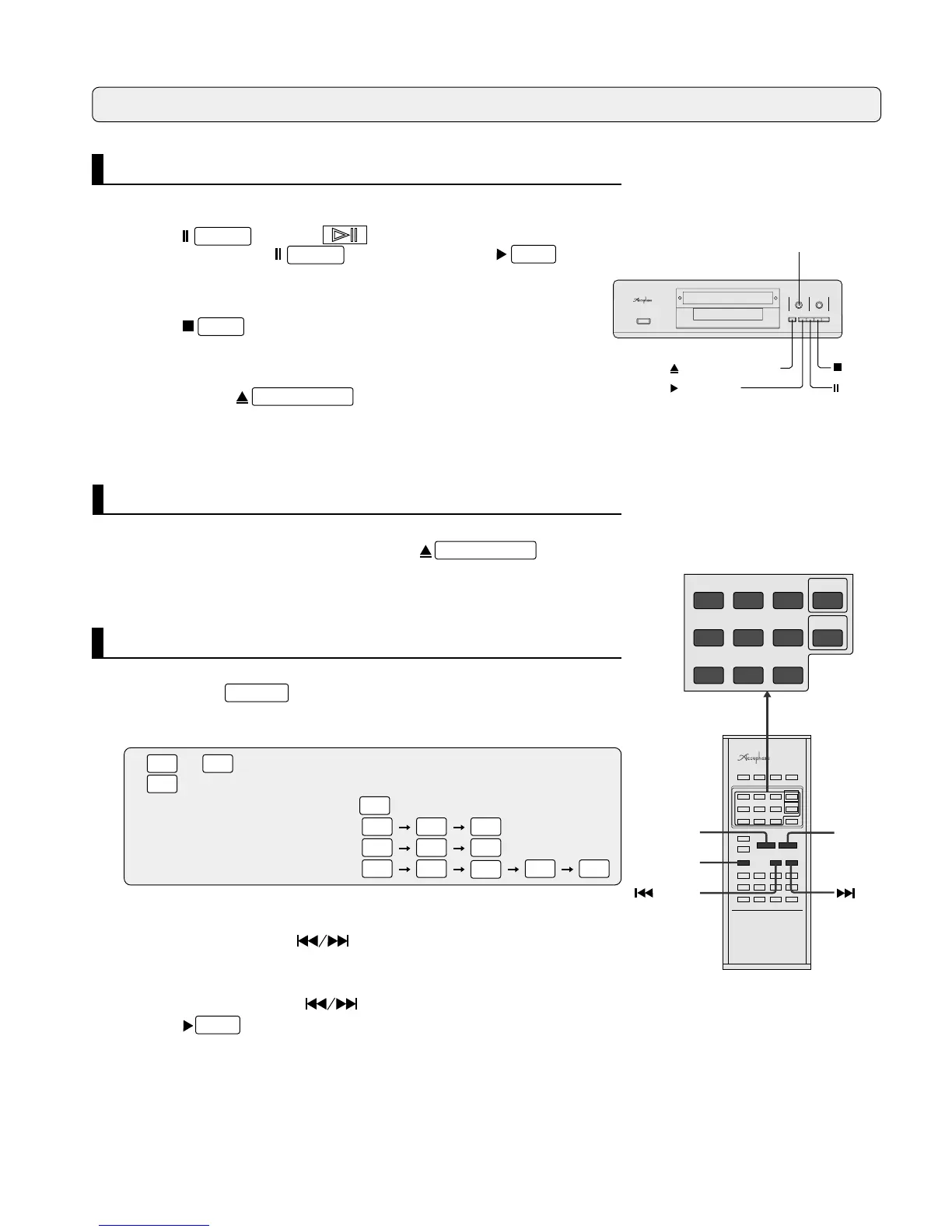14
Pausing Play
◎
To temporarily stop play
Press the
PAUSE
button. The symbol appears and play is paused.
To resume play, press the
PAUSE
button again or press the
button.
Playback resumes from the same point.
◎
To stop play
Press the
STOP
button.
Playback is stopped entirely, and the current point on
the disc is lost.
◎
To remove the disc
You can press the
OPEN/CLOSE
button at any time also during playback.
◎
After placing a disc on the turntable, pressing the
OPEN/CLOSE
button causes
the disc tray to close. The unit is now in the standby condition.
Standby
Starting Play From a Specific Track
◎
You can use the
directpla
buttons to specify the number of a desired track while
the unit is in the play, pause, or stop mode.
You can also select a track by directly specifying the track number.
●
1
〜
9
Selects the corresponding track number
●
10/0
Selects track 10
●
To specify track 11 or higher, use the
>10
button.
Examples
:
To select track 15
………
>10
1
5
To select track 30
………
>10
3
10/0
To select track 100
………
>10
>10
1
10/0
10/0
◎During play, you can use the
track search buttons to play other tracks.
◎Using the direct play buttons during pause causes the unit to go into the pause
mode at the start of the selected track.
◎During pause, you can use the track search buttons to jump to other tracks.
Pressing
PLAY
then initiates playback from the start of that track.
Various Play Functions
*A number higher than the number of tracks on the disc cannot be specified.
OPEN/CLOSEbutton
PLAYbutton
STOPbutto
TRACKsearchknob
(NEXT/BACK)
PAUSEbutto
STOP
PLAY
PAUSE
MODEL RC-28
1
4
7
2
5
8
3
6
9
10/0
>10
TRACK
TRAC
Directplaybuttons